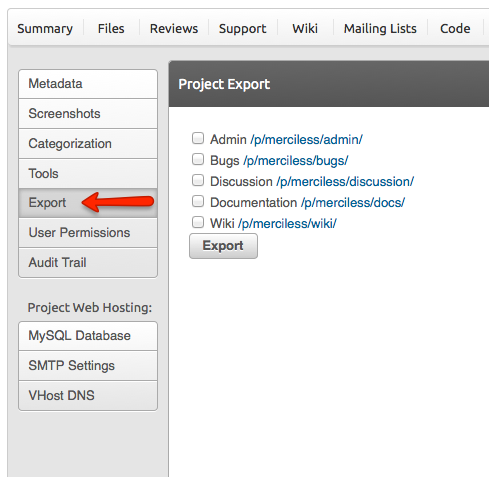Today we’ve launched a new feature for all SourceForge projects – data export. The data export provides a zip file of all your project’s metadata, forum, ticket, wiki, and blog content, so you can have a local copy of your own data – for safe keeping, data analysis, custom reporting, etc. The data for each tool is a JSON file, using the same format as our API for individual tickets, wiki pages, etc. You can generate an export from the Admin page on your project. Just choose “Export” from the left menu, check off the tools you want to export, and hit the “Export” button.
Depending on the size of your project, it may take a few minutes to generate. You’ll receive an email when it’s done, with instructions on how to securely download it. If you have private data (e.g. tickets), that will be included, so keep your data safe.
Code repositories and file releases are not included in this backup file. If you want to back up your code repository, see these SCM rsync backup instructions. File releases are already mirrored to servers around the globe, but if you’d like to pull down a copy for yourself, see our file management instructions which also covers files on your project web space.