If you have different components of your project located at different places, you might want to provide simple navigation to those components. That’s why we provide an “External Link” tool to let you easily add a link to your main project navigation menu.
Go to Admin → Tools, and you’ll see the ‘External Link’ tool there.
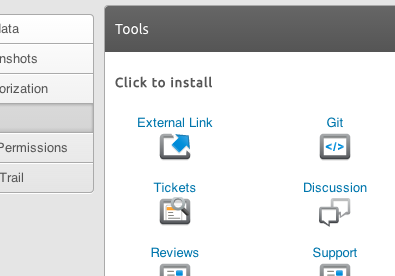
Click that, and you’ll get a dialog for configuring the link.
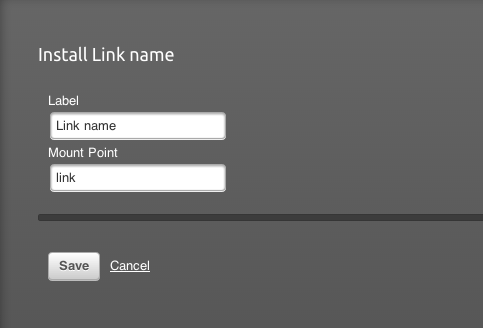
This dialog uses the standard terminology we use for all of our tools. The ‘Label’ is what will appear in the navigation menu, and the ‘Mount Point’ is an identifier for your personal reference. After clicking save, click ‘Options’ in the tool badge, and add the URL of the site to which you wish to link.
In this way, you can provide a convenient link to your main website, an off-site Mercurial repository, a discussion forum, or whatever else you like.

The blog post is misleading. The mount point is not interpreted as an URL. Use some name usable as an filesystem directory for the mount point. After the tool is created, visit its options and enter URL there.