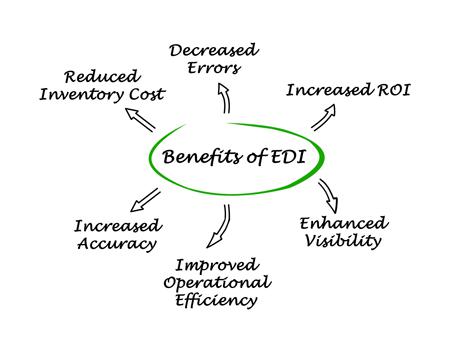What is EDI Software?
EDI (Electronic Data Interchange) software is software that automates the exchange of business documents, such as invoices, purchase orders, and shipping notices, between companies in standardized electronic formats. It eliminates the need for manual data entry, reducing errors and improving the speed and accuracy of business transactions. EDI providers offer platforms and services that facilitate this seamless data exchange, integrating with existing ERP systems and ensuring compliance with industry standards. These providers also offer support for different communication protocols and data formats, enabling businesses to connect with various trading partners efficiently. By using EDI software and working with EDI providers, companies can streamline their supply chain operations, enhance collaboration, and reduce operational costs. Compare and read user reviews of the best EDI software currently available using the table below. This list is updated regularly.
Talk to one of our software experts for free. They will help you select the best software for your business.
-
1
TrueCommerce
TrueCommerce
TrueCommerce is the only electronic data interchange (EDI) provider that offers a true one-stop shopping solution for EDI compliance. Affordable, robust, and easy-to-use, TrueCommerce EDI Solution streamlines order processing, reduces manual data-entry errors, and increases employee productivity. The company's core software product, TrueCommerce EDI Transaction Manager, supports any trading partner using ANSI ASC X12 EDI standards and converts business documents (e.g. purchase orders and invoices) into an EDI-compliant format. -
2
Enterprise WMS / Interchange EDI Software
Ramp Systems
Third Party Logistics (3PL) Warehouse Management Systems and Integration (EDI) software, developed to manage and track the movements of materials (raw goods and finished inventory) within a warehouse or between multiple inventory locations. Total Integration capabilities, including 3PL Billing capabilities. Ramp Enterprise WMS gives users total control over their entire inventory by efficiently managing multiple stages of day-to-day warehouse operations. By using state-of-the art wireless RF (Radio Frequency) scanners, warehouse managers/employees can easily keep track of inventory, shipments, and item statuses no matter how often they move. Items are tracked in real-time using RF Scanners and across multiple locations thanks to Enterprise WMS. Ramp Enterprise WMS software will handle multiple facilities, dry and cold storage, multiple clients, and multiple product types. Unlimited tracking capabilities, 3PL Billing capabilities, order fulfillment and tracking, small parcel shipping -
3
SBSA Technology
SBSA Technologies, Inc.
SBSA Technology cloud-based EDI software is capable to automate your sales order processing. The business automation provides extensive connectivity through both EDI and API with a vast network of partners, exceeding 350,000. This connectivity facilitates automated handling of sales orders originating from diverse sources, including customers, marketplaces, retailers, distributors, and e-commerce platforms. The streamlined process guarantees that record keeping remains synchronized across various accounting systems like QuickBooks, Xero, NetSuite, SAP, Microsoft, and more. The innovative system processes sales orders by generating bulk shipping labels, BOL, SSCC box labels. Our logistic partners are UPS, FedEx, DHL, USPS plus freight carriers for shipments weighing over 150 lbs. Overall, SBSA Technology offers a comprehensive solution for efficient connectivity and automation in sales order processing, accounting record keeping, and logistics management. -
4
ConnectPointz
ACT Data Services
ConnectPointz connects and automates business systems and processes through pre-configured and custom integration solutions. We understand that every client has unique requirements for their supply chain, warehouse management, and sales channel partnerships. We make our services flexible to meet any need and integrate with the leading business applications and any sales channel. As a result, your business will have fewer data entry tasks, human errors, larger margins, and higher efficiency. ConnectPointz offers pre-configured and custom commerce integration solutions that will streamline your business processes, regardless of your size and business model. We improve supplier and retailer communications by removing the need for manual, recurring data entry tasks, reducing costly human data entry errors and delays, and cutting down on your labor costs. -
5
AIM Vision
AIM Computer Solutions
Facilitate better management of the supply chain community by streamlining the planning and management of all activities involved in sourcing, procurement and logistics management. Supply Chain Management solutions enable you to drive out excess costs and improve inventory and production efficiencies. It is flexible and assists you in being responsive to customer requirements. AIM Vision helps automotive suppliers implement the required business systems and prepare for internal reviews and customer MMOG/LE audits. Track and process customer demands based on customer cumulative requirements and shipments. Analyze demand trends with release history comparisons. Manage customer and supplier cum variances, an automotive industry best practice. Control all aspects of shipping and receiving product for additional manufacturing processing and automatically integrate with PO Receiving and Production.Starting Price: $10,000+ -
6
Jesta Vision Suite
Jesta I.S.
Exchange high volumes of B2B orders and invoices between you and your supply chain partners automatically with ease, accuracy and reliability. -
7
Files.com
Files.com
6,000+ companies trust Files.com to automate and secure business critical transfers. We obsess about security, compliance, reliability, and performance so your critical business processes just work every time. Easily manage any transfer flow without writing scripts or code, and onboard workloads and partners effortlessly. We support standard file transfer protocols (FTP, SFTP, AS2) for working with external partners and also provide native apps for high performance internal transfers. As a fully Cloud-Native SaaS, there are no servers for you to buy or maintain, there is no installation required, and high availability and redundancy are built in and free. Out-of-the-box integrations include Microsoft (Azure, SharePoint, OneDrive, Active Directory & Office), AWS (S3 & SNS), Google (Cloud & Drive), Box, Dropbox, Zapier, and dozens of others. Developers can leverage our SDKs, API, and CLI to build custom integrations too. -
8
Service Center
Office Ally
Service Center by Office Ally is a trusted revenue cycle management platform used by over 65,000 healthcare organizations processing more than 350 million claims annually. With it, providers can verify patient eligibility and benefits, upload and submit claims, correct rejected claims, check claim status, and obtain remits. With multiple claim types and submission options, providers can easily submit claims to any payer from any practice management system. Transactions are secure, ensuring the confidentiality of sensitive patient information. With no needed implementation, providers can quickly and effortlessly streamline their billing processes, increase their financial performance, simplify medical billing, and reduce claim rejections for faster reimbursements.Starting Price: $0 -
9
JSCAPE MFT Server
JSCAPE
Platform Independent Managed File Transfer Server. JSCAPE is the perfect solution for businesses and government agencies looking to centralize your processes and provide secure, seamless and reliable file transfers. Meet all compliance regulations including PCI DSS, SOX, HIPAA and GLBA. Centralize and gain control of file transfers to meet challenging business requirements. Deploy in the cloud, on-premise or in a hybrid cloud environment. Triggers are used to automate various business processes without the need to write custom scripts. Exchange files with JSCAPE's free Android and iOS file transfer clients. Integrate with Amazon, Google and Microsoft regulatory compliance. Get powerful and flexible user authentication mobile support for iOS and Android devices. -
10
GoAnywhere MFT
Fortra
GoAnywhere MFT provides secure managed file transfer for enterprises. Deployable on-premise, in the cloud, or in hybrid environments, GoAnywhere MFT software enables organizations to exchange data among employees, customers, and trading partners, as well as between systems, securely. GoAnywhere MFT was a recipient of the Cybersecurity Excellence Award for Secure File Transfer. -
11
ProEDI Translation Software
ProEDI
ProEDI is an affordable EDI software package that allows users to setup Unlimited Trading Partners and Documents (EDI Maps). This on-premise solution has a very small IT footprint, and usually runs in the background on your Windows Server or PC. We have been around since the mid 90s, and still exist today because of our old-fashioned personal US-based Customer Service and Support. ProEDI is ideal for Healthcare, and Transportation companies, as well as organizations sending 850 POs and 810 invoices. However, we support ALL x12 and EDIFACT EDI Standards, and allow our clients to create unlimited EDI maps themselves if they choose. Alternatively, we can create any customized EDI map for a one time fee. Pro EDI helps you to seamlessly manage all your EDI needs while cutting costs. We offer Value Added Network and AS2 Services as well. If you'd like to see our up-front pricing via email, or enjoy a demo walk-through, please give us a call today!Starting Price: $49/month or $1,999 Software -
12
BSI EDI
Business Systems Integrators
Acquire specialized services for implementation of Electronic Data Interchange and automation of supply chain with Business Systems Integrators, a premier software firm. Business Systems Integrators focuses on giving high-quality product and expert-level services to meet the needs of distributors and manufacturers. Business Systems Integrators has a team of professionals with extensive knowledge of EDI system implementation, process automation, data integration, and more.Starting Price: $1200.00/one-time -
13
Orderful
Orderful
Orderful is the Modern EDI Platform that gives logistics providers, retailers, manufacturers, and technology companies full control to onboard, manage, & resolve EDI trading partner relationships and transactions in real-time. Orderful customers like KBX, NFI, EXO Freight, and Emerge as well as partners Celigo and Workato are onboarding new trading partners in days not months with 100% compliance. Orderful eliminates the need to build point to point integrations. With its unique ability to digitize trading guidelines, Orderful customers build a single API integration against consolidated requirements for all partners. Orderful automatically transforms data to EDI without complex mapping & validates transactions against actual trading guidelines in real-time. Orderful proactively identifies errors before transactions are sent, and provides business analysts with a point and click business rules engine to correct errors instantly to keep your supply chain operating smoothly. -
14
Jolt Fulfillment System
JOLT Custom Software
Jolt Fulfillment System was released in 2013 to offer our customers a single cloud based software suite to focus on Product & Inventory Management, Multi-Channel Order integration, Creating Packing slips & Shipping Labels and providing Intuitive Reporting to give you a clear picture of what’s happening in your business on a micro and macro level. Jolt enables you to sell on more channels with less effort and mange your warehouse flow.Starting Price: $6,500 -
15
Iguana
iNTERFACEWARE
Iguana, iNTERFACEWARE's development-based integration platform, is the only tool you need to build fully custom interfaces, quickly and reliably. Connect all message formats: HL7, FHIR, X12, JSON and more. With over two decades in the business and thousands of installs globally, Iguana is the world's most trusted integration engine. -
16
APIWORX
APIWORX
APIWORX, LLC helps eCommerce businesses scale faster automating their back-office systems and processes. Our Integration Platform as a Service (IPAAS) is specifically designed for the unique needs of eCommerce businesses. Our platform automates complex with: 1. eCommerce platforms like Shopify, BigCommerce and WooCommerce and more 2. Marketplaces like Amazon, eBay, Etsy, and more 3. 3PLs like Shipbob, Amazon FBA and other third party logistics providers 4. Business Networks like SPS Commerce, Coupa, Ariba and EDI 5. Point of Sale systems like Square POS, Lightspeed 6. Accounting platforms like Sage Intacct, Brightpearl, XERO, Netsuite and Quickbooks 7. Inventory Management / Order Processing platforms like Brightpearl, SKUVAULT SKUVAULT and Shiphero. Our service is 100% managed and "done for you" with no software to maintain or buy. Operates on all major platforms.Starting Price: $299/month -
17
Cleo Integration Cloud (CIC) award-winning EDI software that enables the best B2B integration, visibility and control. CIC accelerates EDI automation, expedites partner onboarding, and easily tackles EDI issue resolution. Bringing end-to-end integration visibility across EDI, non-EDI, and API integrations enabling you to grow your revenue-generating business processes better and faster. CIC is optimizing thousands of supply chains for logistics providers, manufacturers, and wholesalers. Encompassing seamless ERP integration, WMS integration, TMS integration and more, our cloud-based B2B integration platform transforms costly, complicated processes into truly efficient, agile, and scalable operations. Our ecosystem integration approach offers the best B2B capabilities so you can automate EDI and API transactions, rapidly onboard partners, and gain competitive control.
-
18
MuleSoft Anypoint Platform
MuleSoft
Anypoint Platform by MuleSoft is a complete hybrid enterprise integration platform for SOA, SaaS, and APIs. With AnyPoint, developers can access a wide range of tools that enables them to design, build, and manage the entire lifecycle of their APIs, applications and products. Anypoint Platform is built with open technologies, with Mule as its core runtime engine. -
19
Cin7 is a web based inventory system that helps businesses manage their inventory anywhere, in real time. Suitable for omni-channel retailers and wholesalers, Cin7 integrates cloud inventory, Point of Sale, warehouse management, B2B ecommerce, 3PL, and direct EDI, in one robust platform. Cin7 also features seamless integrations for Shopify, Magento, Xero, Amazon, Ebay and more.
-
20
CData Arc
CData Arc International
CData Arc is a leading B2B application and data connectivity solution for secure managed file transfer (MFT), EDI processing, and back-office integration. It seamlessly connects enterprise applications like CRMs, ERPs, RDBMS, and more to automate complex processes and synchronization across the enterprise, both on-premises and in the cloud. The application supports file transfer through a wide array of B2B messaging protocols including AS2, AS4, OFTP, SFTP, and more. In addition, Arc features interactive EDI mapping and translation with support for all major EDI standards and protocols such as X12 and EDIFACT. A codeless visual interface features a modern drag-and-drop approach to workflow management where users can configure connectors in a workspace to build complex workflows. Drag-and-drop also extends to data transformation allowing users to easily map data between formats like JSON, XML, and CSV. Start a free 30-day trial or get more information on our websiteStarting Price: $0.00 -
21
TPSynergy
TPSynergy.com
TPSynergy is a trusted web-based supply chain management (SCM) platform that helps business of all sizes and types seamlessly manage their supply chain from start to end. As a full-service electronic data interchange (EDI) software solution for supply chains and large retailers, TPSynergy keeps track of order confirmation, inventory adjustment, automatic invoice creation, backorder, shipping, branded packing slip printing, barcode labels printing, and more. TPSynergy easily integrates with QuickBooks and other accounting systems and/or inventory platforms such as SkuVault, Stitch Labs, and Ordoro.Starting Price: $150.00/month -
22
SERENEDI
Chiapas EDI Technologies
SERENEDI is a third generation middleware solution for any sized business for their 5010 healthcare EDI integration workflows. Running on Windows and Unix servers, our software is capable of instantly rendering compliant transactions to and from Oracle and SQL Server database tables, CSV and XML. PowerShell Core-based automation, user-expandable SNIP integrity rules engine, a developer studio and Next Business Day support round out the product.Starting Price: $3000 / year -
23
Boomi
Dell
Dell Boomi AtomSphere is the easiest way to integrate all your business applications. A single-instance, multi-tenant integration platform as a service (iPaaS), Dell Boomi AtomSphere gives enterprises and their teams access to full set of capabilities that speed up integrations and simplify management. With its visual design interface and enterprise-grade performance, Boomi AtomSphere can ensure scalability and high availability and provide support across all your app integration needs.Starting Price: $550.00/month -
24
ediFabric Framework
EDI Fabric
Lightning-fast and easy-to-use developer SDK and API to parse, generate, validate, split, acknowledge, represent, view, and document EDI files. Designed for C#, .NET, ASP.NET Core, EDI, X12, HIPAA, EDIFACT, HL7, NCPDP, EANCOM, VDA, PNRGOV, IATA, IAIABC, Flat Files, EDIGAS. Developer SDK for .NET 5.0, .NET Core and .NET Framework, and REST API for EDI. Parse, generate, validate, acknowledge and represent EDI messages with a collection of 10,000+ customizable EDI templates. Import & export from/to JSON, XML, and flat files with the . NET-native JSON and XML serializers and our powerful Flat File readers and writers. All EDI templates are compliant with the Entity Framework and can be used to create and maintain databases for all EDI formats. EDI Tools for .NET supports all messages for HIPAA 5010 and 4010, HIPAA SNIP validation, external EDI codes, HIPAA databases, and large files.Starting Price: $600 one-time payment -
25
SPS Commerce
SPS Commerce
EDI is important to your business, but what if you don't want to become an EDI expert (or hire one)? There is a better way. SPS Commerce Fulfillment is a full-service EDI solution that delivers proven technology AND hundreds of EDI experts. Every day, we set up, monitor and ensure that EDI is flowing for tens of thousands of customers across the globe. If a trading partner changes anything, we make any needed changes, contacting them if needed. Are you tired of doing EDI the hard way? Check out SPS Fulfillment. -
26
EDI2XML
Namtek Consulting Services
EDI2XML is a library of executable files developed to convert ASCII X12 EDI files to XML format [EDI to XML]. Out of the box, the EDI2XML converter is able to read an incoming EDI file format, regardless of its version, and convert it to XML format based on a pre-defined schema (.xsd). The output XML file can be parsed and processed with most of the ERP and management applications on the market, since XML is the standard for data exchange. For outgoing EDI files, EDI2XML works in the opposite way; it reads an input XML file and produces an EDI file format as an output [XML to EDI]. From this technology, our team of EDI experts are able to provide the full EDI2XML Translation Service for businesses of all sizes. This EDI offering was designed with the business person in mind in order to simplify the once-complex B2B EDI Communication process. Thankfully, our EDI converter, EDI2XML, simplified this once-complex process all the while staying within budget. -
27
X12 Inline Parser
Com1 Software
The Inline Parser is a bidirectional parser capable of converting X12 files into XML or CSV files and converting XML and CSV files into X12 files. You can call the X12 Inline Parser from another application program and specify the conversion type, input file or directory, output directory and parsing options such a map and output file name. Create CSV and XML files from X12 files. Process a single file or all the files in a folder. Mapping tool can be used to generate pre-designed maps. The parser can be mapped to process any valid X12 transaction. Mapping is user definable. Ability to call and run the Parser from another application without user intervention. The Inline Parser uses user-defined mapping and can be mapped to handle any X12 transaction.Starting Price: $199.00/one-time/user -
28
Lingo
eZCom Software
A cloud-based platform that delivers best-in-class processing of EDI transactions and online orders. We combine a robust, intuitive platform with in-house, responsive Customer Support experts. This full-service offering transforms EDI and order processing from a time-consuming requirement into a seamless part of your supply chain and a genuine competitive advantage. To prevent the chargebacks that occur when a document is sent with missing or incomplete information, built-in checks are created through our mapping protocols while custom validation checks can be created in Settings. Inventory reporting options include the EDI 846 to send in-stock updates to trading partners, EDI FTP Uploads through a third-party portal such as Dsco, CommerceHub, or Radial, and updates through an integrated system such as an ERP, accounting software, or WMS. Compliant with all EDI document exchange protocols—VAN, API, FTP, SFTP, and more. -
29
MicroD
Revalize
MicroD from Revalize is the electronic exchange of business documents between two businesses, called trading partners. These documents are exchanged using a standardized format that allows the business systems to communicate with each other. Sometimes the trading partners require their documents to be translated into the standardized format so that they can clearly communicate with the other trading partner. They will use an EDI software translator to interpret their data for the other system. They can either use in-house software or an EDI software provider, like MicroD, to translate their data for them. Reduce errors and time spent reworking orders while improving accuracy and the speed suppliers process your purchase order information. Identify consumer trends with our artificial intelligence and big data to find the products your clients want the most. -
30
Ramp Systems Interchange
Ramp Systems
Ramp Interchange is a complete Integration software solution that provides highly configurable and rapidly deployable capabilities designed to facilitate complete solutions to your business’s integration requirements, while realizing a low cost of development, deployment and maintenance. Never pay transaction fees. Fast ROI, Fast onboarding of clients. Interchange enables the exchange of data between systems utilizing any of the commonly supported technologies in use today. Newer technologies such as AS2 and API's are fully supported as well as legacy technologies like VAN based EDI or FTP. No matter how a document exchange needs to be made, Interchange can facilitate the exchange of business data in a manner that meets both internal and customer requirements. We have integrated to companies such as Amazon, Shopify, e-bay, SAP, JD Edwards, NetSuite, GP Dynamics, Sage, Quickbooks, and many others. We offer support 24 x 7 x 365 and we can train technical team to map internally.Starting Price: Per Trading Partner
EDI Software Guide
EDI (Electronic Data Interchange) software is a type of computer-to-computer exchange of business documents in a standard electronic format. It is used to facilitate the transfer of data between two or more organizations, such as suppliers and customers. With EDI software, businesses are able to send and receive orders, invoices, shipping notices, and other documents electronically instead of manually entering them into the system. This eliminates manual effort while improving accuracy and efficiency across multiple systems. Among its other benefits, EDI software has been shown to reduce paperwork costs by up to 80%.
The adoption of EDI software requires that both parties involved use compatible hardware and software. The document must also be formatted in an appropriate way according to industry standards. Once these requirements are met, companies can begin exchanging information over secure networks using dedicated services such as FTP or AS2. These services encrypt data during transmission for added security measures.
Once the order is received by the supplier’s system through the EDI service provider, it is translated into a format readable by the organization's own system(s). This process ensures that all required data is present in the correct fields for further processing within the organization’s supply chain management or ERP systems. After being processed internally by each organization’s systems, order confirmations and shipment notices are sent back electronically via EDI software so they can be tracked throughout their journey from order placement all the way through delivery at the customer’s doorstep.
In addition to providing increased accuracy over manual processes, EDI software can also save businesses time since documents no longer need to be manually entered into each system involved in fulfilling an order. By reducing errors caused by human error and streamlining communication across different departments within an organization as well as with external third parties, organizations are able to improve efficiency while cutting costs associated with manual workflows significantly.
Overall, EDI software is an invaluable tool that has been proven to be a game-changer for any organization looking to save costs while improving accuracy and efficiency when exchanging data across multiple systems.
Electronic Data Interchange
EDI is the acronym for electronic data interchange. This process allows businesses to transfer documents from one computer to another. The documents are in specific, standard formats. This process is often used internally between business partners as well as externally with external sources. The specialized formats allow the data to transfer safely.
In any business's operations, there are times when it is necessary to share documents with external organizations. EDI software offers the ability to do this electronically. This buyer's guide will introduce EDI software and offer advice on what an organization needs to know before purchasing.
Companies use EDI software to pass many types of documents. Here is a partial list of what is typically shared using this software:
- Purchase orders
- Invoices
- Shipment notifications
- Bills of lading
- Payment documents
- Inventory
EDI software allows the computer-to-computer exchange of any document containing pertinent information regarding a business transaction. The software eliminates the need for less reliable transfer methods including mail, fax, and email. An EDI system can make these transfers automatically, reducing potential human error and significantly speeding up business transactions.
Standardized document formatting is what makes EDI a reliable standard for many businesses. The standard formatting allows computers to understand and extract pertinent information. A good example of this is that all dates must appear in an agreed format such as mm/dd/yy and fractions must be written to the .01 decimal place.
Due to different needs across industries, businesses use a number of EDI standards today. With so many options, it is important for companies that plan to exchange documents to agree on which EDI standard they will use to avoid confusion. There are EDI translators which can help with transfers between different standards.
Features of EDI Software
Exchanging documents electronically sounds simple, but the amount of work necessary to get documents ready, transfer them, and process them is significant. Let's look at some critical functions an EDI system should perform.

Translation
The software takes the formatted data and translates it into human-readable English (or another language the user specifies).
Mapping
The software can assist users with formatting transactions and sharing data for other business areas, like your accounting department or another ERP system.
Security
For security purposes, EDI software transmits data between users using encrypted data, secured networks, or both.
ERP and SCM Integration
Integrating a standalone EDI system with a company's existing software is critical, especially with enterprise resource planning (ERP) and supply chain management (SCM) systems. If a company does not do the integration, the only other option is to have someone manually undertake document formatting and exchange. That would completely bypass the main reason companies use EDI software.
Onboarding
EDI software often comes with training and templates to make it easy to add a new partner to the system.
Additional EDI software features include:
- Automated Document Processing: EDI software automates the process of exchanging documents with customers, suppliers, or trading partners. It can be used to receive orders, invoices, shipping information and other related documents from those entities. This helps streamline the process of sharing documents between different groups within an organization or with external parties.
- Data Sharing: With EDI software it is possible to securely share data across multiple systems. This allows for more efficient management of both internal and external communication channels as well as quicker transfer times for various transactions.
- Security: EDI software ensures that exchanged data is encrypted and safe from unauthorized access. The encrypted format protects the confidential information exchanged between parties during a transaction.
- Error Detection & Correction: EDI software includes a number of features which help detect errors in transmitted data quickly and efficiently. This reduces the time taken to identify errors and take corrective steps accordingly, thus saving valuable time and resources.
- Compliance: By using EDI software businesses can remain compliant with industry standards such as HIPAA (Health Insurance Portability & Accountability Act). It can also help facilitate faster auditing processes by providing accurate tracking capabilities for all transactions conducted throughout the day.
- Reporting & Analytics: EDI software enables businesses to generate detailed reports on the exchange of documents and data. This helps to gain valuable insights into individual and global trends for improved decision making. The reporting capabilities of EDI can also be used for better inventory management and more efficient production/manufacturing processes.
- Cost Savings: The automation provided by EDI software can help businesses save time and money by reducing the costs associated with manual processing. By eliminating human intervention and automating large data transactions, businesses can save significantly on labor costs as well as paper and printing expenses.
The Benefits of Using EDI Software
EDI is a standard software used in many organizations that handle distribution. Its benefits are well-known:
- Cost Savings: It costs money to print a physical document, address the envelope, put a stamp on it, send it out, and keep a second copy in a file drawer. With EDI software, a company can save money on supplies and labor.
- Increased Speed: Business transactions are much faster using an EDI exchange instead of sending documents through the mail. It's almost instantaneous instead of the multiple days it would typically take the postal service.
- Reduced Errors: Human errors are going to happen. Those errors cost businesses lots of money, and they can slow down any process. Using EDI software helps eliminate the need for a human touching the document. It also drastically reduces factors that can interfere with business transactions. A good example of this is poor handwriting or transposition of numbers.
- Improved Efficiency: The use of EDI software eliminates a substantial amount of work for your employees. This allows them to focus on other critical processes your company needs. It also eliminates the need to do work twice since the human error factor is removed from the exchange. Because the EDI protocol allows business processes to happen faster, a company can see positive impacts on inventory and the ability to respond to customer needs faster.
- Streamlines Document Exchange: EDI software allows businesses to exchange documents electronically, rather than manually moving them through paper-based processes. This streamlining of document exchange helps to minimize paperwork and reduce the overall cost of business processes.
- Automated Data Entry: EDI software enables electronic data entry into an organization’s system, eliminating manual data entry time and costs. This automated approach also minimizes errors that may occur due to manual input.
- Improved Visibility & Scalability: EDI software provides improved visibility into inventory levels, order status, etc., allowing businesses to better manage their resources and scale effectively when needed. It also supports multiple sources of communication so that organizations can work with a variety of trading partners at once without needing additional infrastructure or support staff.
- Real Time Monitoring & Tracking: By utilizing trackable codes for each transaction processed via EDI software, businesses can monitor each step in the supply chain process from start to finish and track progress in real time. This allows companies greater oversight into where orders are being fulfilled and how quickly they are delivered.
- Enhanced Security & Data Protection: EDI software provides an extra layer of security for data exchanged between two businesses, along with robust data protection measures to ensure that confidential information remains secure at all times. This advanced level of encryption and authentication helps prevent unauthorized access or manipulation of sensitive corporate information.
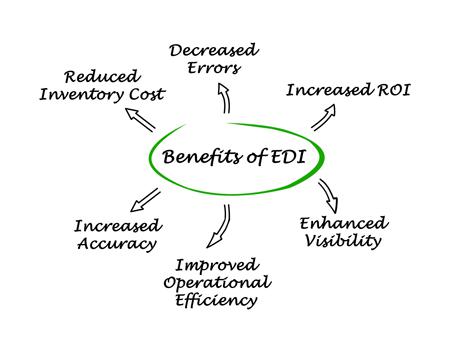
EDI Software Options
Due to its long use in the distribution industry, EDI software is now available in many options. It's important to know what the options are when selecting an EDI solution for your business.
- Point-to-point EDI - Also known as direct EDI, this option creates a dedicated data-sharing point between two organizations.
- Web EDI - This option allows organizations to fill out forms using a browser like Chrome or Firefox. Once entered, the data is sent to the receiving organization. This option is attractive to smaller businesses that cannot afford dedicated EDI software.
- Mobile EDI - This option allows apps developed for mobile devices to transfer data at any time. This option does have security concerns. However, as the use of it increases, these security concerns will be addressed.
- Outsourced EDI - This option involves using a third-party organization to handle their EDI exchanges.
- Dedicated EDI software - For companies that need to transfer data frequently and/or need a high level of security, this is the preferred option.
EDI System Implementation Concerns
When implementing any EDI system, buyers need to pay attention to common challenges many organizations encounter. Here are two of the more common ones:
- Poor planning - It is critical that a business has a well-crafted plan before switching from a manual process to an EDI solution. A company needs to provide proper training for all impacted by the transition as well as policies towards strict adherence to the new protocols.
- Running over budget - The cost of transitioning to an EDI system is more than the cost of the software. A company needs to budget for needed hardware, ongoing maintenance costs, implementation costs, and training.
Who Uses EDI Software?
- Businesses: EDI software is used by businesses of any size, from small companies to large corporations. It allows them to exchange information electronically with their trading partners, which can lead to cost savings and improved efficiency in data exchanges.
- Governments: Governments around the world use EDI software for tasks such as filing taxes and submitting applications. The technology ensures compliance with government regulations while providing a secure way of exchanging information.
- Health Care Providers: Health care providers use EDI software for clinical documents, claims processing and other administrative tasks. This helps streamline the process of exchanging confidential medical records between providers, insurers and patients.
- Retailers: Retailers rely on EDI software to manage B2B transactions with suppliers and vendors efficiently. This helps reduce costs associated with manual processing of orders and invoices, such as printing and mailing costs.
- Logistics Companies: Logistics companies depend on EDI software to manage supply chain logistics efficiently. By automating processes such as order tracking, shipment notification and payment reconciliation, they can ensure that goods are delivered on time and that financial transactions are accurate.
- Banks: Banks use EDI software for activities such as payments processing, fraud detection and customer management. The technology helps banks securely exchange sensitive financial data without manual intervention or prolonged delays in processing timeframes.
How Much Does EDI Software Cost?
The cost of EDI software can vary greatly depending on the type of software, the features it includes, and the company that is selling it. For example, basic EDI translation software from a small vendor may cost $500-$1,500 for a single-user license; however, more comprehensive packages with additional functionality may cost in excess of $40,000. Additionally, many EDI software vendors offer subscription pricing models or discounts for multiple user licenses that can affect the total cost.
When shopping for EDI software, it’s important to keep your specific needs in mind and invest in a solution that fits your budget. Many vendors offer free demos so you can try out the software before making a purchase. It’s also important to factor in potential costs associated with implementation and technical support when evaluating different solutions.
What Integrates With EDI Software?
EDI software can integrate with a variety of other types of software, including accounting, customer relationship management (CRM), enterprise resource planning (ERP), and warehouse management systems. EDI software can receive orders from CRM systems, for example, and send shipping information back to ERP systems. It also helps coordinate data between ERP and warehouse management systems to ensure that goods are being shipped correctly. EDI software offers a secure way to exchange business documents such as purchase orders, invoices, payment confirmations and other important documents with customers and suppliers in an efficient manner.
EDI Software Trends
- Cloud Computing Integration: EDI software is increasingly being integrated with cloud computing solutions to provide secure, remote and automated access to data exchanged between trading partners. This allows companies to take advantage of the scalability and cost savings associated with cloud-based solutions while still maintaining the safety, security and connectivity features of EDI technology.
- Automation: Many modern EDI systems are taking advantage of automation technologies like robotic process automation (RPA) and machine learning to speed up workflows and reduce manual effort required for tasks like document processing and order fulfillment. This helps save time, money, and resources while improving accuracy in data exchange processes.
- Easy Configuration: EDI software has become increasingly easy to configure for businesses of any size or industry type due to advancements in web-based user interfaces that make configuration simpler than ever before. This allows companies to quickly set up their EDI system without needing IT staff or expensive third-party consultants, resulting in cost savings as well as faster implementation times for the system.
- Increased Security: Modern EDI systems have taken steps toward increased security through better encryption protocols, stronger authentication measures, improved access control policies, and various monitoring tools that help ensure data protection throughout transactions.
- Integration With Other Systems: As businesses continue to embrace digital transformation strategies, they are also looking towards integrating their EDI systems with other business systems such as enterprise resource planning (ERP), customer relationship management (CRM), marketing automation platforms, and more, in order to gain more comprehensive insights into their supply chain networks. This gives them a better understanding of how different components interact with each other across different departments, thereby allowing them to better optimize operations.
How to Choose the Right EDI Software
- Identify the EDI requirements of your organization. Consider what types of documents need to be exchanged, any compliance standards that must be met, and the types of trading partners you will work with (e.g., suppliers, customers).
- Research available EDI software solutions and create a shortlist of potential providers. Make sure they offer the necessary features (e.g., document mapping, secure messaging) and compatibility with other systems in your organization (e.g., accounting or inventory software). Compare EDI software using the tools on this page and sort by user reviews, pricing, features, integrations, operating system, and more.
- Test the shortlisted solutions to determine which one best meets your needs. Evaluate how user-friendly it is, how quickly can transactions be processed, and whether it can handle large transaction volumes if required.
- Consider implementation costs such as setup fees, ongoing monthly charges for services, and customizations fees for specific business requirements.
- Ask for references from each vendor so you can better understand their service levels and customer support offerings before making a decision on which solution to go with.
- Finally, make sure the vendor is a good fit for your organization in terms of its size, geographic coverage, and customer service.