Reenabled Embarcadero's Luna, Metropolis and Windows 10 themes removed in FileOptimizer 9.10, because they work fine again with Windows 10 Anniversary and later.
Fixed themes hidding main user interface when executed via command-line.
Made INI processing safer.
Reduced a bit the quality loss allowed when lossy compression is enabled to improve ratio.
Fixed version display in About window.
Tweaked the Information window.
Minor usability improvements.
Enabled ImageMagick for JPEG processing when lossy is permitted.
Updated PCXLite 1.1 x86 and x64 Visual C++ 2017 custom builds.
Updated SQLite to 3.20.0 x86 and x64 Visual C++ 2017 custom builds.
Reenabled Embarcadero's Luna, Metropolis and Windows 10 themes removed in FileOptimizer 9.10, because they work fine again with Windows 10 Anniversary and later. Made Windows theme default, because it is stabler and faster.
Fixed themes hidding main user interface when executed via command-line.
Fixed that double-clicking on fixed columns could open selected file.
When multiple instances are allowed, FO will not warn anymore about Optimization still running, nor kill plugin processes.
Rewritten update check to use POST.
Better 7z SFX detection.
Made INI processing safer.
Expanded contextual menu with more new commands.
Reduced a bit the quality loss allowed when lossy compression is enabled to improve ratio.
Fixed version display in About window, and show internal compiler version.
Fixed MPEG recompression when more than one audio stream existed (AlexNG).
Tweaked the Information window.
Added Aero's glass frame to all windows.
Minor usability improvements.
Added FLAC codec to the FLAC toolchain to recompress them (AlexNG).
Only use flacout in FileOptimizer compression levels 9, because it is slow (AlexNG).
Removed PDXLite because it contains bugs, and is not needed with ImageMagick.
Reduced 7z EXE SFX in the portable distribution in 105 KB., becasuse extractor is now UPX'ed.
Enabled ImageMagick for JPEG processing when lossy is permitted.
Updated SQLite to 3.20.0 x86 and x64 Visual C++ 2017 custom builds.
Updated pngquant to 2.10.1.
Updated ImageMagick to 7.0.6.5 with HDRI support.
Updated to NSIS 3.02.1.
Updated to cppcheck 1.80.
Some minor optimizations and code cleanup.
If you would like to refer to this comment somewhere else in this project, copy and paste the following link:
I only meant in cases where analyses already run:
- hardcoded, where FO is told internally that, e.g., .docx = .zip
- heuristic, whatever content is read to determine how to proceed
In no other case do I ask for this.
If you would like to refer to this comment somewhere else in this project, copy and paste the following link:
I am not sure, because in the future DOCX, can be treated more specifically than regular ZIP as they are now.
Also, to see it in action, using FileOptimizer 11, rename a DOCX file, to an unknown extension such as .guti, and the detected extension will be displayed.
FileOptimizer 11 is on the works, with nice features and improvements.
Big difference in the Options window, many more new settings, but also reestructured to make them more intuitive:
In the Information window you will see we are supporting much more file type, and even, clearer to understand:
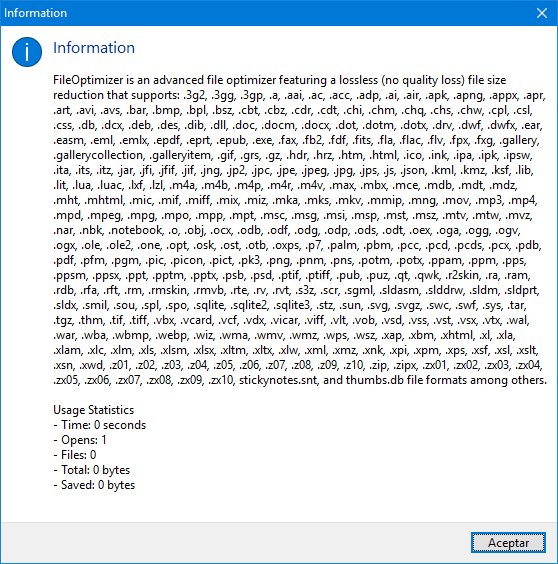
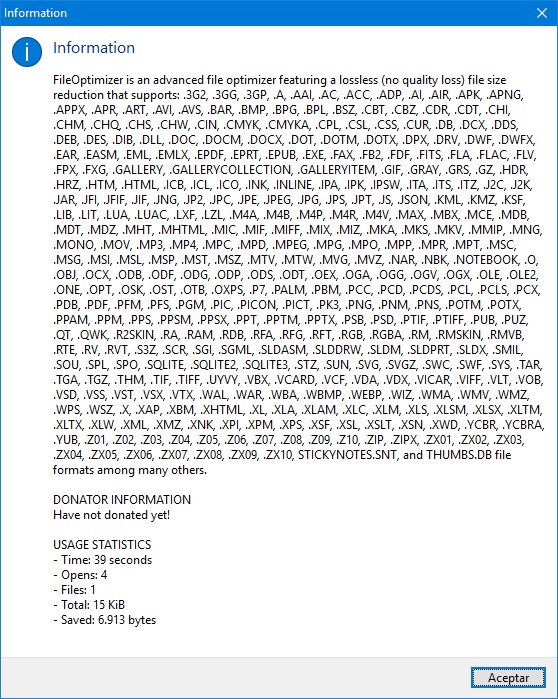
We have even a new About window!
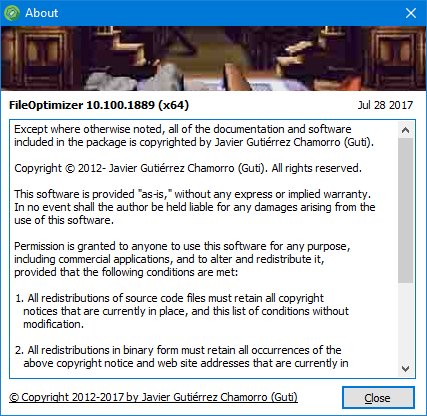
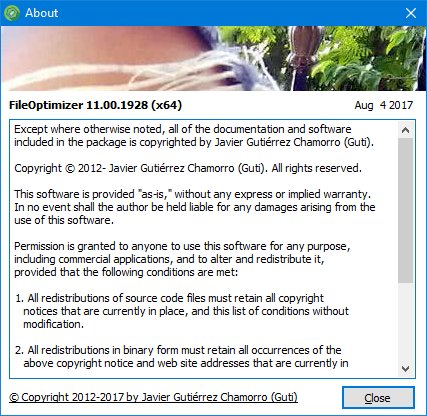
It comes with large changes, so do not hesitate reporting any issues:
You can get them at:
- Setup: http://nikkhokkho.sourceforge.net/images/FileOptimizerSetupBeta.exe
- Portable 7-zip SFX: http://nikkhokkho.sourceforge.net/images/FileOptimizerFull.7z.exe
- Web: http://nikkhokkho.sourceforge.net/static.php?page=FileOptimizer
11.00 Beta 2 available:
- Setup: http://nikkhokkho.sourceforge.net/images/FileOptimizerSetupBeta.exe
- Portable: http://nikkhokkho.sourceforge.net/images/FileOptimizerFullBeta.7z.exe
- Web: http://nikkhokkho.sourceforge.net/static.php?page=FileOptimizer
Hi I tried to use this beta version on Windows 10, when I try to execute the file literally nothing happens. Tried running it as admin too, nothing.
Any idea what the problem might be?
I forgot to mention I wanted to try it mainly because ver. 10.100.1889x64 stopped working properly all of a sudden.
On jpg files it runs guetzli.exe and will hang for about 5 minutes or so, and the same with png hanging on advpng.exe.
I've been using the software for months with no problems.
Okay I have another update.. It is now no longer compressing GIF files as well.
Just an idea: maybe always show detected filetype, if it's different (e.g., the many alt filetypes processed under ZIP toolchain)
https://github.com/fhanau/Efficient-Compression-Tool/blob/c67583f219a2d3336376ebf9575a3728c4ed65ca/src/main.cpp#L541-L543 shows there's now multiple levels for ECT's
--allfilterswhich might make--allfilters-buseful for-9&--allfilters-cfor-1level FO processing.Problem on detecting filetype, is that in that case, all files will need to be analyzed, which makes it slower.
I only meant in cases where analyses already run:
- hardcoded, where FO is told internally that, e.g.,
.docx=.zip- heuristic, whatever content is read to determine how to proceed
In no other case do I ask for this.
I am not sure, because in the future DOCX, can be treated more specifically than regular ZIP as they are now.
Also, to see it in action, using FileOptimizer 11, rename a DOCX file, to an unknown extension such as .guti, and the detected extension will be displayed.
Last edit: Nikkho 2017-09-04
11.00.1998 (Beta 3) is available on same download links:
http://nikkhokkho.sourceforge.net/images/FileOptimizerSetupBeta.exe
http://nikkhokkho.sourceforge.net/images/FileOptimizerFullBeta.7z.exe
If nothing happens, this will be the final release on the forthcoming days.
That's exactly why I want this: to detect unexpected or changed behavior