Hi Manu! That sounds fun! I am very busy for two more days, then I have plenty of time. What would be a good time to chat on IRC? I've actually never used it before, so anything yoou could tell me about it would be great. Very excited to get this working!
If you would like to refer to this comment somewhere else in this project, copy and paste the following link:
Cool, I see you wrote your message 2 hours ago, for me it's ok if we can meet during that period.
For IRC, you have a program called hexchat (Apps > Internet > Chat), you will have to choose a nickname, then a server to connect. Use Freenode, then find a room/canal called #iognulinux, i'm there :)
Hope we can find a good way to fix live/installer for your intel/nvidia setup.
Manu
If you would like to refer to this comment somewhere else in this project, copy and paste the following link:
Oh wait! I sent my last post before I read the one you just sent. So we don't need to do the IRC meeting? By the way, if you want me to test the new distro before you post it, I would love to try it;) I don't have any important data aon my computer, so I could just do a straight install.
If you would like to refer to this comment somewhere else in this project, copy and paste the following link:
Ok thanks, I've upgraded live-config stuff... so if you wants to make a try:
1. Create a USB bootable pen drive with IO 2016.04
2. Boot into persistent mode
3. sudo apt-get update ; sudo apt-get install live-config live-config-doc live-config-io live-config-systemd
4. Reboot into persistent mode
5. Open nvidia-settings program ;)
Installer is not fixed yet, so it's just for live mode ;)
If you would like to refer to this comment somewhere else in this project, copy and paste the following link:
Damn, no luck! Maybe I did something wrong? I did everything you described, I think, and it all went smoothly, but when I run nvidia-settings, I get the same result as before. and if I run nvidia-detect, I get:
No NVIDIA GPU detected.
Any more ideas? Sorry this has been such a hassle!
If you would like to refer to this comment somewhere else in this project, copy and paste the following link:
As you can see here:
nvidia-debugdump --list and nvidia-detect does not work with combo Intel/Nvidia graphics, even if it's functionnal... so I use other way to detect such hardware... it needs a bit more refactoring and it will be ok ;)
If you would like to refer to this comment somewhere else in this project, copy and paste the following link:
Hmmm ok, with:
lspci -mn | grep 1:00.0:
01:00.0 "0302" "10de" "1392" -ra2 "17aa" "3978"
it should have worked with the live-config i prepared yesterday, anyway the package done today is better to be sure to detect Intel/nvidia.
If you tell me that you have to reset user password each time at boot, it's not normal, I think your persistence partition is not detected/mounted correctly during boot process.. you can check be creating a file in your /home/user, reboot and see if the file is still there.
A persistence partition that have been "loaded" correctly during boot should contain at least 2 folders: "rw" and "work", and your persistence.conf file
the persistence file must contain:
/ union
(be sure to let an empty line after / union)
If you would like to refer to this comment somewhere else in this project, copy and paste the following link:
Hmm... There is no persistance.conf anywhere on the filesystem, so I must have it mounted wrong. Oh well, no big deal, I can wait for the new installer. If you want to test it before you release it, let me know, I'd love to;)
If you would like to refer to this comment somewhere else in this project, copy and paste the following link:
Hi Manu! That sounds fun! I am very busy for two more days, then I have plenty of time. What would be a good time to chat on IRC? I've actually never used it before, so anything yoou could tell me about it would be great. Very excited to get this working!
Hi Matt,
Cool, I see you wrote your message 2 hours ago, for me it's ok if we can meet during that period.
For IRC, you have a program called hexchat (Apps > Internet > Chat), you will have to choose a nickname, then a server to connect. Use Freenode, then find a room/canal called #iognulinux, i'm there :)
Hope we can find a good way to fix live/installer for your intel/nvidia setup.
Manu
Waouh, a friend of mine just bought a laptop (with GeForce 820M) and wants me to wipe w$ and install IO...
Booted IO, and then nvidia-settings error... interesting... lspci...
00:02.0 VGA compatible controller: Intel Corporation
04:00.0 3D controller: NVIDIA Corporation GF11M [GeForce 610M/710M.................]
Yeah it's a combo Intel/Nvidia \o/
It will be (normally) quite easy for me now to fix IO (live/install)
There won't be need to prepare a bootable IO pen drive, the next release should work, I will make tests myself, but thanks anyway ;)
I've to work a lot this week and hopefully there should something online next week.
Manu
Hey man! That's good for me too. Is Thursday ok? If not, any time after Friday is good for me. Thanks a lot for doing this, btw:)
Oh wait! I sent my last post before I read the one you just sent. So we don't need to do the IRC meeting? By the way, if you want me to test the new distro before you post it, I would love to try it;) I don't have any important data aon my computer, so I could just do a straight install.
Got it working on live with persistence \o/, I will upload new live-config packages in a moment
Can you give me the output of:
Thanks
PS: Enjoy the IO 2016.05 preview ;)
Nice!
Here it is:
01:00.0 "3D controller" "NVIDIA Corporation" "GM107M [GeForce GTX 860M]" -ra2 "Lenovo" "GM107M [GeForce GTX 860M]"
? Thanks
sudo lspci -mm | grep 01:00.0:
01:00.0 "3D controller" "NVIDIA Corporation" "GM107M [GeForce GTX 860M]" -ra2 "Lenovo" "GM107M [GeForce GTX 860M]"
sudo lspci -mm:
00:00.0 "Host bridge" "Intel Corporation" "Xeon E3-1200 v3/4th Gen Core Processor DRAM Controller" -r06 "Lenovo" "Xeon E3-1200 v3/4th Gen Core Processor DRAM Controller"
00:01.0 "PCI bridge" "Intel Corporation" "Xeon E3-1200 v3/4th Gen Core Processor PCI Express x16 Controller" -r06 "" ""
00:02.0 "VGA compatible controller" "Intel Corporation" "4th Gen Core Processor Integrated Graphics Controller" -r06 "Lenovo" "4th Gen Core Processor Integrated Graphics Controller"
00:03.0 "Audio device" "Intel Corporation" "Xeon E3-1200 v3/4th Gen Core Processor HD Audio Controller" -r06 "Lenovo" "Xeon E3-1200 v3/4th Gen Core Processor HD Audio Controller"
00:14.0 "USB controller" "Intel Corporation" "8 Series/C220 Series Chipset Family USB xHCI" -r05 -p30 "Lenovo" "8 Series/C220 Series Chipset Family USB xHCI"
00:16.0 "Communication controller" "Intel Corporation" "8 Series/C220 Series Chipset Family MEI Controller #1" -r04 "Lenovo" "8 Series/C220 Series Chipset Family MEI Controller"
00:1a.0 "USB controller" "Intel Corporation" "8 Series/C220 Series Chipset Family USB EHCI #2" -r05 -p20 "Lenovo" "8 Series/C220 Series Chipset Family USB EHCI"
00:1b.0 "Audio device" "Intel Corporation" "8 Series/C220 Series Chipset High Definition Audio Controller" -r05 "Lenovo" "8 Series/C220 Series Chipset High Definition Audio Controller"
00:1c.0 "PCI bridge" "Intel Corporation" "8 Series/C220 Series Chipset Family PCI Express Root Port #1" -rd5 "" ""
00:1c.1 "PCI bridge" "Intel Corporation" "8 Series/C220 Series Chipset Family PCI Express Root Port #2" -rd5 "" ""
00:1c.2 "PCI bridge" "Intel Corporation" "8 Series/C220 Series Chipset Family PCI Express Root Port #3" -rd5 "" ""
00:1c.4 "PCI bridge" "Intel Corporation" "8 Series/C220 Series Chipset Family PCI Express Root Port #5" -rd5 "" ""
00:1d.0 "USB controller" "Intel Corporation" "8 Series/C220 Series Chipset Family USB EHCI #1" -r05 -p20 "Lenovo" "8 Series/C220 Series Chipset Family USB EHCI"
00:1f.0 "ISA bridge" "Intel Corporation" "HM87 Express LPC Controller" -r05 "Lenovo" "HM87 Express LPC Controller"
00:1f.2 "SATA controller" "Intel Corporation" "8 Series/C220 Series Chipset Family 6-port SATA Controller 1 [AHCI mode]" -r05 -p01 "Lenovo" "8 Series/C220 Series Chipset Family 6-port SATA Controller 1 [AHCI mode]"
00:1f.3 "SMBus" "Intel Corporation" "8 Series/C220 Series Chipset Family SMBus Controller" -r05 "Lenovo" "8 Series/C220 Series Chipset Family SMBus Controller"
01:00.0 "3D controller" "NVIDIA Corporation" "GM107M [GeForce GTX 860M]" -ra2 "Lenovo" "GM107M [GeForce GTX 860M]"
08:00.0 "Network controller" "Broadcom Corporation" "BCM4352 802.11ac Wireless Network Adapter" -r03 "Lenovo" "BCM4352 802.11ac Wireless Network Adapter"
09:00.0 "Ethernet controller" "Realtek Semiconductor Co., Ltd." "RTL8111/8168/8411 PCI Express Gigabit Ethernet Controller" -r10 "Lenovo" "RTL8111/8168/8411 PCI Express Gigabit Ethernet Controller"
0a:00.0 "Unassigned class [ff00]" "Realtek Semiconductor Co., Ltd." "RTS5249 PCI Express Card Reader" -r01 "Lenovo" "RTS5249 PCI Express Card Reader"
Ok thanks, I've upgraded live-config stuff... so if you wants to make a try:
1. Create a USB bootable pen drive with IO 2016.04
2. Boot into persistent mode
3. sudo apt-get update ; sudo apt-get install live-config live-config-doc live-config-io live-config-systemd
4. Reboot into persistent mode
5. Open nvidia-settings program ;)
Installer is not fixed yet, so it's just for live mode ;)
Great! I'll try it in a few hours when I get home. Thanks!
Hope it will be ok ;)
Tuesday I may have an installer for tests, that's great if you can check it too.
Yeah, of course!
Damn, no luck! Maybe I did something wrong? I did everything you described, I think, and it all went smoothly, but when I run nvidia-settings, I get the same result as before. and if I run nvidia-detect, I get:
No NVIDIA GPU detected.
Any more ideas? Sorry this has been such a hassle!
I don't know if it's any help, but if I run:
nvidia-debugdump --list
I get:
modprobe: FATAL: Module nvidia not found in directory /lib/modules/4.6.0-io1-amd64
Error: nvmlInit(): Driver Not Loaded
Mmmmf... IRC tomorrow? sorry today I don't have time to investigate
Matt,
Look, you gave me the output of :
instead of:
Can you check this and return the output, thanks ;)
As you can see here:
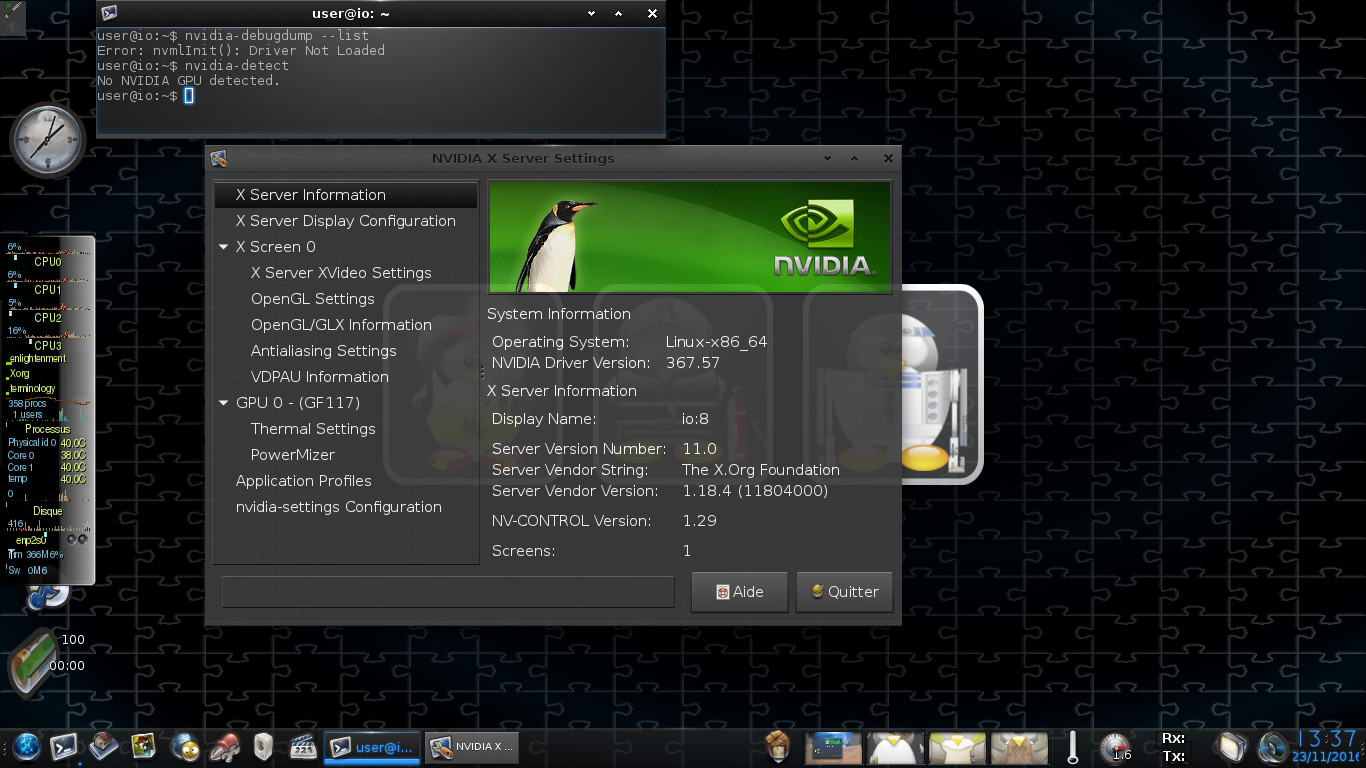
nvidia-debugdump --list and nvidia-detect does not work with combo Intel/Nvidia graphics, even if it's functionnal... so I use other way to detect such hardware... it needs a bit more refactoring and it will be ok ;)
One more thing, what give:
Finaly I've got time to upload new live-config packages... hope this will fix... so:
Cheerz :)
Sorry about that! Here you go:
lspci -mn | grep 1:00.0:
01:00.0 "0302" "10de" "1392" -ra2 "17aa" "3978"
lspci -mn -s 01:00.0 | awk '{ gsub("\"",""); print $3 $4 }':
10de1392
Ok, I'll get the new packages and try again!
Hmm... Still no luck. Just to be sure I'm doing this correctly... Here is what I've done:
boot IO 2016.04 in persistance mode from my usb drive, open a shell, type:
sudo apt-get update ; sudo apt-get install live-config live-config-doc live-config-io live-config-systemd
reboot.
hit F7 at Lenovo splash screen to enter boot menu
boot from usb, start IO in persistance mode again
run nvidia settings from menu.
Is that right? Is it normal to have to reset the user password each time you boot in persistance mode?
Hmmm ok, with:
lspci -mn | grep 1:00.0:
01:00.0 "0302" "10de" "1392" -ra2 "17aa" "3978"
it should have worked with the live-config i prepared yesterday, anyway the package done today is better to be sure to detect Intel/nvidia.
If you tell me that you have to reset user password each time at boot, it's not normal, I think your persistence partition is not detected/mounted correctly during boot process.. you can check be creating a file in your /home/user, reboot and see if the file is still there.
A persistence partition that have been "loaded" correctly during boot should contain at least 2 folders: "rw" and "work", and your persistence.conf file
the persistence file must contain:
(be sure to let an empty line after / union)
Hmm... There is no persistance.conf anywhere on the filesystem, so I must have it mounted wrong. Oh well, no big deal, I can wait for the new installer. If you want to test it before you release it, let me know, I'd love to;)
persistence