A staged folder is one that is temporarily hidden from public view and is visible only to project admins and project release technicians. Folder staging gives project admins a few days to prepare release files while keeping those files hidden from the general public. The staging period is 3 days, after which the folder and all of its files will become publicly visible.
A new folder can be staged by checking the appropriate checkbox in the Create Folder dialog. Staging applies recursively to the folder: all files and folders added to a staged folder will also be staged.
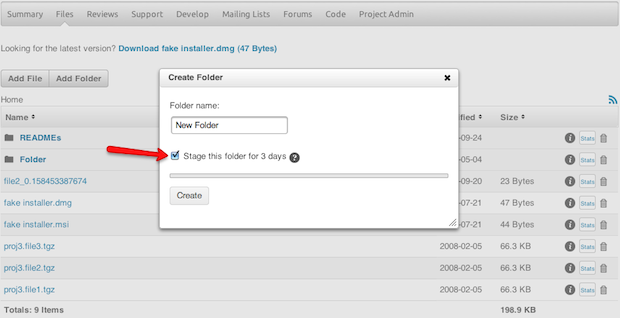
Staged folders are easily identified in the file browser by the “staged” label that is appended to the file or folder name.
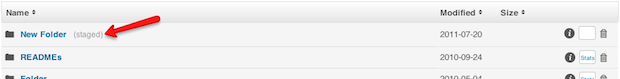
To stage or unstage an existing folder, or check the staging expiration date, expand the folder details drawer.

Finally, project admins should be aware that staged folders are synchronized to our download mirrors just like all other files. Staging a folder simply makes it temporarily invisible in the project file browser.