Over the past few weeks, we’ve rolled out a series of improvements to make it easier to start a project on SourceForge. We started by adding a “Create” button on the header of every page, so you always can find it.
On the project registration form we now give you faster name suggestions and show more available tools & features. SourceForge projects have a lot of tools available, and now we show them all – including Web Hosting and Mailing Lists. Bonus: if you’re not logged in when you get to the registration form, we show a nice login overlay so you can still see what the form is like while you log in.
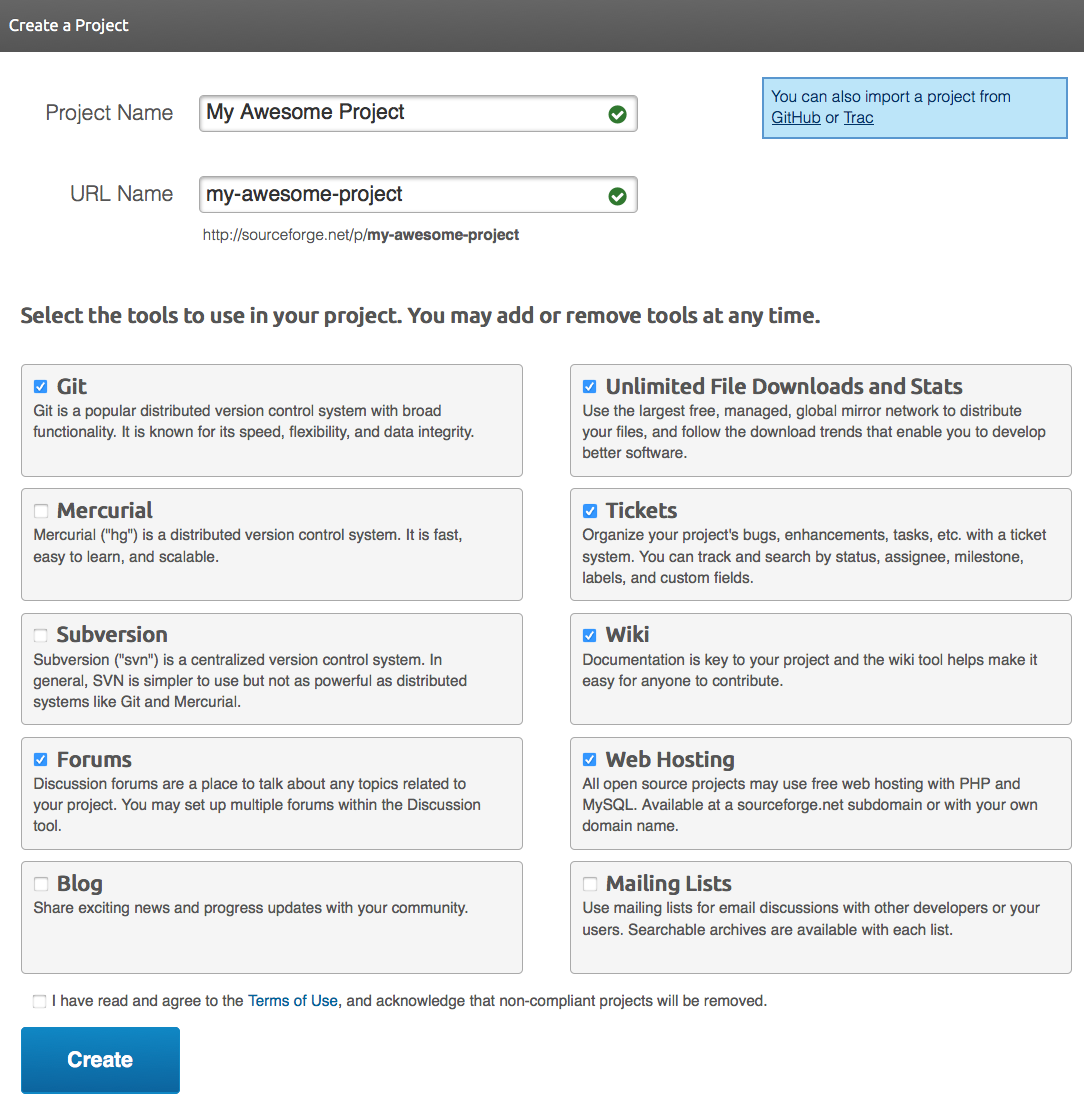
As soon as you’ve created your project, the new welcome tour guides you through some of the key parts of your project. For example, you’ll see how to customize the tools you want to use on your project, categorize and describe your project, and more.
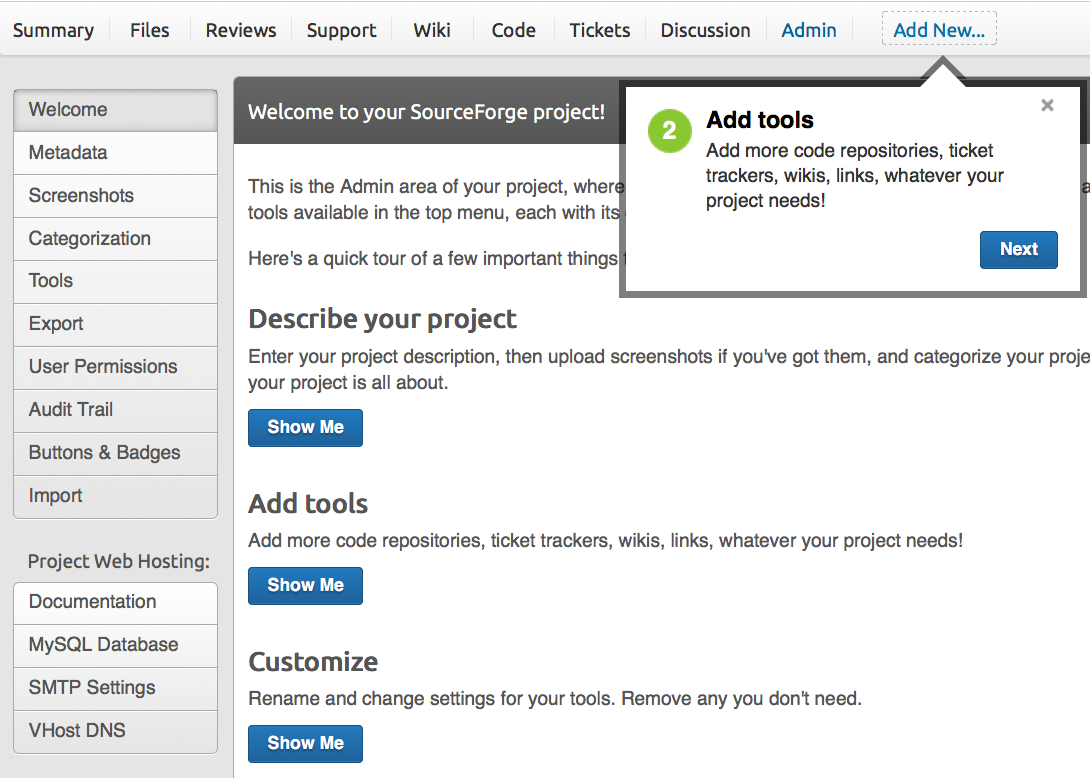
We also send you a nice project welcome email, so you’ve got a reference in case you forget where your project is. And even better – when you’re on SourceForge, your account menu lists your projects, so you’ve got easy access to all of your projects.
Have a wonderful time making open source!
Yay! I wanted to create a new project last year and I spent quite a bit of time to locate the “create project” link hidden in the footer although I have been a SourceForge users for over a decade.