We’ve recently added a new feature to make it easier to sort and filter tickets. Now, as an alternative to the existing filtering methods, clicking on a column header in a ticket view will allow you to select checkboxes to quickly filter the ticket list.
Filtering by Search
Previously, to filter tickets, the only way to do that was to use the search function.
Let’s use these test tickets as an example. I want to filter my ticket view to include only tickets with status “open”, owned by my test account “sillygoose”, in milestone “3.5”. To do this, I would enter this into the search function:
status:open AND assigned_to:sillygoose AND _milestone:3.5
It works, and it works well, but I have to remember (or look up) the different search terms.
New Quick Filtering
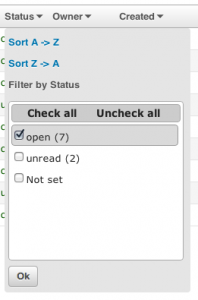 Let’s try this again using the new method. To accomplish the same thing, just click “Status”, check “Open”; click “Owner”, select “sillygoose”; click “milestone”, select “3.5”. And voila, the tickets are filtered.
Let’s try this again using the new method. To accomplish the same thing, just click “Status”, check “Open”; click “Owner”, select “sillygoose”; click “milestone”, select “3.5”. And voila, the tickets are filtered.
Advanced Filtering
Of course, this new feature doesn’t mean that the existing ticket search syntax isn’t still useful. If you need to do more advanced ticket filtering, the search function is more powerful (and you can save these searches for future re-use).
Here’s a couple examples that can only be done with the advanced search syntax:
* For list of tickets that are either unread (regardless of assignee) or any ticket that’s not closed and assigned to you, you could use the following search:
status:unread OR (!status:closed AND owned_by:$USER)
* For a list of tickets that were created between 2-5 years ago, and have been modified with the past three months:
created_date:[NOW-5YEARS TO NOW-2YEARS] && mod_date:[NOW-3MONTHS TO NOW]
We now have the best of both worlds, a few clicks is all it takes to do some quick filtering, but there’s still the power and flexibility of the advanced search when you need it.