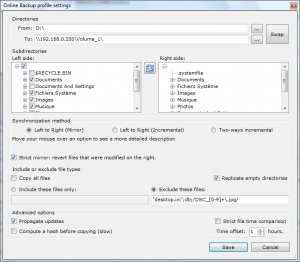There are a lot of ways you can backup and sync your files, but when I came across this interesting project, I had to learn more. If you’re looking for a solution and nothing seems to meet your needs, you should pay attention and add Create Synchronicity to your list of backup software to try. Featured on sites like Lifehacker, Cybernet News, and many others, this is one piece of software to watch. I had the pleasure of speaking with Clément Pit–Claudel of Create Software, the man behind the project.
simplicity and power,
setting up a backup in Create Synchronicity
is a matter of 5 clicks, from launching
the program to running a backup,
configuration included.
Create Synchronicity is a backup and synchronization utility, mainly used to keep data safe and up-to-date. It can be used for many things, from backing up family pictures to syncing documents or music, or even to do server backups to NAS. The tool is extremely user-friendly and lightweight (about 160 KB), and yet features a wealth of both classic and unique options, such as a powerful scheduler with catching-up support, precise folder selection, file exclusion by type (or even using regular expressions), full previews, command-line options, and extensive logging.
In line with its ideal of combining speed, simplicity and power, setting up a backup in Create Synchronicity is a matter of 5 clicks, from launching the program to running a backup, configuration included. And of course, a full manual is available, along with a tutorial.
The project started about a year and a half ago, mostly out of frustration. At the time, I was searching for a fast and visually-appealing synchronization program to keep my MP3 player in sync with my musical library, which would let me select precisely which folder to sync, and which file types to include. I tried plenty of apps, but I always ended up missing something.
And there was more: every time someone would ask me for a straightforward, free backup application, they’d say that the program I advised was difficult to understand, and they’d buy a costly app. So I decided to design my own backup/synchronization solution, with simplicity and ease-of-use in mind.
This streamlining goal has persisted with successive versions, although many new features were included. For example, Create Synchronicity can now understand such paths as “My USB”\Documents, and automagically figure out which drive letter to use. Later, I improved the range of available command line switches, because the CEO of a medium-sized business wanted to use Create Synchronicity for enterprise backups; and now, it has a lot of advanced settings, along with an expert mode for highly-specific server administration needs.
I do all the core development, including designing and programming the application, releasing updates, programming the website, and answering support requests, alone. On the internationalization front, however, translators have progressively joined in, so that the program is now available in 25 languages. There were early adopters (SourceForge users!), and the translation to German was the very first contribution to the project by the community — all in all, there are people that I’ve been working together for a year and a half now.
I’d say the hardest thing for this project is reaching new users. Backup/Synchronization are competitive markets, with well-known commercial brands, which dedicate high amounts of money to advertising. I took the decision to never do so, and therefore simply rely on the community to spread the word, and on an awesome hosting/services provider for all distribution and communication needs, namely SourceForge.
My best advice would be: know your users, and know your goals! Know who you’re creating for, even if it’s a broad range of people (for Create Synchronicity, it ranges from tech-aware families to IT experts and sysadmins), know what you want to create (for Create Synchronicity, a fast, simple yet customizable, reliable backup application), and try to gather as many comments as you can; you’ll often find that users have lots of creative ideas, interesting suggestions, and nice remarks. Also, be patient: if your project is good, it will eventually develop and gain some popularity; but sure, it can take some time to take off.
Also, don’t hesitate to ask for donations; as rare as they can be for small, newly-created projects, they are still a great boost to your motivation when they start coming in. I, for example, have just launched an original donation campaign for new year 2011: I’m collecting money to invite my girlfriend to a nice restaurant, and hoping that people will chip in =).
In the short term, try to gather a stronger community, and collect patches, and possibly new translations, along with feature ideas and suggestions. In the longer term, I’m planning on a port to Linux and Mac Os using Mono, to bring Linux users an easy, intuitive backup solution, thus contributing to making Linux more easily accessible to new users.
I want to thank Clément for taking the time to answer my questions about his project, and I look forward to seeing what else he can accomplish! This is a great piece of software and I encourage you to give it a look.
Download Create Synchronicity: https://sourceforge.net/projects/synchronicity/
Contribute to Create Synchronicity: http://synchronicity.sourceforge.net/contribute.html
Donate to Create Synchronicity: Through PayPal or Through Flattr