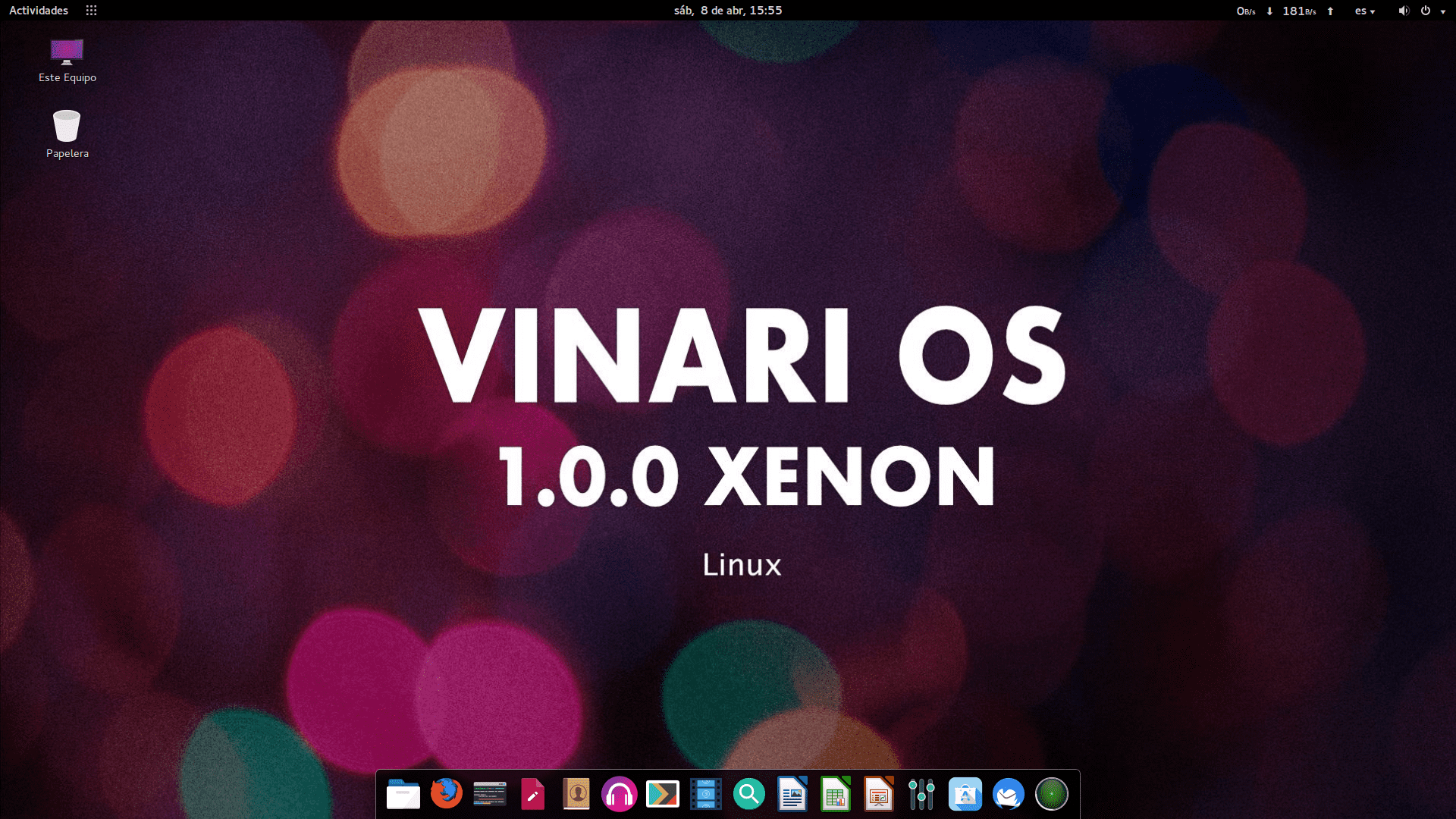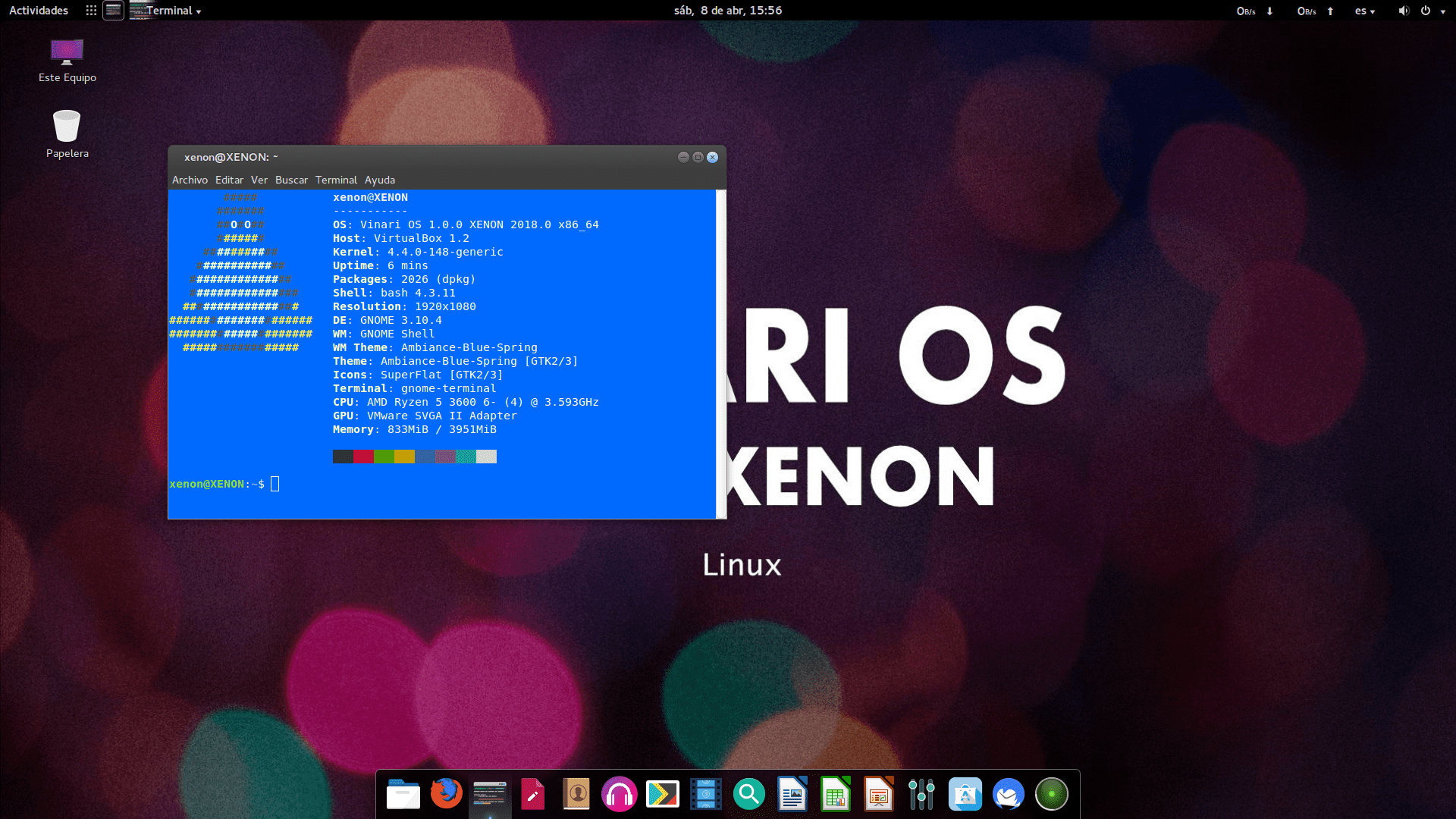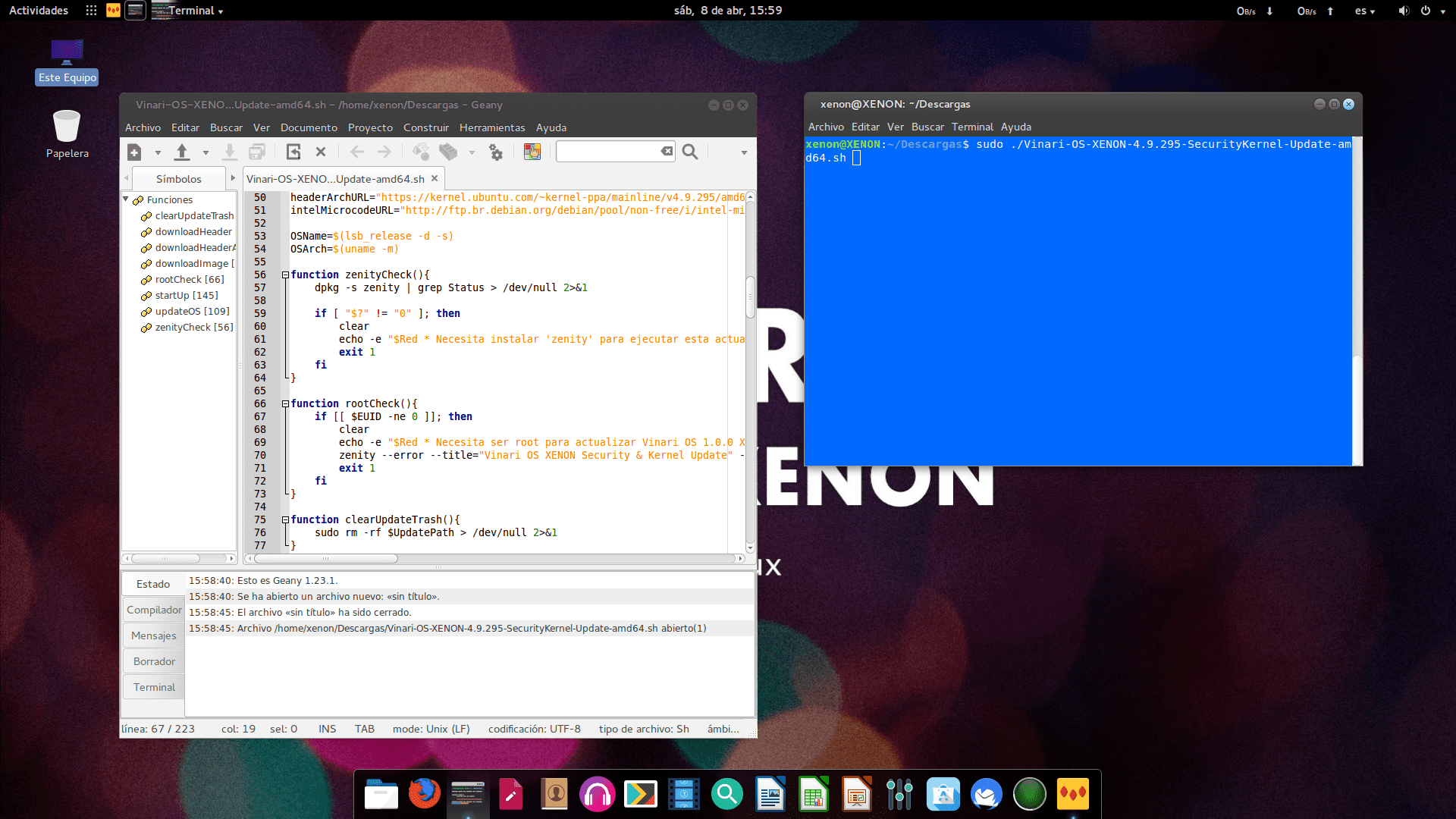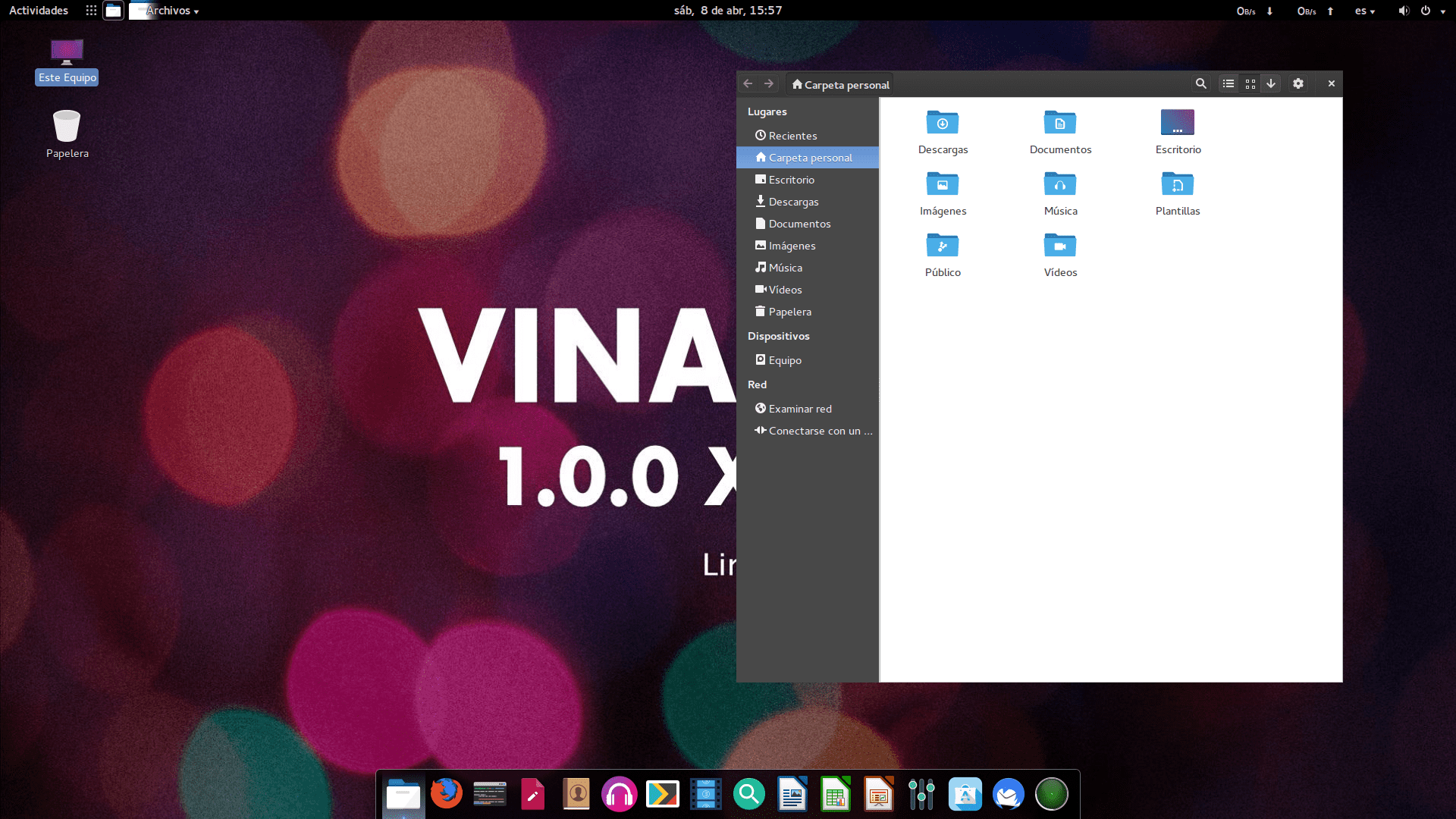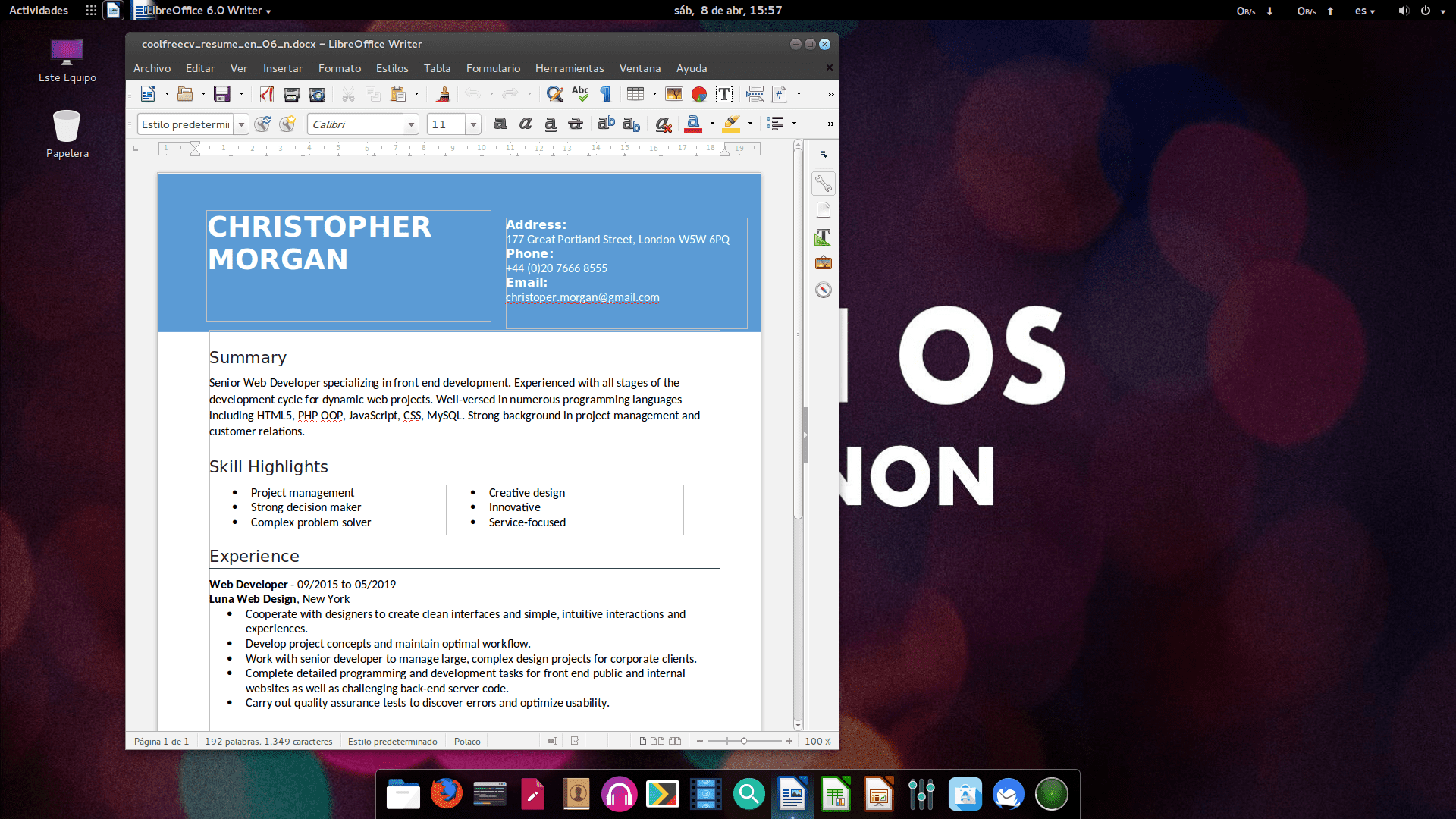| Name | Modified | Size | Downloads / Week |
|---|---|---|---|
| Parent folder | |||
| README.md | 2023-04-16 | 8.7 kB |
|
| XENON.checksums | 2021-10-08 | 342 Bytes |
|
| Vinari-OS-1.0.0-XENON-2018.0-x86.iso | 2018-08-26 | 1.7 GB | |
| Vinari-OS-1.0.0-XENON-2018.0-x64.iso | 2018-08-25 | 1.9 GB | |
| Totals: 4 Items | 3.5 GB | 2 | |
Screenshots