| Name | Modified | Size | Downloads / Week |
|---|---|---|---|
| Parent folder | |||
| README.md | 2025-07-05 | 9.9 kB | |
| skyscraper-2.0-rc3-x64.zip | 2025-07-05 | 188.2 MB | |
| skyscraper-2.0-rc3-x64.exe | 2025-07-05 | 165.4 MB | |
| skyscraper-2.0-rc3-win7.zip | 2025-07-05 | 174.6 MB | |
| skyscraper-2.0-rc3-source.tar.bz2 | 2025-07-05 | 88.4 MB | |
| skyscraper-2.0-rc3-macos.dmg | 2025-07-05 | 123.4 MB | |
| skyscraper-2.0-rc3-linux-x64.tar.bz2 | 2025-07-05 | 105.0 MB | |
| skyscraper-2.0-rc3-freebsd.tar.bz2 | 2025-07-05 | 107.5 MB | |
| skyscraper-2.0-rc3-arm64.zip | 2025-07-05 | 122.3 MB | |
| patch-2.0-rc3-x64.zip | 2025-07-05 | 26.2 MB | |
| Totals: 10 Items | 1.1 GB | 0 | |
Skyscraper

Skyscraper, also known as SkyscraperSim, is a 3D, first-person virtual building, city and elevator simulator, written in C++
https://github.com/eventhorizon5/skyscraper
https://sourceforge.net/projects/skyscraper/
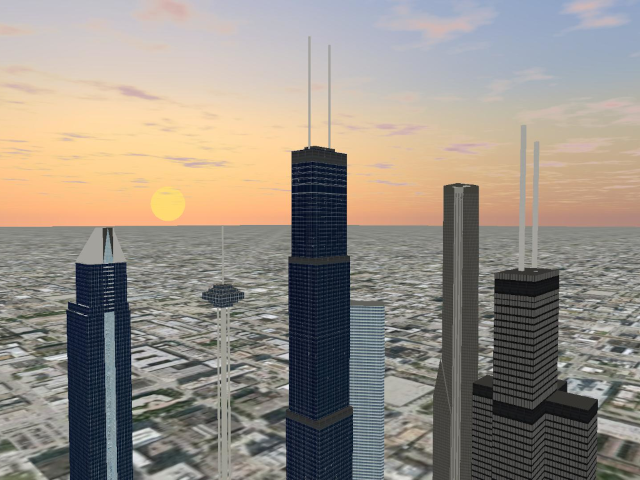
Legal Notices
This program is free software; you can redistribute it and/or modify it under the terms of the GNU General Public License as published by the Free Software Foundation; either version 2 of the License, or (at your option) any later version.
This program is distributed in the hope that it will be useful, but WITHOUT ANY WARRANTY; without even the implied warranty of MERCHANTABILITY or FITNESS FOR A PARTICULAR PURPOSE. See the GNU General Public License for more details.
You should have received a copy of the GNU General Public License along with this program; if not, write to the Free Software Foundation, Inc., 59 Temple Place - Suite 330, Boston, MA 02111-1307, USA.
For more information, see the LICENSE file.
This software utilizes the FMOD sound system FMOD Sound System, copyright (C) Firelight Technologies Pty, Ltd., 1994-2015.
Introduction
Skyscraper is a 3D virtual building simulator written in C++ using the OGRE (previously Crystal Space) graphics engine. The goal of the Skyscraper project is to create a fully-featured, modular, multiplatform 3D realtime building simulation engine, including gaming support (single and network multiplayer). The simulator core is called the Scalable Building Simulator, or SBS. Buildings are stored in scripted text files that are loaded and generated in realtime by the simulator. A graphical building designer is planned to assist in creating building data files.
Screenshots


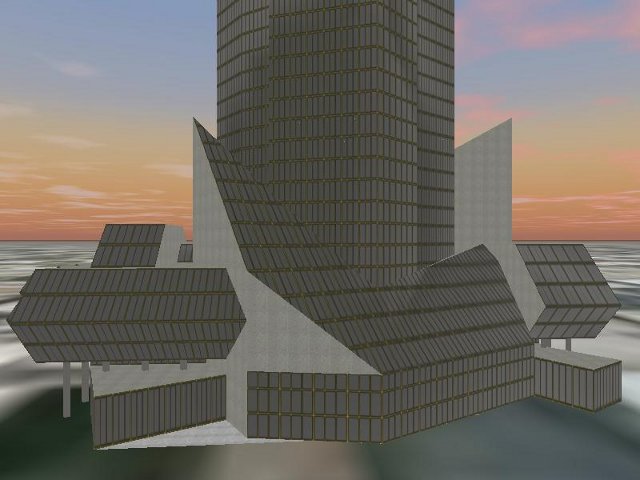
Release Notes
This release is of the 2.0 series, which is a complete rewrite of the original 1.0 version.
This software utilizes the OGRE rendering engine library (version 14), the Bullet physics engine with some custom patches, OgreBullet, the FMOD sound system, the wxWidgets library (version 3.2 or later), OgreProcedural, and the Caleum sky system addon.
Skyscraper currently only supports OpenGL. DirectX 11 support is in development.
See the changelog for a detailed list of new features, fixes, and other changes in this release.
For third-party texture credits, see the file "license-info.txt" in the "data" folder.
See the bottom of this document for detailed release notes.
Building and installing
Skyscraper uses the Cmake build system
See the compiling.md file for information on how to build from source.
Usage
To use Skyscraper, run the program, and a main menu screen will appear with a button for each available building (and one button for loading user buildings).
Choose the building to load, and in a few moments you will be walking around in that building.
You can press F5 to switch between standard and freelook modes.
The only buildings that are completely simulated in this release are "Simple" and "Triton Center".
While in one of these buildings, you can click on objects such as elevator call buttons, etc to perform actions.
The recommended building to try out is the Triton Center, since it is the most complete official building, and also the Glass Tower, which has some of the more complex designs.
The "Simple" building is a minimalistic demo to basically show how to make your own buildings in the application's scripting language
Other user-created buildings are included, and can be loaded by choosing the "Other Building" button on the main screen.
Keys currently used in the simulator:
On a Mac, the Control key is the Command key (to the right of the Option key), and Alt is the Option key
W or Up Arrow - move forwards
S or Down Arrow - move backwards
A or Left Arrow - move left
D or Right Arrow - move right
PgUp or P - Look upwards
PgDown or L - Look downwards
Space - Jump
Home or O - Float upwards (or jump if collision detection is on)
End or K - Float downwards (or crouch if collision detection is on)
F1 - show control reference
F2 - print render statistics on console
F3 - Reset camera rotation and zoom to default
F4 - Enable/disable wireframe mode
F5 - Freelook (mouse look) mode
F6 - Full camera reset (respawn)
F7 - Show colliders
F8 - Show mesh bounding boxes
F9 - Toggle statistics display
F10 - Fullscreen mode
F11 - Take screenshot
F12 - Open control panel
Shift - Run (hold down with other keys)
Control - Walk slowly (hold down with other keys)
Alt + arrow keys - Strafe
Alt + PgUp/P - Spin right
Alt + PgDown/L - Spin left
Plus or ] - Zoom in (decrease FOV angle)
Minus or [ - Zoom out (increase FOV angle)
Esc - exit to main menu
V - Toggle noclip mode (gravity and collisions off)
B - Binoculars mode (hold down), and reset FOV to default
C - Pick up object (physics-enabled models)
X - Crouch
; - (semicolon) - Load an additional building
1 to 0 - (number keys) - Switch active camera to engine instance number (ex. 2 for building engine 2)
E - Enter/Exit a vehicle
Ctrl-R - Reload current building
Ctrl-Alt-C - Crash program (throw exception) - used for testing handlers
--- Mouse actions ---
-the selection order of controls (buttons and switches) can be reversed by right-clicking them
-elevator shaft doors can be manually opened and closed by holding down the Shift key and clicking on them - note that this only works when the interlocks are released, which can be done in the elevator editor by clicking "Set" next to "Interlocks" on the related elevator
-polygons (wall/floor sides) and other objects can be deleted by holding down both Ctrl and Alt, and clicking on the object
-doors, controls/buttons, and call buttons can be locked/unlocked by holding down both the Ctrl and Shift keys while clicking on the side to lock, if you have the associated key
Detailed Release Notes (changes from 2.0 Alpha 11)
-destination dispatch was added, along with dispatch controllers and call stations
-lots of Mac fixes have been made, with a custom data directory now being available in the Application Support folder
-the Door System feature was introduced, to make possible things like sliding doors. The door system consolidates the door backend code into shared code.
-Ogre has been upgraded to 14
-experimental Virtual Reality support using OpenXR has been introduced, this currently has been tested with Meta Quest 2 headsets, and can be turned on via the INI file
-the Sound Manager dialog has been added
-Call Buttons have been removed, and replaced with the more advanced Call Stations
-the script guide (now the Users Guide, designguide.html) has been revamped
-lots of code reorganizations have taken place, introducing new components such as VM (Virtual Manager), etc.
-Virtual Manager (VM) was introduced, which provides a Unix-like management environment for sim engines.
-development has moved to Git, and the GitRev system has been created to version-stamp the builds
-generic indicators were introduced
-experimental DirectX 11 support has been added, mainly used for VR mode and Windows/ARM builds
-the camera "RestrictRotation" feature is now enabled by default.
-the Texture Manager dialog has been introduced
-internally, the geometry tables have been moved from the Mesh object to the Polygon object
-For loops have been introduced
-new Simple City demo
-in-cab elevator keypad support has been added by MultiMonorail, you can test this in the "Simple - Keypad" building
-joystick support has been added
-the OgreProcedural library was added, adding support for geometry primitives
-the "Simple - Runloop" building and "Simple - Hydraulic" were introduced
-added support for script runloops
-cross-engine mouseclicks are now supported
-malfunctions were introduced
-building power management was added
-FreeBSD support has been added
-reverb objects are now supported
-the Moving Walkway Control dialog was added
-the City Simulation building was added
-a serviced floor manager has been added to the Elevator Editor
-regular call cancel support has been brought back
-virtual people can now be assigned a lobby level to start at
-the Virtual Manager Console (VMConsole) was introduced
-directional indicators can now blink
-the RenderOnStartup feature has been reintroduced
-maps, demonstrated in the "Simple - Map" building, have been added
-an alternate native frontend has been introduced, that doesn't rely on wxWidgets
-walls are now fully movable objects
-the original file selection dialog has been brought back, and can be enabled via the INI file
-sounds can now be disabled in the Sound Manager
-lots of fixes
New commands/parameters introduced:
AddSlidingDoor (create sliding doors)
AddStdDoor (create standard doors)
CreateCustomDoor
CustomDoorComponent (used with CreateCustomDoor)
FinishDoor (used with CreateCustomDoor)
MoveDoor
SetAutoClose
MusicUp (elevator car)
MusicDown (elevator car)
MusicAlwaysOn (elevator car)
MessageOnMove (elevator car)
For loops
MessageOnStart (elevator)
AddElevatorIDSigns (for destination dispatch)
EnablePhysics
Lobby
PrimCollider
ShowDirection (callstations)
New actions introduced:
Door actions: Open, Close, AutoClose
Revolving Door actions: On, Off
Elevator actions: InsUpOn, InsUpOff, InsDownOn, InsDownOff
Contact
Bug-Reports, suggestions, and requests should be posted to GitHub
I can be contacted directly at ryan@skyscrapersim.net

