| Name | Modified | Size | Downloads / Week |
|---|---|---|---|
| Parent folder | |||
| shotcut-macos-250726.dmg | 2025-07-27 | 254.3 MB | |
| shotcut-win_ARM-250726.exe | 2025-07-27 | 102.6 MB | |
| shotcut-win_ARM-250726.zip | 2025-07-27 | 139.4 MB | |
| shotcut-linux-x86_64-250726.txz | 2025-07-27 | 140.6 MB | |
| shotcut-src-250726.txz | 2025-07-27 | 287.7 MB | |
| shotcut-linux-x86_64-250726.AppImage | 2025-07-27 | 188.0 MB | |
| shotcut-win64-250726.exe | 2025-07-27 | 136.5 MB | |
| shotcut-win64-250726.zip | 2025-07-27 | 186.9 MB | |
| sha256sums.txt | 2025-07-27 | 749 Bytes | |
| md5sums.txt | 2025-07-27 | 493 Bytes | |
| README.md | 2025-07-25 | 4.3 kB | |
| v25.07 source code.tar.gz | 2025-07-25 | 13.7 MB | |
| v25.07 source code.zip | 2025-07-25 | 14.5 MB | |
| Totals: 13 Items | 1.5 GB | 19,614 | |
Hot Hot Hot
2 hots for the new System Fusion and improved System UI themes
3 hots for your CPU cooking on the new Outline video filter!

-
Added a Whisper.cpp (GGML) model downloader to the Speech to Text dialog.
A model is no longer included in the download and installation reducing their sizes. -
Improved the System theme to follow the operating system palette on Windows (darker and more contrast), and improved its appearance on macOS dark mode.
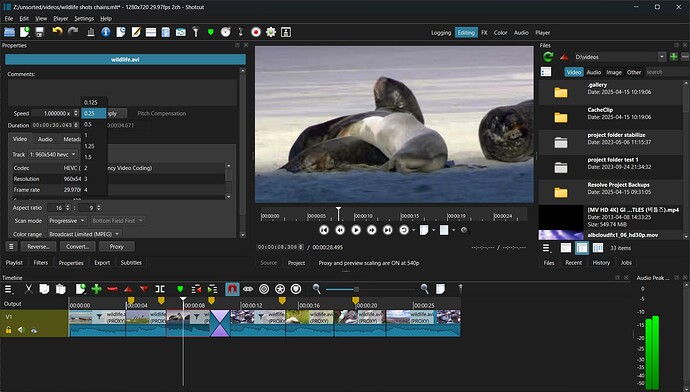
-
Added Settings > Theme > System Fusion that combines the operating system palette with the monochrome, symbolic icons of the Fusion themes.
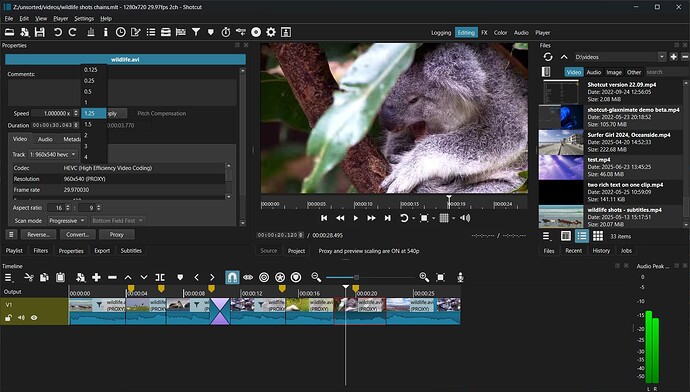
-
Added an Outline video filter that uses the input alpha channel--useful with rich text or assets with a transparent background.
This means that, like Drop Shadow, it will not work as expected when used after a text filter on a video or image clip. Rather, you must use a text clip (transparent color generator with text filter) on an upper track.
Other New Features
- Added the ability to drag the waveform peak line to adjust audio gain.
- Added Settings > Timeline > Adjust Clip Gain/Volume to turn off the above.
- Added rolling an edit/trim to Timeline:
Hold Ctrl (command on macOS) while trimming to simultaneously trim the neighbor clip. - Added a Soft Focus filter set.
- Added Audio/Video duration to the Slideshow Generator dialog, defaults to 4 hours.
This facilitates using Slideshow Generator to make transitions between everything when including both video and images. (It still respects the source duration and in & out points; duration here is a maximum.)
Surround Sound Mixing Improvements
- Added fader and surround balance to the Balance audio filter if channels > 2.
- Added Channels toggle buttons to many audio filters:
- Band Pass
- Compressor
- Delay
- Downmix
- Equalizer: 3-Band
- Equalizer: 15-Band
- Equalizer: Parametric
- Expander
- Gain/Volume
- High Pass
- Low Pass
- Limiter
- Mute
- Noise Gate
- Notch
- Added support for 4 channels in the Copy Channel audio filter.
For example, now you can: - Copy stereo music to the rear channels and use the fader in the Balance filter to reduce its volume, - Downmix spoken word into the center channel and apply a Band Pass filter to it, and - Route music or sound effects to the low-frequency channels and apply a Low Pass filter to it.
Other Improvements
- Changed the default Export > Audio > Rate control to Average Bitrate for AAC, Opus, and MP3.
- Added the ability to add/use multiple Mask: Apply filters.
- Added support for Scrub While Dragging to trimming on the timeline.
- Added hold Shift to ripple-trim when Ripple is turned off.
- Added French (Canadian) and Lithuanian translations.
Fixes
- Fixed Mask: Apply with multiple Mask: Simple Shape (broke in v25.05)
- Fixed exporting projects containing only Generator clips on Windows (broke in v25.05).
- Fixed converting 10-bit full to limited range (broke in v25.01).
- Fixed dropdown menus using Settings > Theme > System on Windows.
- Fixed Balance and Pan audio muted channels if audio channels > 2.
- Fixed Export > Use hardware encoder fails with H.264 on macOS 15.
- Fixed Properties > Convert or Reverse for iPhone 16 Pro videos with Ambisonic audio.
- Fixed a single frame fade out filter would either mute or make black.
- Fixed repairing a project (e.g. broken file links) with proxy turned on.
- Fixed doing Freeze Frame on the first frame of a clip.
