| Name | Modified | Size | Downloads / Week |
|---|---|---|---|
| Parent folder | |||
| glChAoSP_release.zip | 2020-06-01 | 8.8 MB | |
| glChAoSP_release.tar.gz | 2020-06-01 | 8.8 MB | |
| glChAoS.P v1.5.0 source code.tar.gz | 2020-05-31 | 7.9 MB | |
| glChAoS.P v1.5.0 source code.zip | 2020-05-31 | 9.1 MB | |
| README.md | 2020-05-31 | 5.4 kB | |
| Totals: 5 Items | 34.6 MB | 0 | |
JetBrains supports glChAoS.P ⋅ wglChAoS.P
many thanks to JetBrains for donating o.s.license for all their excellent products
glChAoS.P ⋅ wglChAoS.P ==> https://michelemorrone.eu/glchaosp
What's new in v1.5.0
News from previuos beta - Better and more natural shadows - Scattered shadow alternative (using random Poisson disk) - New Attractors: Qi-Chen, Qi 3D, Chen-Celikovsky, Tamari, Shimizu-Morioka, Bruke-Shaw, Popcorn4D simple
Already present in v1.5.0beta
The main feature is the transformFeedback multiDot emitter added.\
Now all dp/dt attractors (yellow tag) have an additional new emitter type to visualize them in a progressive way and/or with multiDot (spray) effect.\
Is also possible to travel, in first person (cockpit view), within the particles, following the evolution of the attractors.
| Simulating a comet's journey in Lorenz attractor | Voyage in Multi-Chua II attractor |
| :---: | :---: |
| 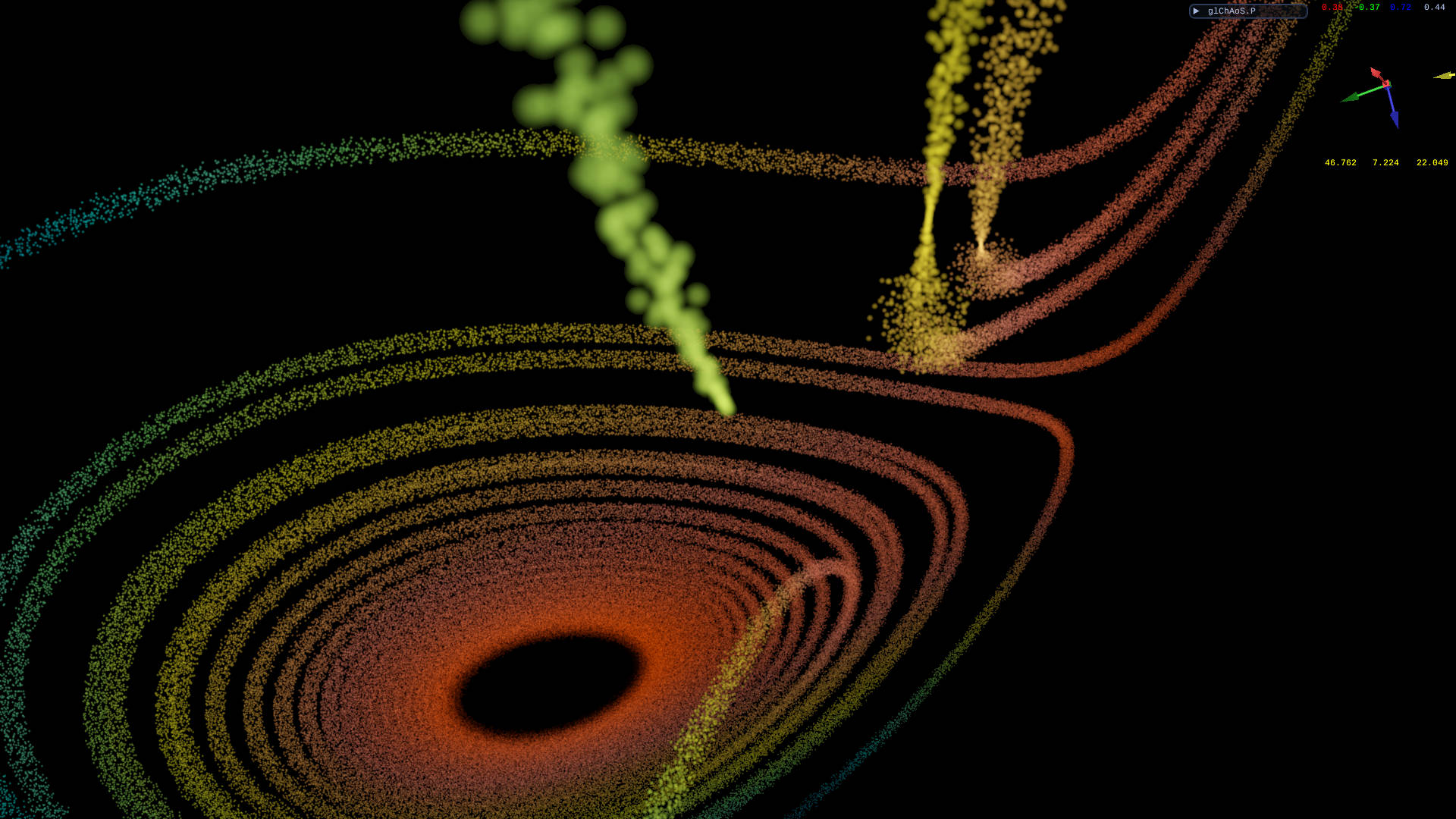 |
| 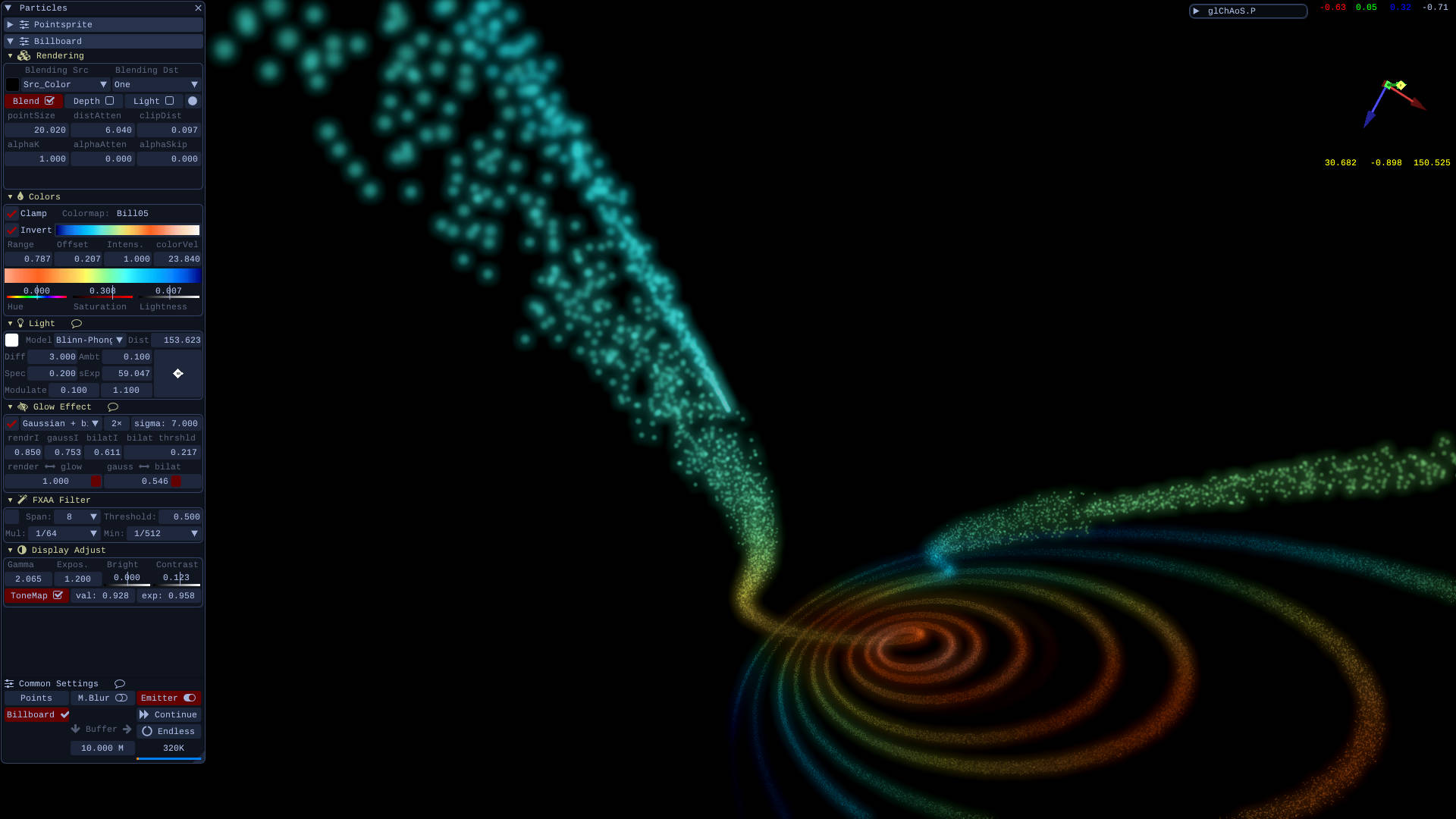 |
|
New menu is available to adjust these settings:

1) Panoramic/CockPit dots/s: different emitter speed for any view\
2) Number of dots for each step, real dots/s emitted are: dots/s * Emit#\
3) Multiplication factor of initial radial random speed\
4) Air friction/deceleration\
5) Point size: there are 3 different "pointSize" for: singleDot emitter, multiDot emitter and cockpitView\
6) Particles LifeTime, in sec.\
7) LifeTime attenuation: when the lifeTime ends, in blending mode, the particle attenuates the intensity of this factor, any second\
8) Wind direction and intensity (in units/s)\
9) Gravity/Acceleration direction and intensity (in units/s)\
A) Toggle cockpit view and related settings (following controls)\
B) Smoothing distance: in blending mode attenuates the intensity of near dots by distance\
C) Clipping distance: skip to draw closer particles\
D) PiP (Picture In Picture) feature\
E) TagretView is the current emitted dot, PointOfView is positioned on the wake: it adjusts the distance from head (it follows the attractor direction).\
F) Move back the PoV: it follows the vector PoV -> TGT\
G) Rotate the cam around TagretView, or better: around attractor head (last emitted dot), use reset to reposition the cam\
H) Move forward the TagretView position
Other new features:
- GloboToroid attractor (thanks to the suggestion of Joe Carmon)
- Synchronous OpenGL mode option (for slow GPU)
- Speed up 30% DLA3D
- More AO (ambient occlusion) accuracy: range check
- Save clipping planes settings
Fixes:
- MacOS version now is fluid: solved stuttering problems
- Now buffer stops exactly on the end
- Little issues with shadow and clipping planes
- Several fixes of new features present in v.1.5.0beta
- Some minor general bugs fixed
Known Issues
- Some attractors, presnt in the additional SavedList, has been previously saved with not optimized parameters for the new shadow algorithm: try to select AutoLightPosition (and/or tell me if you have problems)
Changes:
- Attractors are identified by color (not anymore by symbols)
- The selection identifies the attractor currently displayed
installation
No installer provided / needed: just download the glChAoSP_release.zip binary archive (it contains all binaries for all O.S.) and decompress it in a folder whatever: only the internal directories structure must be preserved. Added tarball glChAoSP_release.tar.gz for Linux users: it's same but maintains executable attributes for binaries. Starting from 1.4.0 release, there are no more binaries in the source code repository. Please use last glChAoSP_release zip/tar.gz archive, with internal directory structure, or build the current WorkInProgress (WiP) release from source code (I am available for any problem).
WebGL live / online version 1.5.0
The WebGL/WebAssembly version is online at this link: wglChAoS.P
With the new Attractors website pages you have full access to math formulas, computational code, and permit you to explore interactively any single attractor: AttractorsFormula Soon also
*Please read the warnings and hardware/software requirement
