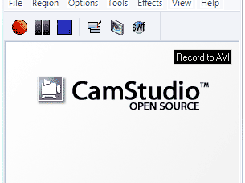CamStudio records screen and audio activity on your computer to create AVI video files and turns them into bandwidth-friendly, streaming Flash videos (SWF). CamStudio also lets you add screen captions or video annotations to your recordings through anti-aliased images, or by producing a Webcam movie of yourself (screen in screen) on your desktop. And CamStudio comes with its own lossless codec that produces crystal clear results with a much smaller filesize compared some popular codecs, like Microsoft Video 1. Additional options include cursor controls, the ability to record an entire screen or a portion of it, and selections for output quality. Best of all, CamStudio is easy to use and navigate, plus it includes a built-in Help file.
Official release builds: http://p.sf.net/camstudio/stable
Source Tree: http://p.sf.net/camstudio/mercurial
Patches sent to the dev mailing list.
Consider joining the CamStudio project by emailing one of the admins.
Features
- Record your screen and audio to AVI files
- Convert AVI into Flash
- Highlight the cursor path
- Automatically pan
- Record with sound
- Add text comments to videos
License
GNU General Public License version 2.0 (GPLv2)Follow CamStudio - Screen Recorder
The downloads from camstudio.org are known to contain malware.
All downloads from SourceForge are virus scanned. As of this writing there is no malware on the SourceForge downloads for CamStudio.
User Reviews
-
Easy to use and fairly clean interface, but the recorded files (in .avi format) are humongous. I recorded less than 30 second of screen activity on slightly less than half of a 1920x1200 monitor and got a file that was a bit over 0,5 GB. I switched to TinyTake and it recorded a slightly shorter version of the same screen action in about 2,5 MB (200 times smaller). TinyTake had other drawbacks but nothing I couldn't live with :-). However, I don't seem to have gotten any additional, unwanted software installed with CamStudio from Sourcefourge, maybe they've cleaned up the installers after all the complaints they got?
-
Works fine, but Avira finds Adware
-
I didn't have any malware issues when I downloaded this from sourceforge on 1-10-14 but it appears that the installer may have been corrupted/infected at roughly the 12-9-13 date because of the comments as well as when I try to download the newest version direct from camstudio to see if it works better for Win 7 it gets flagged by my AV before I download it and I get 80 notifications of temp int files that were quarantined or deleted. Other than that, what I was able to use the program for it did seem very thorough but still having trouble with win 7 since you have to download a codec to save the avi. Gotta give a 2 start rating because of the issues with Win 7 and the current infected download otherwise it would be a great program.
-
Check this new player: sourceforge.net/projects/qallinone It can play music, video and images! And it is cross-platform!