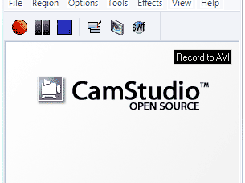CamStudio records screen and audio activity on your computer to create AVI video files and turns them into bandwidth-friendly, streaming Flash videos (SWF). CamStudio also lets you add screen captions or video annotations to your recordings through anti-aliased images, or by producing a Webcam movie of yourself (screen in screen) on your desktop. And CamStudio comes with its own lossless codec that produces crystal clear results with a much smaller filesize compared some popular codecs, like Microsoft Video 1. Additional options include cursor controls, the ability to record an entire screen or a portion of it, and selections for output quality. Best of all, CamStudio is easy to use and navigate, plus it includes a built-in Help file.
Official release builds: http://p.sf.net/camstudio/stable
Source Tree: http://p.sf.net/camstudio/mercurial
Patches sent to the dev mailing list.
Consider joining the CamStudio project by emailing one of the admins.
Features
- Record your screen and audio to AVI files
- Convert AVI into Flash
- Highlight the cursor path
- Automatically pan
- Record with sound
- Add text comments to videos
License
GNU General Public License version 2.0 (GPLv2)Follow CamStudio - Screen Recorder
The downloads from camstudio.org are known to contain malware.
All downloads from SourceForge are virus scanned. As of this writing there is no malware on the SourceForge downloads for CamStudio.
User Reviews
-
Useful screen recorder.
-
Thank you very much for the program distributed under a free open license!
-
Just calm yo tits guys, there is no virus FFS lol, all your antivirus scanners are probably just giving off false positive results. Had been using this for years and I've never come across any problems with viruses and whatnot. But I don't recommend using this because I've had problems with the program itself, such as it not being able to use the MP4 format.
-
I just downloaded CamStudio from the SourceForge website and installed it. I found no malware nor adware. The install process offered no such options and after installation I found none on my PC. Seems like the problem has been addressed. I ran the program and it performed flawlessly. It seems to do exactly what it claims to do. Thanks, Aaron 10-30-17
-
There is NO malware (there was addware once but that had been taken out and honestly: READ before you click [OK]! Always! I have installed many good software and many did not make it easy to avoid the search or home screen to be set to something other than what you have. Even Adobe tries to install unwanted software whenever you update pdf or flash) I use the software since 10 years now and I am totally happy with it. I use screen capture rarely and am therefore no pro. The features I get are exactly the features I need. I am sure there are more powerful and sophisticated apps out, but I want to record my actions and not have to read through pages and pages of manuals before I can even start thinking of recording. This is why I don't use Photoshop if I want a quick graphic but GIMP or even MSSPaint. Concluding: I love it. It does what I want and I can start recording 5 minutes after the download started. Is there more powerful software out? Maybe, but this is free and the interface is manageable. I wished they were in CNet and the likes to be wider spread and then some of us may even donate. I donate 5$ each time I install it on a machine. The developers won't get more than a Cappucino out of it, but I try not to pay more than that. It's more an acknowlegement of their efforts than to attribute to their new Lear Jet. And I am sorry since I work in IT and know how much 'Blood, Sweat and Tears' go into software like that. (I did not need 'support' so cannot judge on it)