| Name | Modified | Size | Downloads / Week |
|---|---|---|---|
| Parent folder | |||
| extra | 2025-06-18 | ||
| README.md | 2025-06-18 | 6.4 kB | |
| Juno_Alpha_x64_VST.zip | 2025-06-18 | 4.2 MB | |
| Juno_Alpha_x64.zip | 2025-06-18 | 4.5 MB | |
| Juno_Alpha_Win32.zip | 2025-06-18 | 3.8 MB | |
| Juno_Alpha_Win32_VST.zip | 2025-06-18 | 3.6 MB | |
| COPYING.txt | 2025-06-18 | 35.8 kB | |
| Juno Alpha_1_4.bpanelz | 2025-06-18 | 132.5 kB | |
| Totals: 8 Items | 16.1 MB | 0 | |
Juno Alpha Editor
IMPORTANT! Always clear the cache folders when installing a new version and CLOSE the program and restart
- MacOS ※ — delete folder Library/Preferences/Juno Alpha/ and restart program.
- WINDOWS ※ — delete folder C:\Users\%USERNAME%\AppData\Roaming\Juno Alpha and restart program. <or> @RD /S /Q “C:\Users\%USERNAME%\AppData\Roaming\Juno Alpha”
FEATURES
- Download BULK DUMP from Juno to panel.
- Upload BULK DUMP tp Juno.
- Save BULK DUMP to disk from panel.
- Load BULK DUMP sysex files from Disk to panel.
- Load/save single patch files and send to Juno
- cc ⇒ SYSEX mapping (Use MIDI controller to change values on panel/JUNO)‡
- VST indexing for automation of most JUNO parameters including MODULATION and PITCH BENDER
- Visual representation of Envelope.
- Recommended version for Windows: [Ctrlr 5.3.201]
- Recommended version for Linux: [Ctrlr 5.3.201]
- Recommended version for MacOS: [Ctrlr 5.3.198]
- To create a VST or AU file: Load the Ctrlr.dll or Ctrlr.component Instigator program into your DAW
- Then load this panel into Ctrlr (vst) into that Instigator program.
- Then go to File -> Export -> Export Instance.
- This will build a VST dll or AU file. You can now load this panel independently of Ctrlr.
- *** Note that these VST/AU precompiled files are already available on this site.*** When saving custom cc ⇒ sysex mapping to file under Linux and MacOS be sure to add extension .JUMP to end of filename.
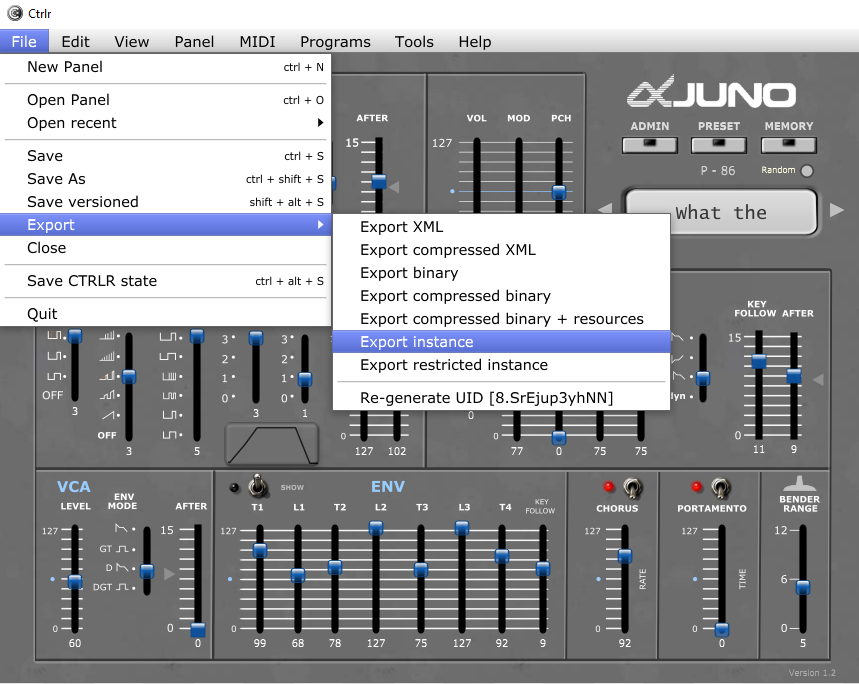
SETUP FOR CUBASE VST FOR WINDOWS:
FOR WINDOWS:
- On the Cubase main menu, open Studio -> Studio Setup and disable the MIDI IN/OUT ports connecting to the synthesizer by unchecking 'visible' and 'Inactive'.
- Load the VST Ctrlr panel: VST -> Add Instrument Track MIDI IN=(All Midi Inputs)
- Open the VST Ctrlr panel -> Edit Instrument (the little keyboard icon)
- In the VST Ctrlr panel connect to the MIDI IN and MIDI OUT connected to the synthesizer - (you already disabled them in Cubase ( See step #1)).
If on Windows, you need to create a MIDI track completely separate to the VST plugin. You record your playing on that track.
- MIDI IN=(Your keyboard or MIDI notes) MIDI OUT=(VST Ctrlr panel <- MIDI IN)
- In Ctrlr menu ~ MIDI->Midi Thru, uncheck all except "Plugin-host->Output Device" (The 5th option down in the fold out menu)
- Engage Monitor on Both tracks.
In summary:
Create two tracks in Cubase:
- MIDI
- INSTRUMENT -> VST Ctrlr panel
- Cubase MIDI IN/OUT -> synth DISABLED
- VST Ctrlr panel MIDI IN/OUT -> synth
- Cubase MIDI track MIDI IN -> Keyboard
- MIDI OUT -> VST Ctrlr panel
- Ctrlr -> MIDI THRU -> synth
CHANGELOG
Version v1.4 ※ 05/19/2025
- [1] DCO LFO MOD DEPTH saving correctly but not displaying correctly.
- [2] Mouse wheel scroll was jumping by three values. Set to one.
Version v1.3 ※ 10/20/2023
- [1] Changed to GPL licence.
- [2] Changed upload/download area (for dumps)
- [3] Fixed 'about' page crash
Version v1.2 ※ 12/14/2022
- [1] Changed licence to Apache 2.0
- [2] Some code optimization (cc mapping)
- [3] Fixed Ctrlr 24px truncation bug
Version v1.1.0 ※ 02/21/2022
- [1] Added extra cc mapping controls (Portamento / Chorus switch / Volume / Modulation)
- [2] Regenerated VST Indices
Version 1.0 ※ 01/19/2022
- [1] Fixed cc mapping code typos (Lfo Delay / Envelope Level 1)
Version 0.99 ※ 01/17/2022
- [1] Fixed crash when user maps CC to DCO_BENDER
- [2] Added newer GPL licence.
- [3] Re-ordered VST to start from 1 (not 0) to stop (DCO_ENV) defaulting to 0 on start up.
- [4] Clear status bar on load.
- [5] CC mapping Red X mark was not displaying proper status on panel load.
Version 0.98 ※ 05/16/2021
- [1] Fixed crash when user presses TONE MODIFY buttons on Juno
- [2] Rewrite saveState.
Version 0.97.1 ※ 05/07/2021
- [1] Global MIDI message delay option
Version 0.97 ※ 05/07/2021
- [1] Load Single file to Librarian
- [2] Audition any patch in Librarian.
- [3] Random Patch Generator auto name generation
- [4] Save/load/view patch parameters as text
- [5] Load Redominator XML Patch files. (.repatch)
- [6] Change load/Save file extensions.
Version 0.96 ※ 04/26/2021
- [1] Librarian
- [2] Random Patch Generator
Version 0.95 ※ 04/05/2021
- [1] Added graphics elements
- [2] DAW Recording of PitchBend/Modulation
- [3] Various code fixes
Version 0.90 ※ 03/26/2021
- [1] Some values were not saving correctly in bulk dump file:
- [2] Complete re-write of byte message parsing.
- [3] Added customisation for graph colours.
- [4] added mini EG graph on main page and HPF legend.
- [*] Many Thanks to Ctrlr member Cowudders for testing and bug spotting.
Version 0.45 ※ 02/14/2021
- [1] All ENV Modes were sending inverted CC Values:
- [*] any files you have saved using version 0.44 will now have inverted values for all three ENV MODE switches! So you might need to reload the files and adjust each value and resave.
- [*] Thanks to @Cowudders for spotting this!
Version 0.44 ※ 12/16/2020
- [1] save state for cc-sysex mapping switch
Version 0.43 ※ 12/16/2020
- [1] Fixed VST/standalone initialisation errors on startup
- [2] Multiple wallpaper selection
Version 0.42 ※ 12/06/2020
- [1] Visual bug fix
- [2] Code Optimisations
Version 0.41 ※ 11/28/2020
- [1] Visual bug fix
- [2] Code Optimisations
Version 0.40 ※ 11/27/2020
- [1] Added panel styling customisation.
- [2] Various stylistic changes.
Version 0.39 ※ 11/23/2020
- [1] Fixed next/previous menu selection initialisation bug
- [2] Changed image directory cache folder.
Version 0.38 beta ※ 11/23/2020
- [1] Fixed next/previous menu selection
- [2] Added MIDI selection in Admin area.
- [3] Choose between how program changes update data on the Juno
Version 0.37 beta ※ 11/19/2020
- [1] first release

