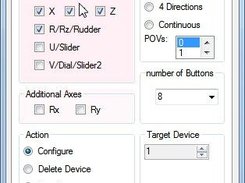This project was originally designed to provide an open-source replacement for PPJoy. The product, at this point, consists of virtual joystick devices that is seen by the system as a standard joystick but its position-data is written to it by a feeder application. An existing feeder application that takes advantage of this product is SmartPropoPlus. If you are an application writer you can very easily write an application that controls a joystick (e.g. mouse-to-joystick, keyboard-to-joystick). If you are a beginner in device drivers you can take this code and enhance it to support more (or less) axes, buttons or POVs.
Features
- Virtual Device and device driver 32/64 bit
- Driver is signed
- Configurable: Up to 8 axes, up to 128 buttons and optional 4 POV Hat Switch
- Package include: Unified x86+x64 installer
- Download-able: Full sources, SDK (C/C++ C#), Demo feeder applications, documentation
- Typical audience: Application writers that want to emulate joystick behaviour
- PPJoy replacement
- Tested on Vista, Windows 7, Windows 8, Windows 8.1, Windows 10
- For older Windows (<10) use vJoy 2.1.8 (https://sourceforge.net/projects/vjoystick/files/Beta%202.x/2.1.8.39-270518/vJoySetup.exe/download)
License
Public DomainFollow vJoy
You Might Also Like
Rate This Project
Login To Rate This Project
User Reviews
-
vJoy has been a really valuable plugin addition to my Voice Attack configuration. It took some time, however, to understand exactly how to deploy it to its max potential. Work was spent exclusively on axes control and not on hats or buttons. The target was AERT, flight control for aileron, elevator, rudder and throttle. There are 8 axes available including 2 sliders. Used them for pitch and mixture on airplanes that had those levers. vJoy works ‘digital direct’. Give it full throttle or any throttle and you get there in milliseconds. Speaking of throttle, it’s no doubt a certainty that someone knows why the throttle axis works in reverse to all other axes. ZERO is full throttle. Poor programmer’s fingers! All worn out. All 3 flight sims instantly recognized vJoy when their games loaded. Very cool in X-plane where you can set the stick movement (curve) values for exponential. There was one major condition which occurred when creating a second virtual vJoy stick. Although the second set of 8 axes tested out perfectly with a Voice Attack test kit, none of the flight sims would recognize the second set of 8 axes. Perhaps, only one MS license. It would be great to be able to invoke a second instance. There are lots more sliders and levers to activate. Not sure at all what that would involve. Thank you, shaul_e. CODE - Set vJOY Stick Number for Ailerons, Evevator, Rudder and Throttle (AERT). Set integer [New vJOY Stick Number INT 01] value to 1 CODE - Set axis name. Set text [vJOY Axis Name TXT 01] to 'Z' CODE - Set axis value. Set integer [New vJOY Axis INT 01] value to 0 CODE - Send 'New vJoy Z axis' to plugin. Execute external plugin, 'VoiceAttack Joystick Output Plugin' using context 'axis;{TXT:vJOY Axis Name TXT 01};{INT:New vJOY Stick Number INT 01};{INT:New vJOY Axis INT 01}' and wait for return Say: Full Throttle
-
👞
-
do not install. I shouldn't require going into multiple menus in windows to go through multiple admin hoops, to delete this godforsaken driver off of my computer. No games will recognise any other standard controller like an xbox controller. Insanely infuriating
-
I mean, with minimal effort (just modified their demo input feeder for c#) I was able to translate info, sent via the arduino unos serial port, into a joystick axis input for games like war thunder. Will be using this to make my own DIY flight stick and control board setup 😀👍.
-
Just registered to rant the s*** out of it. Worst possible way to use an app, cant even install it. Spaghetti coding and aggresive app cant even close the setup. I hate when this happens and i love ranting these apps. Dont even bother downloading it, deleting it from bin was the happiest part of my day.