Does anyone know if providing the file system mounting options via the command line using --fs-options is working? I have been trying to mount an exfat drive with the addition of '--fs-options=umask=000' on Linux Mint and on Pi 3.
I can successfully mount a non-encrypted drive normally using 'mount -o umask=000 /dev/sda1 /media/someFolder', this allows the exFat drive to be seen by all users which is my goal.
However, I can't reproduce the same results using an encrypted drive with veracrypt. Using:
veracrypt --fs-options=umask=000 --mount /dev/sda1 /media/someFolder
(I have tried different varriations, with and without sudo, expliclty stating the file system format, and also trying uid & gid parameters too)
Many thanks for any help and sorry if this is the wrong place to post.
If you would like to refer to this comment somewhere else in this project, copy and paste the following link:
There's an inconsistency in the Veracrypt Linux command line documentation; sometimes it says use eg --fs-options=<str>, sometimes --fs-options <str>. Have you tried the latter eg --fs-options umask=000?
If you would like to refer to this comment somewhere else in this project, copy and paste the following link:
Exactly, it mounts but the parameter 'umask=000' fails to have any conquence, likewise, with other arguements too such as 'uid=0,gid=0', when not using veracrypt and mounting normally 'mount', these commands work hence I think there is a bug in veracrypt or I'm doing something wrong
(sorry for the delayed replies I don't know how to push responses)
If you would like to refer to this comment somewhere else in this project, copy and paste the following link:
Apologies, Matthew, for misunderstanding your issue, I thought it might be a simple syntax problem. (It's odd: Windows syntax is quite strict, in Linux it seems much more relaxed!)
Can't offer any further insights on why umask doesn't work with Veracrypt; but presumably, you can acheive your objective by subsequently using the chmod command?
If you would like to refer to this comment somewhere else in this project, copy and paste the following link:
Unfortunately, exFat does not allow for setting of permissions or changing of ownership, since it does not support file permissions. Therefore, to allow all users on the server to access an external exFat drive it would need to be mounted using 'umask=000'. I have been trying to set my computer up with the source code so I could debug it, to find out if it is indeed a problem with veracrypt. However, I'm currently having trouble getting hold of 2010 C++ & Visual C++ 1.52.
If you would like to refer to this comment somewhere else in this project, copy and paste the following link:
Can you share the solution with the rest of us? I'm also having trouble on a newly installed Ubuntu 18.04 Server. Every time I mount the encrypted partition, it changes the ownership to root:root, no matter what I do. And I verified everything listed above, so I can't figure out what's the problem besides it's inability to handle fs-option paramaters that involve an equal character (=) in the argument.
If you would like to refer to this comment somewhere else in this project, copy and paste the following link:
(Now you can apply other filesystem mount options and they will work as they are being passed to mount in the command below)
You can now see it is semi-mounted to veracrypt1, now do this:
sudo mount -o umask=000 /dev/mapper/veracrypt1 /media/something/
To unmount just do
sudo veracrypt -d
Been crammed with work at the moment so I've been unable to debug the program as I've been wanting to, hope this helps tho.
If you would like to refer to this comment somewhere else in this project, copy and paste the following link:
Does anyone know if providing the file system mounting options via the command line using --fs-options is working? I have been trying to mount an exfat drive with the addition of '--fs-options=umask=000' on Linux Mint and on Pi 3.
I can successfully mount a non-encrypted drive normally using 'mount -o umask=000 /dev/sda1 /media/someFolder', this allows the exFat drive to be seen by all users which is my goal.
However, I can't reproduce the same results using an encrypted drive with veracrypt. Using:
veracrypt --fs-options=umask=000 --mount /dev/sda1 /media/someFolder
(I have tried different varriations, with and without sudo, expliclty stating the file system format, and also trying uid & gid parameters too)
Many thanks for any help and sorry if this is the wrong place to post.
There's an inconsistency in the Veracrypt Linux command line documentation; sometimes it says use eg
--fs-options=<str>, sometimes--fs-options <str>. Have you tried the latter eg--fs-options umask=000?I have, this also does not work :(
So, your problem is that the umask command does not work, rather than the volume fails to mount?
Exactly, it mounts but the parameter 'umask=000' fails to have any conquence, likewise, with other arguements too such as 'uid=0,gid=0', when not using veracrypt and mounting normally 'mount', these commands work hence I think there is a bug in veracrypt or I'm doing something wrong
(sorry for the delayed replies I don't know how to push responses)
Apologies, Matthew, for misunderstanding your issue, I thought it might be a simple syntax problem. (It's odd: Windows syntax is quite strict, in Linux it seems much more relaxed!)
Can't offer any further insights on why umask doesn't work with Veracrypt; but presumably, you can acheive your objective by subsequently using the chmod command?
Unfortunately, exFat does not allow for setting of permissions or changing of ownership, since it does not support file permissions. Therefore, to allow all users on the server to access an external exFat drive it would need to be mounted using 'umask=000'. I have been trying to set my computer up with the source code so I could debug it, to find out if it is indeed a problem with veracrypt. However, I'm currently having trouble getting hold of 2010 C++ & Visual C++ 1.52.
Matthew -- subject to your forum preferences, you may have a PM awaiting you.
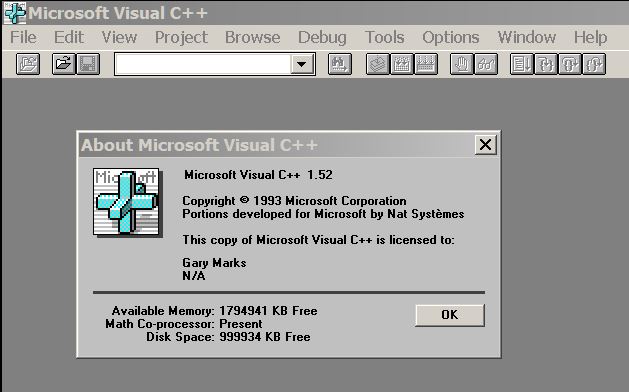
Hi Gary, thank you so much, I got your email and it was extremely helpful!
Can you share the solution with the rest of us? I'm also having trouble on a newly installed Ubuntu 18.04 Server. Every time I mount the encrypted partition, it changes the ownership to root:root, no matter what I do. And I verified everything listed above, so I can't figure out what's the problem besides it's inability to handle fs-option paramaters that involve an equal character (=) in the argument.
Sorry for the slow reply, I managed to find a temporary fix try this:
(Now you can apply other filesystem mount options and they will work as they are being passed to mount in the command below)
You can now see it is semi-mounted to veracrypt1, now do this:
To unmount just do
Been crammed with work at the moment so I've been unable to debug the program as I've been wanting to, hope this helps tho.