I have an external drive of 2 TB and there is about 1 TB that needs to be encrypted. Because there is only 500 GB of free space, I could only make a volume that is about 500 GB. When the volume was created, my whole drive was "full". Once I transferred the files up to 500 gb, then there was 500 GB of free space. So then I used the volume expander tool to expand the volume to another ~500 gb. The tool did warn me that the physical volume size will expand, but not the exFAT file system (this is important later). After that was successful, I continued moving my files but the file transfer couldn't continue because there was 0 bytes of free space on the "500 gb drive" even though the file itseld was 1tb of data.
What are way(s) to solve this? Unfortunately, I can not create a new 1tb volume because there is no free space on the drive nor on my personal machine.
Thanks!
If you would like to refer to this comment somewhere else in this project, copy and paste the following link:
I can't say that there's no plausible solution, only that I know of none. The root of your problem is that you formatted the container as exFat, and later used a volume expander tool that only supports NTFS volumes. Without more disk space you can use for temporary storage, I don't know how to help you out of your current jam.
If you would like to refer to this comment somewhere else in this project, copy and paste the following link:
Thank you for your response. That brings up another interesting point is that when I created the volume, I remember (may be incorrectly) that it did not recommend NTFS because of some reason that involves how large my files could be or something to do with security.
So, if the volume was NTFS in the first place and use the volume expander as I transferred files, would I be okay? I won't encounter this problem? Or any problems in that case?
If you would like to refer to this comment somewhere else in this project, copy and paste the following link:
Just to confirm correct functioning of the volume expander, I created a 1GB NTFS volume, mounted it and copied a number of files to it, dismounted it and expanded it to 2GB, and finally mounted it again. Windows correctly saw the newly created space on the volume, and the existing files were fully intact. I suspect that any warnings you may have seen were associated with FAT, which is the default setting in the dialog. I never saw anything like that as I was creating the NTFS volume container. The volume expander will apparently expand any volume where space allows, but only NTFS can "see" and take advantage of the extra space. It's a very robust file system.
If you ever get access to a time machine, right after you go back and kill baby Hitler, you might want to make a quick stop to several days ago and format your 500GB container volume as NTFS instead of that fateful exFAT :-)
If you would like to refer to this comment somewhere else in this project, copy and paste the following link:
So I've hit an interesting conundrum:
I have an external drive of 2 TB and there is about 1 TB that needs to be encrypted. Because there is only 500 GB of free space, I could only make a volume that is about 500 GB. When the volume was created, my whole drive was "full". Once I transferred the files up to 500 gb, then there was 500 GB of free space. So then I used the volume expander tool to expand the volume to another ~500 gb. The tool did warn me that the physical volume size will expand, but not the exFAT file system (this is important later). After that was successful, I continued moving my files but the file transfer couldn't continue because there was 0 bytes of free space on the "500 gb drive" even though the file itseld was 1tb of data.
What are way(s) to solve this? Unfortunately, I can not create a new 1tb volume because there is no free space on the drive nor on my personal machine.
Thanks!
I appreciate someone to help me out with this problem I have. If there isn't a plasuible solution, please let me know. Thank you.
I can't say that there's no plausible solution, only that I know of none. The root of your problem is that you formatted the container as exFat, and later used a volume expander tool that only supports NTFS volumes. Without more disk space you can use for temporary storage, I don't know how to help you out of your current jam.
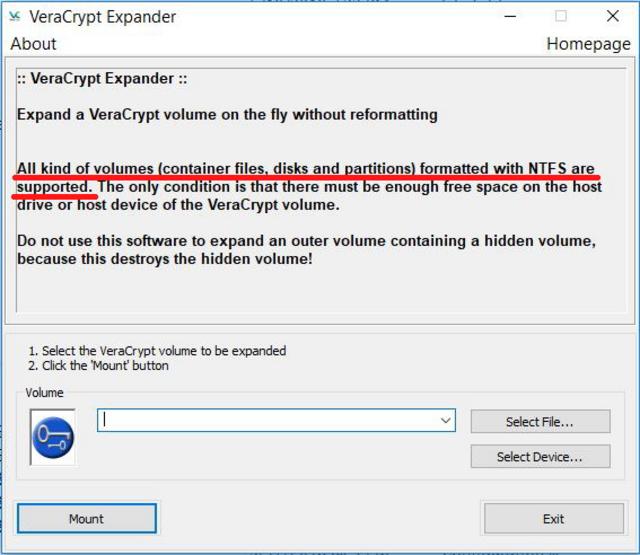
Thank you for your response. That brings up another interesting point is that when I created the volume, I remember (may be incorrectly) that it did not recommend NTFS because of some reason that involves how large my files could be or something to do with security.
So, if the volume was NTFS in the first place and use the volume expander as I transferred files, would I be okay? I won't encounter this problem? Or any problems in that case?
Just to confirm correct functioning of the volume expander, I created a 1GB NTFS volume, mounted it and copied a number of files to it, dismounted it and expanded it to 2GB, and finally mounted it again. Windows correctly saw the newly created space on the volume, and the existing files were fully intact. I suspect that any warnings you may have seen were associated with FAT, which is the default setting in the dialog. I never saw anything like that as I was creating the NTFS volume container. The volume expander will apparently expand any volume where space allows, but only NTFS can "see" and take advantage of the extra space. It's a very robust file system.
If you ever get access to a time machine, right after you go back and kill baby Hitler, you might want to make a quick stop to several days ago and format your 500GB container volume as NTFS instead of that fateful exFAT :-)
I understand. Thank you for your help. I have a plan to recover my data.
And haha! Give me 30 years (then would it be worth it?)