After update to ubuntu server 16.04 - phpvirtualbox is not working.
A web-based front-end to VirtualBox written in PHP
Brought to you by:
imoore76
Hello. I have a Problem. When I tried to login, I have "An unknown PHP error occurred. This is most likely a syntax error in config.php in phpVirtualBox's folder. The most common errors are an unclosed quote or a missing semicolon in a configuration item that has been entered (e.g. location, username, or password).
Depending on your PHP configuration, navigating directly to config.php in your web browser may display the PHP error message." ERROR... I tried to downgrade from php7 to php5.6 - but have error about SOAP. And I understand, that php5 not supported by ubuntu till 16.04.
Thanks for your product, I hope - you can try to check this issue.


Same issue.
Hi! Be sure that PHP is working on your site and theen just install php-xml and php-soap( sudo apt-get install php-xml php-soap).
Last edit: Scorp 2016-06-02
I wrote a small script that work with Ubuntu 14.04 as well as Ubuntu 15.x and Ubuntu 16.04. It install all the packages, so phpvirtualbox runs. Download the script (https://github.com/joergre/workshops/blob/master/LF6/vb.py) and give him rights to "chmod a + x vb.py". Then start the program with ./vb.py Then it takes a moment and everything should work. Login then IP/phpvirtualbox and username/password admin/admin.
Have a nice day
Last edit: Jörg Reuter 2016-05-16
Last edit: Daniel Rajczyk 2016-05-24
A new version: https://raw.githubusercontent.com/joergre/workshops/master/LF6/vb.py
Last edit: Jörg Reuter 2016-05-25
Jörg Reuter, thank you very much for your script. I used commands from it and managed to launch phpVirtualBox at last.My system is ubuntu 15.04. By the way, by default today it downloads VirtualBox 5.0.22, so you should change your script a little bit to check VirtualBox version and download extension according to the version. Like Oracle_VM_VirtualBox_Extension_Pack-5.0.22.vbox-extpack. And I had to uncomment no authentication = true in config.php.
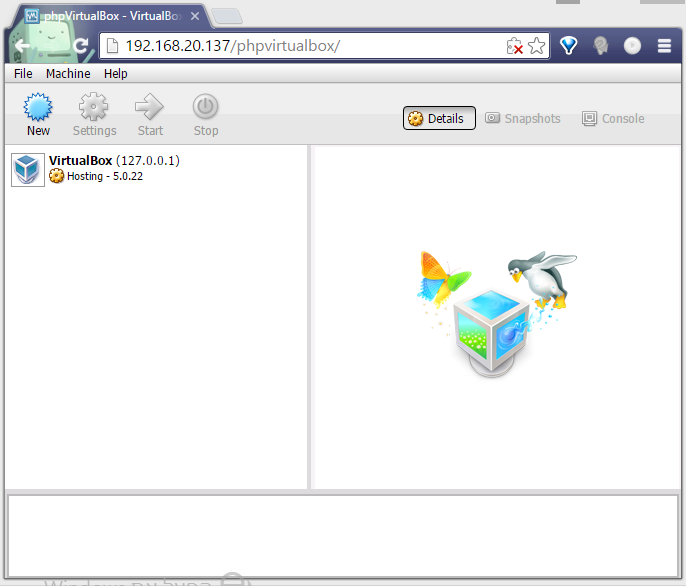
"I have set no authentication = true and uncomment it. - I noticed that for my version of VB OSE authentication isn't supported." from - http://ubuntuforums.org/archive/index.php/t-1716298.html
Anyway - thank you so much!!
Pavel Lysenko - You're right. Have improved the script. It now loads automatically the current extension.