Basically what you want to do is move the old default folder & old database to the new device. Before you can do that, the compressed backup file must be unzipped to get at the components.
I assume that you have already installed the 4.2.0 Package on the new device, replaced the new default folder with the old one, unzipped openemr.sql.gz & openemr.sql (old database) is presently in the new home directory.
To copy the old database to 4.2.0:
sudo mysql -u root -p openemr < /home/your home directory username/openemr.sql
(You will be prompted to supply the MySql root password from the installation of the 4.2.0 Package.)
Other Steps:
Upgrade the old database with these instructions, again running one command at a time.
Check that the login page is 4.2.0 (2) & that login is possible.
Patch to 3 & follow other directions.
Last edit: fsgl 2015-07-14
If you would like to refer to this comment somewhere else in this project, copy and paste the following link:
I can log in and the calendar shows - all other fields are not showing. I used the instructions under "Command line Ubuntu/Mint Upgrade" but I do not think this updated the database. I will post a pic later.
If you would like to refer to this comment somewhere else in this project, copy and paste the following link:
Alright did all of this (and it was a complete clean install on the machine). The openemr folder sits in www along with a folder called html. Thus, I cannot get the login to appear as things have changed with apache -
"The default Ubuntu document root is /var/www/html. You can make your own virtual hosts under /var/www. This is different to previous releases which provides better security out of the box"
How do I fix this so: localhost/openemr displays the page (then I can import the backup of the 4.1.0 on the other machine)?
Last edit: M S 2015-07-22
If you would like to refer to this comment somewhere else in this project, copy and paste the following link:
Your screenshot suggests incomplete removal of 4.1.0 Package, hence the inability to reinstall 4.2.0 Package. Good that you got over that hurdle.
For restore of emr_backup.tar in the new device you will need
1. Database password from Line 12 of var/www/openemr/default/sqlconf.php in the new device for Step 9 of recovery,
2. MySQL root password used during the 4.2.0 install for Step 10.
Alright. Up and running. Problem is that the 4.1 database must be upgraded to 4.2 using the same Linuxmint version. Found an old disk - installed on another system. Then installed 4.1 and installed the backup. Database was fine - I then did sequetial upgrades of openemr. Then took the backup of the 4.2 database and installed on the new server (running the most current version of Linuxmint. Has been a week of challenges (with the drive develping errors on the original system in the last week. So thanks for all the help. I am now up and running on the new server.
If you would like to refer to this comment somewhere else in this project, copy and paste the following link:
Basically what you want to do is move the old default folder & old database to the new device. Before you can do that, the compressed backup file must be unzipped to get at the components.
I assume that you have already installed the 4.2.0 Package on the new device, replaced the new default folder with the old one, unzipped openemr.sql.gz & openemr.sql (old database) is presently in the new home directory.
To copy the old database to 4.2.0:
sudo mysql -u root -p openemr < /home/your home directory username/openemr.sql
(You will be prompted to supply the MySql root password from the installation of the 4.2.0 Package.)
Other Steps:
Last edit: fsgl 2015-07-14
I can log in and the calendar shows - all other fields are not showing. I used the instructions under "Command line Ubuntu/Mint Upgrade" but I do not think this updated the database. I will post a pic later.
The calendar does appear properly along with patient names until it is clicked on and then it to appears as the attached screenshot.
Last edit: M S 2015-07-14
We need to start anew.
Last edit: fsgl 2015-07-15
Alright did all of this (and it was a complete clean install on the machine). The openemr folder sits in www along with a folder called html. Thus, I cannot get the login to appear as things have changed with apache -
"The default Ubuntu document root is /var/www/html. You can make your own virtual hosts under /var/www. This is different to previous releases which provides better security out of the box"
How do I fix this so: localhost/openemr displays the page (then I can import the backup of the 4.1.0 on the other machine)?
Last edit: M S 2015-07-22
If you cannot login to 4.1.0(1) on the new device, then delete that Package.
run:
sudo dpkg -i openemr_4.2.0-2_all.deb
And get:
We've given it the old college try.
Time for paid help.
Probably. Did a complete re-install of mint and 4.2 - works fine. Still have to get the backup from 4.1 over.
Your screenshot suggests incomplete removal of 4.1.0 Package, hence the inability to reinstall 4.2.0 Package. Good that you got over that hurdle.
For restore of emr_backup.tar in the new device you will need


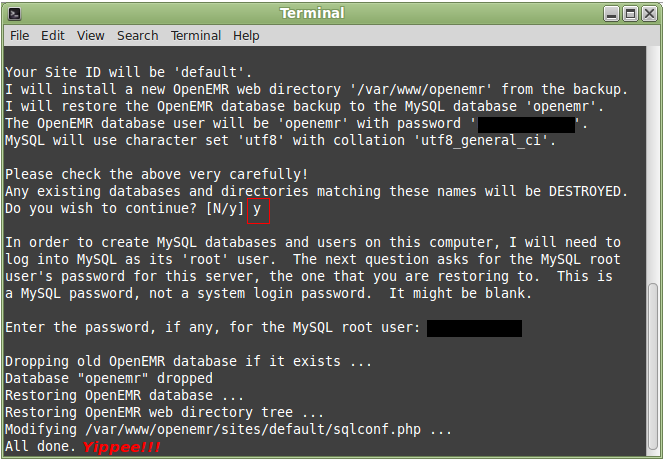
1. Database password from Line 12 of var/www/openemr/default/sqlconf.php in the new device for Step 9 of recovery,
2. MySQL root password used during the 4.2.0 install for Step 10.
Run recovery exactly as described here.
Last edit: fsgl 2015-07-24
If you can login to 4.1.0 on the new device & nothing is missing; upgrade, patch & secure.
If not, paid help.
Alright. Up and running. Problem is that the 4.1 database must be upgraded to 4.2 using the same Linuxmint version. Found an old disk - installed on another system. Then installed 4.1 and installed the backup. Database was fine - I then did sequetial upgrades of openemr. Then took the backup of the 4.2 database and installed on the new server (running the most current version of Linuxmint. Has been a week of challenges (with the drive develping errors on the original system in the last week. So thanks for all the help. I am now up and running on the new server.
GLORIA IN EXCELSIS DEO