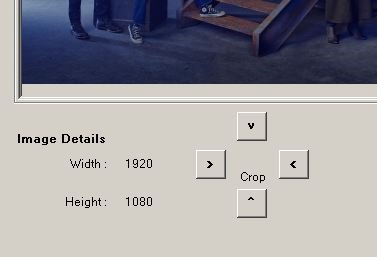TVFanartTab
TV Fanart Tab
The Fanart Tab within TV Shows section displays Fanart for the selected series from TheTvDb.
Once this tab is selected, Media Companion starts downloading preview images of all available Fanart. On the right side of this tab, is displayed the current Fanart image for the selected Series.
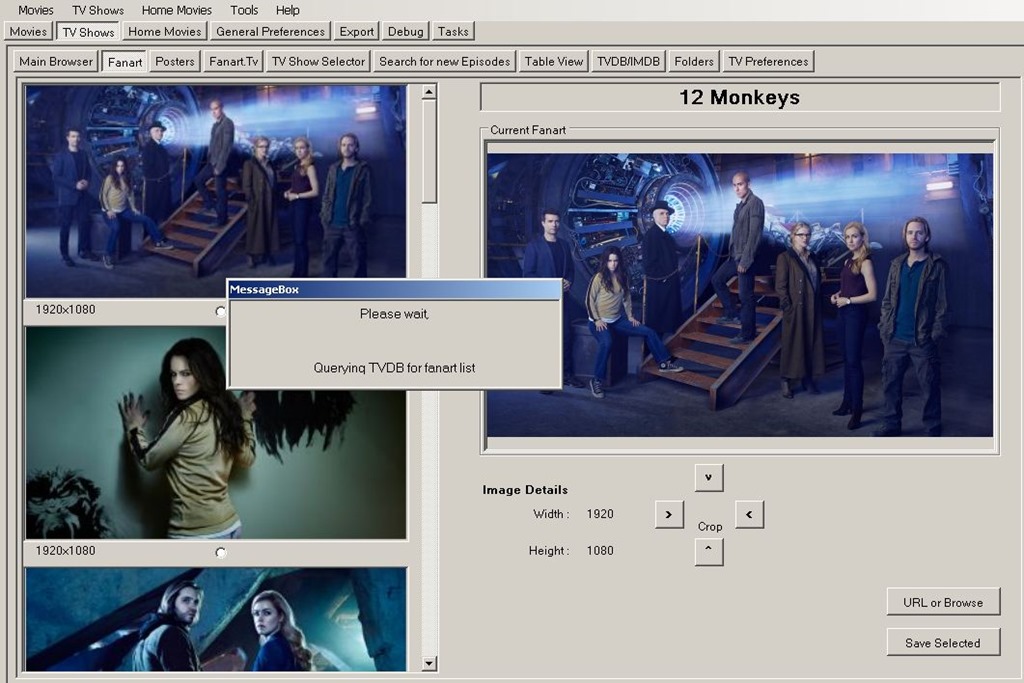
Users can scroll through the list, and select an image (white radio button under each image), and click the Save Button.
Alternatively, users can double-click a image in the left column, to display a Zoomed Image. Double-clicking the zoomed image will return to the Fanart tab.
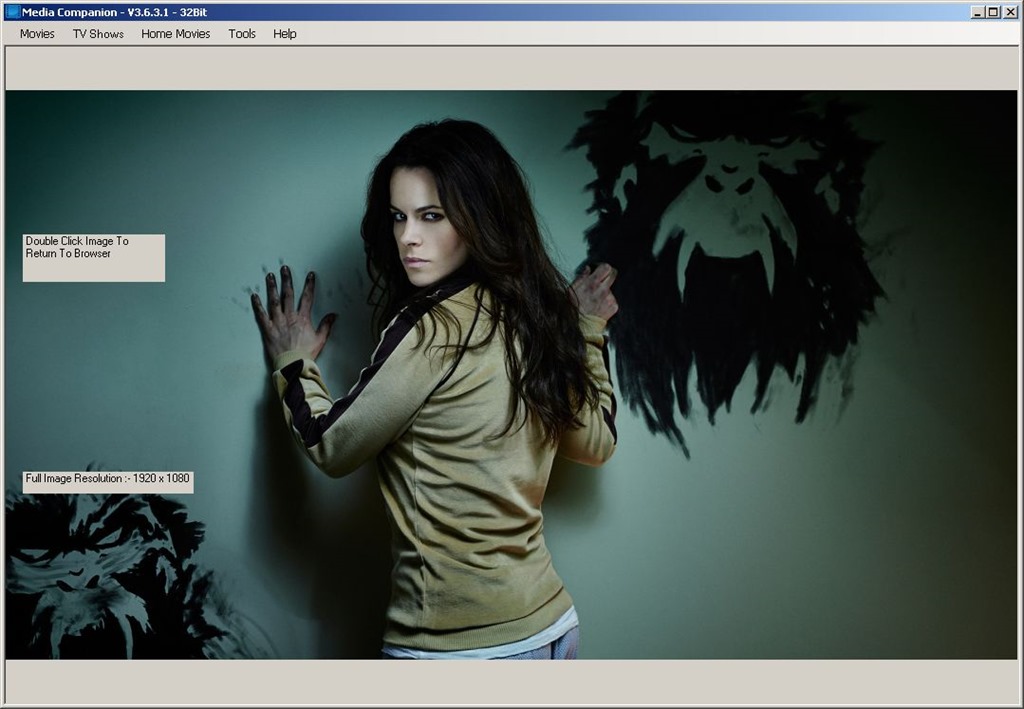
Alternatively, clicking ‘URL or Browse’ button, users can browse to a local image, or paste the path of a local image. Clicking ‘Set Thumb’ will save the local image as the selected series Fanart.
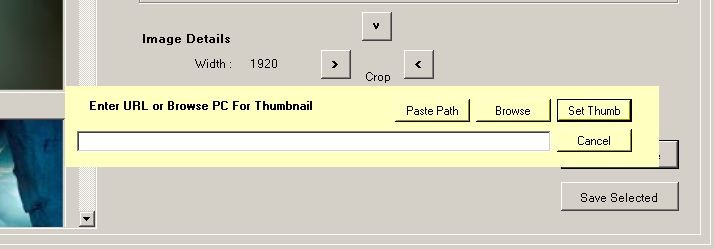
And, Users can crop the Current Fanart image if they feel it is required. Click ‘Save Selected’ to lock in any Crop changes.