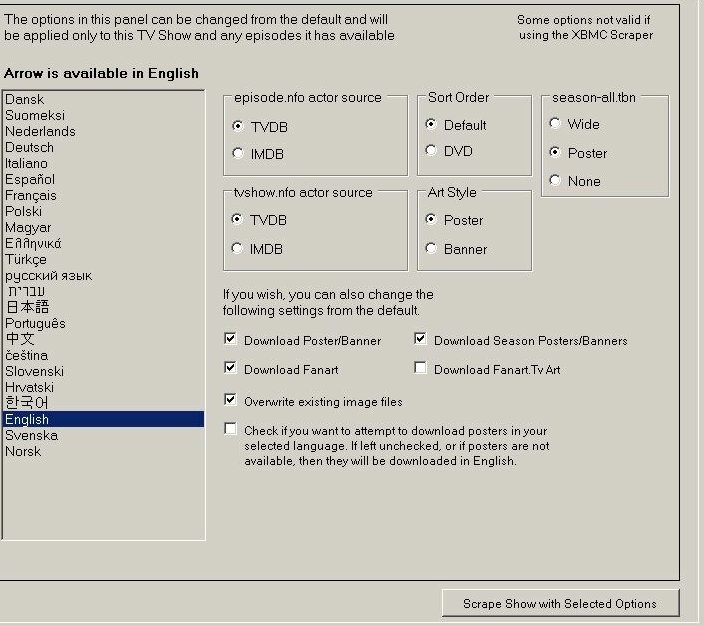TVChangeTab
Tv Show Selector Tab
If a TV Series added was scraped as the incorrect Series, Use the TV Show Selector tab, to find and scrape the correct series.
This can occur for shows with similar names, Series with strange names, or incorrectly names Series Folder.
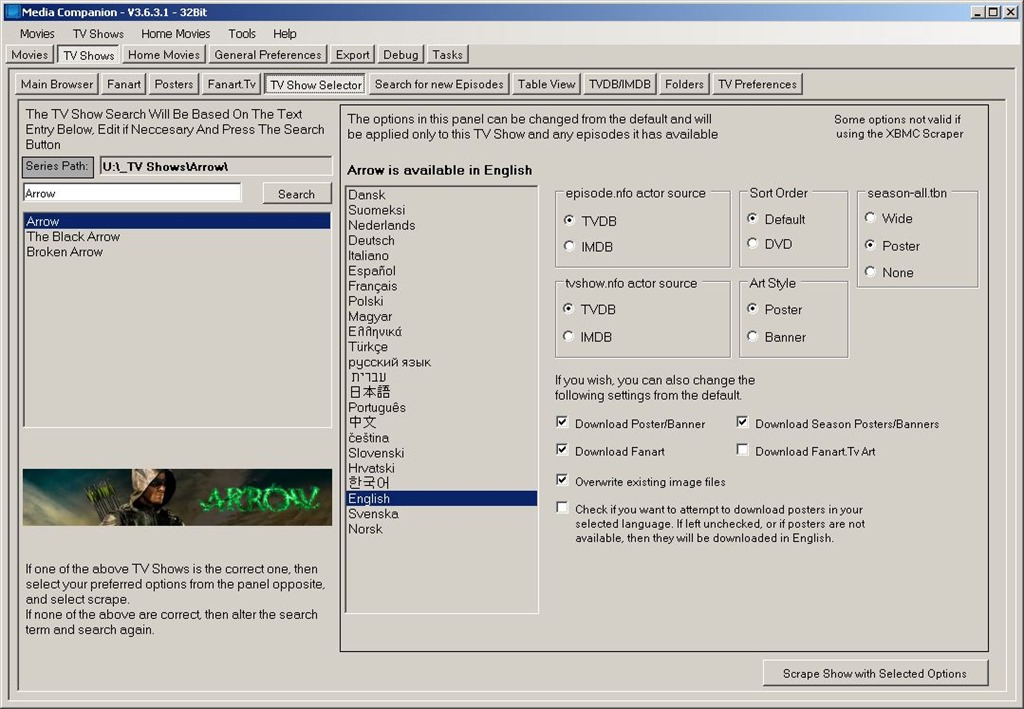
Media Companion will display any close matching series, as well as the Path to the series folder for ease of knowing which Series is being worked on.
If no matching series is found, or presented, Users can type in the Series Title and select Search. The list will populate with matches.
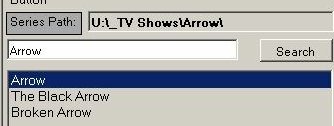
To Check you have the correct Series, click a entry in the list, and below the list box will display a sample artwork for.
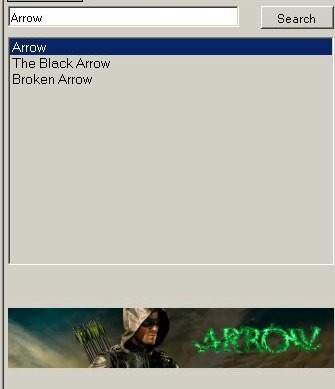
Once you have the correct Series, Users can adjust what language, artwork, ort order or source to use. These settings are an exact match to the Setting in TV Preferences.
Once happy with changes, or you just want to scrape, click the ‘Scrape Show with Selected Options’ button, and the Series and artwork will be scraped.
The option ‘Overwrite existing image files’ will delete all existing Series artwork, as if the series had never been miss-scraped.