Menu
▾
▴
QuickStartGuideMovies
Quick Start Guide - Adding Movies
So you have Media Companion installed and run the program, the large amount of settings and tabs may be a little daunting. This page shows you the basic procedure to be used in order to add movies.
When you start Media Companion for the first time, you will be presented with something that looks much like this.
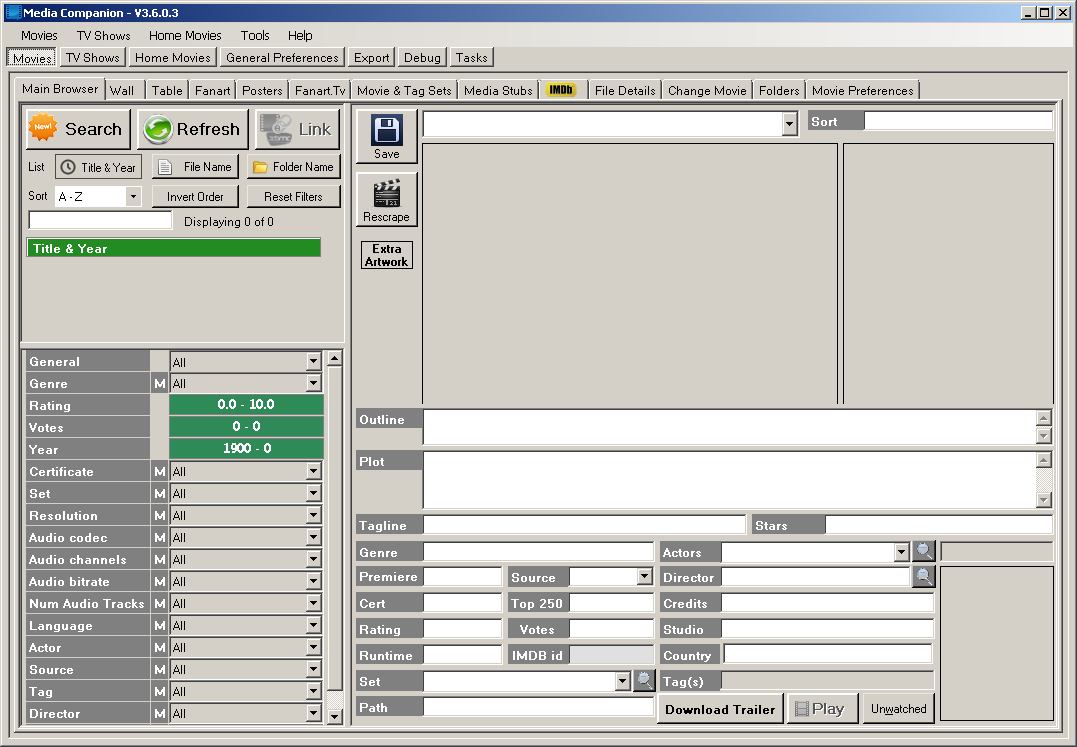
When first started, the Media Companion library will be empty, but this can be quickly changed by following these steps.
- Add your movie folders using the 'Folders' Tab, Media Companion is recursive and will look within sub-folders for media, so just add the root folders,
eg,
C:\Movies
You can add as many folders as you wish.

For this tutorial we will be using the left hand 'Movie Folders' panel, 'Offline Movie Folders' are discussed here offline movies.
- Once you have added your folders, then return to the 'Main Browser' tab, and select the 'Search for new movies' tab. Media Companion will now search for information about your files. The status bar at the bottom of the window will keep you informed about the progress, and movies will be added to the main list as they are scraped, as show in the image below.\
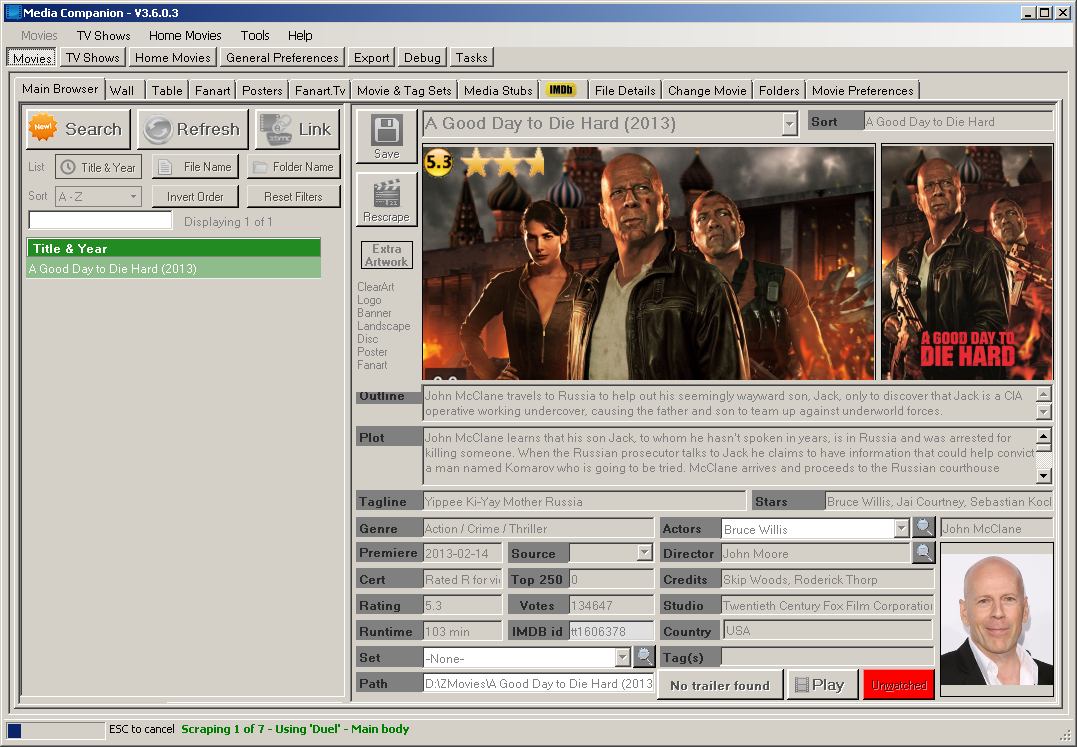
That's all there is to it, and you can now start browsing your collection.
