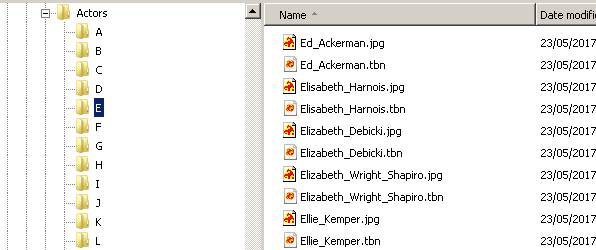PrefActor
Actors Settings.
Common Actors Settings, and also central actor storage settings.
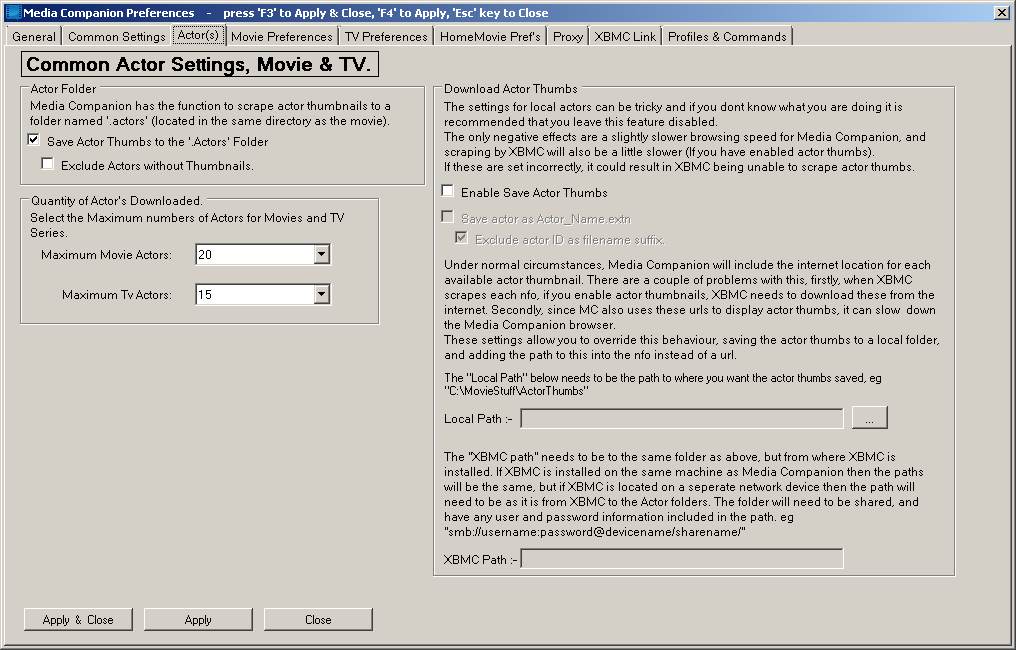
Choose to have a .Actors folder created for each Movie, and TV Series, and store actor images within this folder.
NB: If Movies are in the Root folder, ie: not within their own movie folder, the .Actors folder can become quite large.
Choose how many Actors you wish stored with your Movie/TV Series.
NB: Some Movies have a huge volume of actors. ie: Fast and Furious 7 has 102 listed actors on IMDb site.
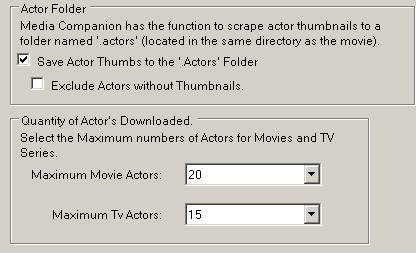
Alternatively, select to save Actor images to a Central folder, where actors are stored in Alphabetical folders, A, B, C etc.
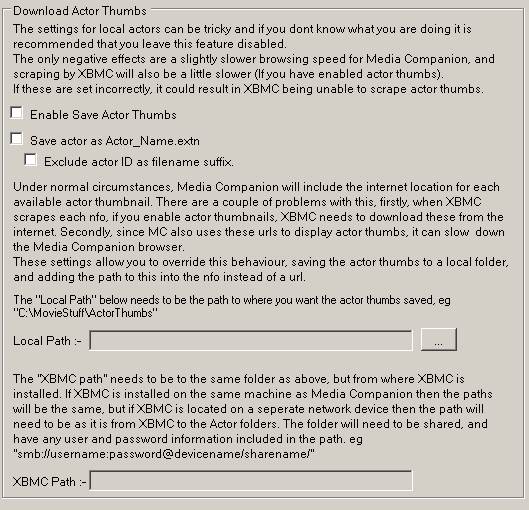
Choose to save in central folder, Save as Actor name not Actor ID, choose to exclude the actor id.
Excluding actor ID, will ensure Actor image from IMDb and TMDB do not get duplicated (IMDB and TMDB have different actor ID's)
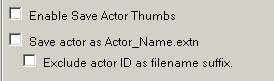
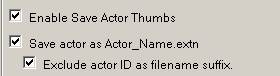
Where to set local image path, either SMB, local folder, or mapped network drive.
Prior to selecting Enable Save Actor Thumbs**

Set local path

To allow KODI/XBMC to access these images, the below option will store the central folder path to the nfo so during scrape, KODI/Xbmc will find the image.
The path has to be relevant to Kodi, not to Media Companion.
Set XBMC path
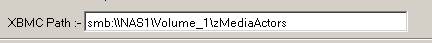
Actors stored in a Central Folder look like this: (NB: this is with Artwork mode set to Both, ie: .tbn and .jpg