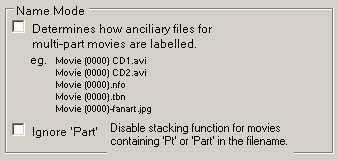MovPrefRenTab
Movie Preferences - Renaming\Naming Tab
Renaming expanded with extra options so received its own tab.
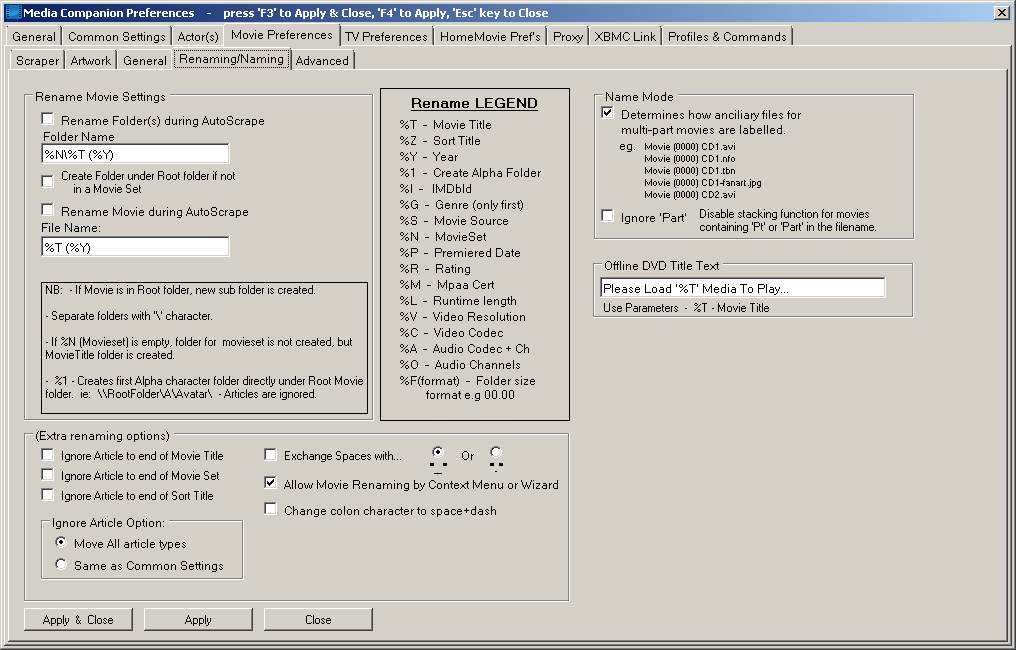
Rename Movie Settings.
There is a plethora of options to set as Renamed Folder or Renamed Movie.
Enabled Manual Movie Renaming option is for use of the Movie Context menu Renaming Movie and/or Movie Folder. Option must be enabled else user is not allowed to select Renaming from the context menu.
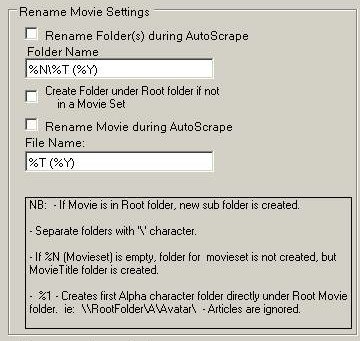
And the Legend to make sense of the different options
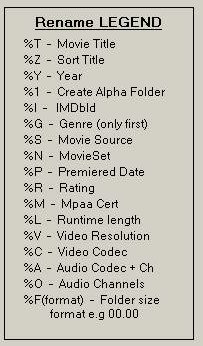
And some extra renaming options
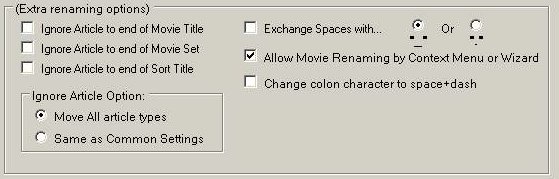
Offline DVD Settings, Move List options
The first section is for Media Companion’s Build-in Offline movie Function. Media Companion creates a basic video file with the phrase shown in the first line – ‘Please Load %T Media To Play’. These Offline Movies files are scraped by Media Companion as if they were the video file, pointing to removable media, i.e. DVD or Blu-ray. This function has mostly been replaced by Media Stub files. See Link.

Naming Mode.
Here users can select how Multi-part movies are structured in relation to the nfo and artwork.