AltForms
The Alternative Movie, Fanart or Poster forms.
Residual functions from the Original version of Media Companion are available from the Movie Context menu.
Right-click a Movie, and in the context menu you will see the options for
Alternative Editor
Each of these options will open a new window.
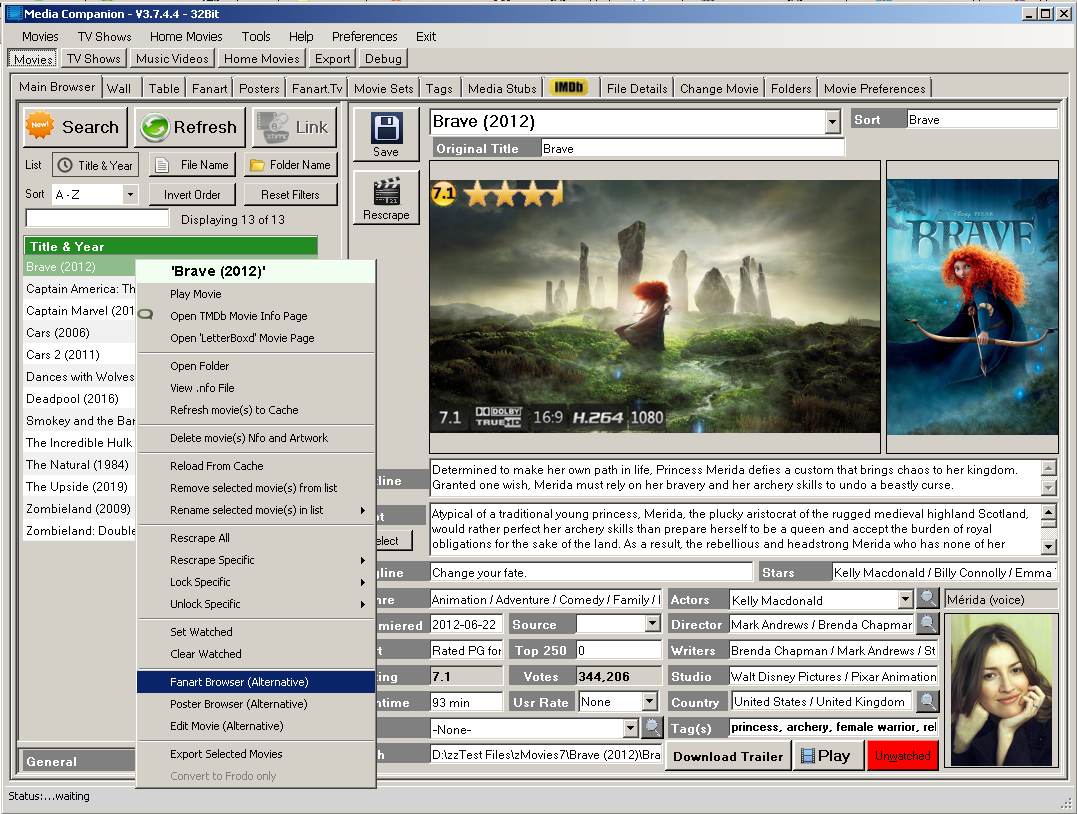
We’ll begin with the Fanart Browser (Alternative).
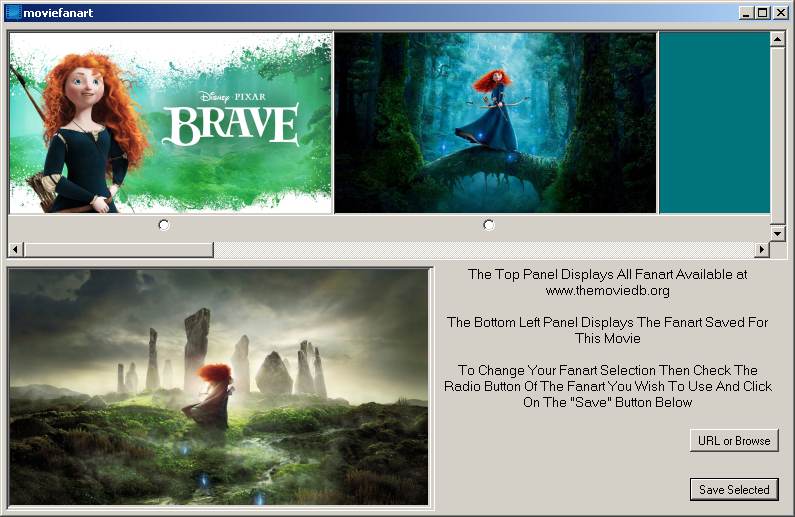
With basic functionality, some users prefer to use these ‘Alternative’ windows to change their Fanart or Poster.
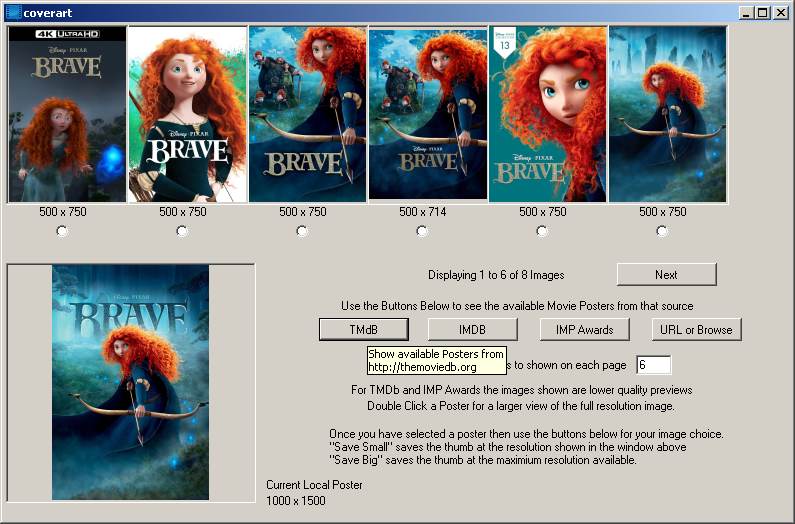
But all functions in these windows are also present on the Fanart or Poster Tabs, and with more options.
Edit Movie (Alternative) Window.
This Windows has some functions that are only presented here. You can literally edit every field in the selected Movie’s nfo, including changing the CreateDate, setting Series Link, and even deleting, adding actors.
Series Link requires mentioning. This is where a Movie can be linked to a TV Series.
Example of this would be the Movie Serenity being linked to TV Series Firefly, or Evil Dead Movies linked to TV Series Ash vs. Evil Dead.
These series linked movies then show in XBMC/Kodi under the TV Series.
Your options are ‘List of Cached Series’, or ‘Browse for Series to Link’
‘List of Cached Series’, will show TV Series already loaded in Media Companion, while
‘Browse for Series to Link’ will open a folder browser where the user can select a TV Series folder in their collection. Note: Series folder has to contain a tvshow.nfo
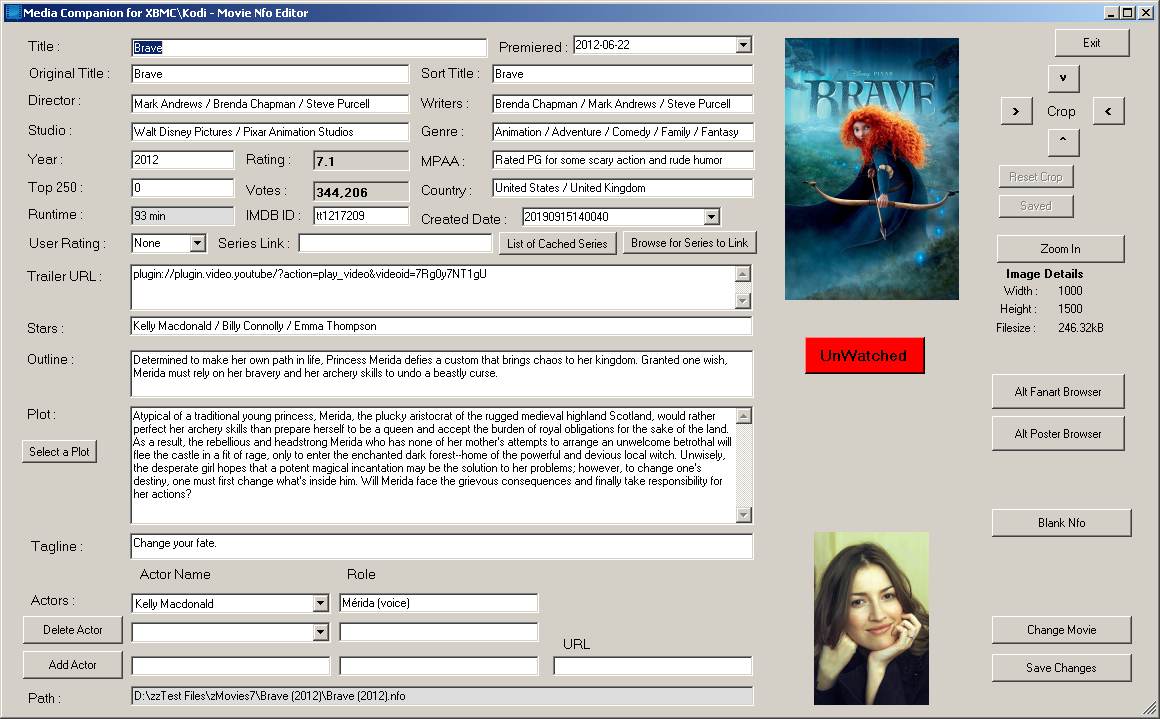
If you have a Movie that isn’t available to be scraped, or even want to set up a Custom Movie, the Blank Nfo button is perfect.
You can scrape the Movie, head to this Alternative Edit Movie, and blank the nfo. Then set up the information as you want.
