Every time I scrape media info the sort title changes. An example would be Kingsman: The Secret Service and Kingsman: The Golden Circle. I rename them Kingsman 01 and Kingsman 02, so they display in the proper order. If I re-scrape any info for the movie the sort title changes back to the original title name. Is there any way to stop this from happening? I want to re-scrape without the sort title changing.
If you would like to refer to this comment somewhere else in this project, copy and paste the following link:
Yes, there is a problem with the logic in this section of code. I will be sorting this out before the next release, sometime in the next couple of days.
If you would like to refer to this comment somewhere else in this project, copy and paste the following link:
this would be a very useful feature
as things have changed over time, most of my library is missing bits of art or extra stuff here and there. some are missing trailers. some are missing actors folders. it's not consistent across the whole library.
the easiest way to fix this is to select the entire library and "rescrape all" but then I lose the custom sort orders that I've put in manually for the big movie sets. the only other thing I can do is select the entire library and then individually rescrape each bit of data (except the title) and hope that I get it all. either way this is lengthy and time consuming.
being able to simply lock certain fields so they don't get rescraped would be great. there's already a menu option "lock" which only offers to lock "set" - being able to select and lock any scrapable field here would be ideal I think
I would then be able to lock the sort order, hit "rescrape all" and be done. and I'm sure there's other people who have modified data manually that would prefer to lock that data and do a "rescrape all" rather than try to rescrape every other bit of data individually.
If you would like to refer to this comment somewhere else in this project, copy and paste the following link:
what would actually be perfect would be a feature to lock any manually edited data from being overwritten when the movie is rescraped. so as well as specifically locking out certain fields altogether, if we've previously chosen certain artwork, or manually updated some other data (including the sort order) for a movie, then those changes get locked from rescraping by default (obviously you'd want to be able to turn this behaviour off as well). when data is manually edited, perhaps a small icon or a different font colour can be used to show it's been manually edited, and so locked from scraping.
of course this would requre a way to flag internally when something has been manually edited, and I don't know if there's a way to do that in the nfo files without confusing Kodi. could still work if it's held in the MC database but of course that info is easily lost when libraries are moved, so it wouldn't be quite as useful that way
If you would like to refer to this comment somewhere else in this project, copy and paste the following link:
Very glad to see the sort title will be retained in the next release! And I agree with James King, being able to lock (even manually) fields would give me great peace of mind! I'm especially interested in Outline/Plot and artwork/fanart since they are what I customize most.
If you would like to refer to this comment somewhere else in this project, copy and paste the following link:
I've mentioned this before in other requests, but there is no way that Media Companion knows whats been scraped against what's been manually entered.
Any flag we would need to use, would have to be stored in the movie(s) nfo, and that is a fair amount of work when there is already methods to scrape specific data, as below:
You can select two (or more) movies specifically, or all your Movies. You can select specific field(s) to rescrape, and also specify only empty fields.
Not only this option, but right-click on the label Genre and you get the option to rescrape that specific field only for the selected movie.
I will look into adding a lock for Sort Title, Plot and Outline, as I feel these are commonly altered fields, but doing this for all fields is not feasible.
If you would like to refer to this comment somewhere else in this project, copy and paste the following link:
Thanks for reminding me about the Batch Scrape Wizard, forgot about that.
I see how it is not feasible to do a lock on all the fields. I forgot to mention an important field I edit often is the Tag field. Perhaps it is even more important than Sort Title, to me at least.
But I see from this comment of this discussion, that the Tag field (and Source) will have a lock option also. Thank you for all your work!
If you would like to refer to this comment somewhere else in this project, copy and paste the following link:
Every time I scrape media info the sort title changes. An example would be Kingsman: The Secret Service and Kingsman: The Golden Circle. I rename them Kingsman 01 and Kingsman 02, so they display in the proper order. If I re-scrape any info for the movie the sort title changes back to the original title name. Is there any way to stop this from happening? I want to re-scrape without the sort title changing.
Yes, there is a problem with the logic in this section of code. I will be sorting this out before the next release, sometime in the next couple of days.
Thanks
Fix in place for the next release.
Just a FYI, sort title will be altered only if the Title is rescraped...or you've selected Rescrape All.
this would be a very useful feature
as things have changed over time, most of my library is missing bits of art or extra stuff here and there. some are missing trailers. some are missing actors folders. it's not consistent across the whole library.
the easiest way to fix this is to select the entire library and "rescrape all" but then I lose the custom sort orders that I've put in manually for the big movie sets. the only other thing I can do is select the entire library and then individually rescrape each bit of data (except the title) and hope that I get it all. either way this is lengthy and time consuming.
being able to simply lock certain fields so they don't get rescraped would be great. there's already a menu option "lock" which only offers to lock "set" - being able to select and lock any scrapable field here would be ideal I think
I would then be able to lock the sort order, hit "rescrape all" and be done. and I'm sure there's other people who have modified data manually that would prefer to lock that data and do a "rescrape all" rather than try to rescrape every other bit of data individually.
what would actually be perfect would be a feature to lock any manually edited data from being overwritten when the movie is rescraped. so as well as specifically locking out certain fields altogether, if we've previously chosen certain artwork, or manually updated some other data (including the sort order) for a movie, then those changes get locked from rescraping by default (obviously you'd want to be able to turn this behaviour off as well). when data is manually edited, perhaps a small icon or a different font colour can be used to show it's been manually edited, and so locked from scraping.
of course this would requre a way to flag internally when something has been manually edited, and I don't know if there's a way to do that in the nfo files without confusing Kodi. could still work if it's held in the MC database but of course that info is easily lost when libraries are moved, so it wouldn't be quite as useful that way
Very glad to see the sort title will be retained in the next release! And I agree with James King, being able to lock (even manually) fields would give me great peace of mind! I'm especially interested in Outline/Plot and artwork/fanart since they are what I customize most.
I've mentioned this before in other requests, but there is no way that Media Companion knows whats been scraped against what's been manually entered.
Any flag we would need to use, would have to be stored in the movie(s) nfo, and that is a fair amount of work when there is already methods to scrape specific data, as below:
But this is why there is the Batch Rescrape Wizard. https://sourceforge.net/p/mediacompanion/wiki/MovBatchWizard/

You can select two (or more) movies specifically, or all your Movies. You can select specific field(s) to rescrape, and also specify only empty fields.
Not only this option, but right-click on the label Genre and you get the option to rescrape that specific field only for the selected movie.
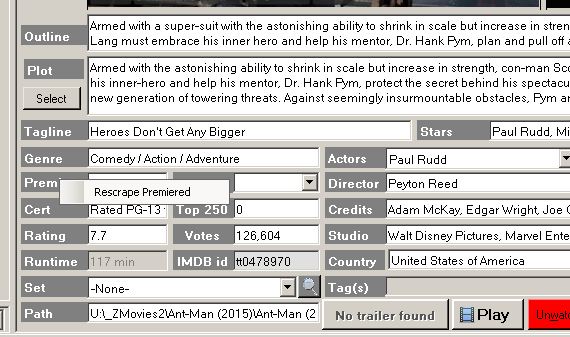
I will look into adding a lock for Sort Title, Plot and Outline, as I feel these are commonly altered fields, but doing this for all fields is not feasible.
Next release will have Lock for
Sort Title
Plot
Outline
As this is more of a Requested feature, moving this to completed requests.
Thanks for reminding me about the Batch Scrape Wizard, forgot about that.
I see how it is not feasible to do a lock on all the fields. I forgot to mention an important field I edit often is the Tag field. Perhaps it is even more important than Sort Title, to me at least.
But I see from this comment of this discussion, that the Tag field (and Source) will have a lock option also. Thank you for all your work!