Menu
▾
▴
1 Attachments
#435 Polyline linepatterns don't continue over nodes
The attached file makes it obvious. There are two polylines:
- The left one consists of a 90° arc and a straight line.
- The right one uses 10 segments to approximate that arc in addition to the vertical straight.
- The line type of the whole layer is set to dash-dot.
- But the right one doesn't really show that, because the pattern restarts after every single node.
That's a behaviour I would expect from independent line segments. But a polyline IMHO is supposed to show such pattern continuously.

Could you please make sure that the dropdown menu from the toolbar is set to "By Layer".
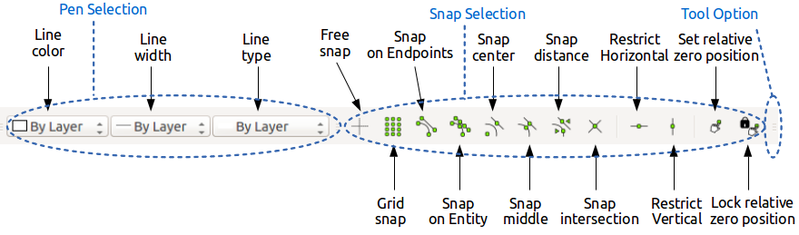
In the following image
it is marked as "Pen Selection" and then "Line type".
I this problem still does exist please tell the steps to reproduce it because I can not reproduce this. thanks
Allright:
Please find attached a screen shot from your test file in Autodesk TrueView 2014. Regarding the dashed lines it looks very similar to the view in LibreCAD.
So the AutoCAD company has the same approach to handle this.
My assumption is, if we would realize such a feature, it will come with a serious loss in drawing performance. For each node the distance to the first node has to be computed and painting of each dashed segment must start with the pattern at the distance in a continuous dashed line. Where segments can be lines or circle arcs.
The bottom line is, that a polyline is a collection of connected lines and arcs. The object of the polyline is to handle the collection as one unit and simplify dealing with it.
The drawing engine doesn't see the polyline as each segment is drawn separate, not in the context of a polyline.
Possible solutions, to get a better result, are deleting unnecessary nodes or to try another scaling factor.
In AutoCAD you can modify this behavior with PLINEGEN var,
see:
http://docs.autodesk.com/ACD/2010/ENU/AutoCAD%202010%20User%20Documentation/index.html?url=WS1a9193826455f5ffa23ce210c4a30acaf-7286.htm,topicNumber=d0e46813
and
http://docs.autodesk.com/ACD/2010/ENU/AutoCAD%202010%20User%20Documentation/index.html?url=WS1a9193826455f5ffa23ce210c4a30acaf-4ef8.htm,topicNumber=d0e353448
then this is NOT a bug, may be a feature request
Thank you for the input on this, which made me open feature request 153 on this issue. So this bug report may be closed.