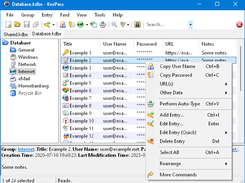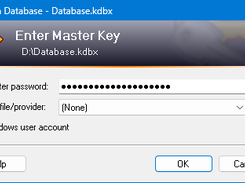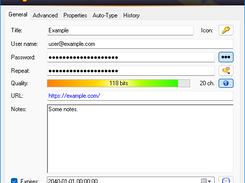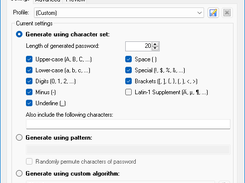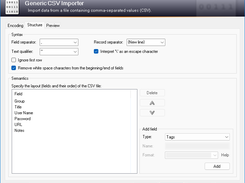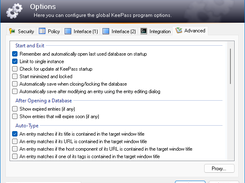KeePass Password Safe is a free, open source, lightweight, and easy-to-use password manager for Windows, Linux and Mac OS X, with ports for Android, iPhone/iPad and other mobile devices. With so many passwords to remember and the need to vary passwords to protect your valuable data, it’s nice to have KeePass to manage your passwords in a secure way. KeePass puts all your passwords in a highly encrypted database and locks them with one master key or a key file. As a result, you only have to remember one single master password or select the key file to unlock the whole database. And the databases are encrypted using the best and most secure encryption algorithms currently known, AES and Twofish. See our features page for details.
Features
- Strong security (AES encryption, SHA-256 hash, protection against dictionary and guessing attacks, in-memory protection, ...).
- Portable (no installation required), available for many platforms (Windows, Linux, Mac OS X, smart devices/phones, ...).
- Efficient and flexible organization (entry groups, tags, time fields, file attachments, ...).
- Various data transfer methods (clipboard, drag and drop, auto-type, plugins can provide integration with other applications, ...).
- Powerful password generator (generation based on character sets and patterns, with many options).
- Extensible (plugin architecture) and multi-language (more than 40 languages are available).
Categories
Business, Database, Security, Desktop Environment, Internet, Password Managers, Password GeneratorsLicense
GNU General Public License version 2.0 (GPLv2)Follow KeePass
User Reviews
-
Ich benutze Keepass seit etwa drei Jahren. Nun wollte ich die neueste Version auf einem neuen Notebook einrichten. Offenbar ist eine deutsche Version nicht mehr einrichtbar. Die entsprechende Sprachdatei wird nicht erkannt. Trotzdem ist KeePass ein superpraktisches verlässliches Programm.Reply from KeePass
-
KeePass est un outil indispensable. Une seule limitation à mon avis : la difficulté de synchroniser ses KeePasses. Ce qui amène à conserver des entrées obsolètes sur certains. Une amélioration colossalle serait de permettre de fusionner les KeePasses de nos smartphones, laptop (personnel et professionnel), tours, tablettes. Bien sûr ce serait un risque de sécurité si une connexion devait être nécessaire : -> Mais alors pourquoi pas créer un outil permettant de fusionner les bases de données ? Une sorte de MDM allégé. Ma conclusion : KeePass est un indispensable à mon avisReply from KeePass
-
Best free safe and open to all pass
-
This software is incredibly useful and has made my daily life so much easier. Highly recommended!
-
KeePass Password Safe is a powerful, free, and open-source password manager that keeps your credentials secure using top-level encryption like AES and Twofish. It’s lightweight, portable, and works across Windows, macOS, Linux, and mobile platforms. The clean and intuitive menu layout makes it easy to organize entries, generate strong passwords, and access features quickly. Ideal for anyone looking for a secure, no-frills password manager.