by default, you see in a synchronisation all attributes of the destination class. So if you need to add, saying the function of the LDAP user, yo first need to be able to add a 'function' field in the Person Class (so, you need to write an extension).
When the extension is installed, the field will also be avilable in the synchronization tab.
Pascal
If you would like to refer to this comment somewhere else in this project, copy and paste the following link:
How do I installed an extension ? Where can I find the Person Class ? Do I install the extension and then I add a function field in the Person class ? is it the opposite ?
If you would like to refer to this comment somewhere else in this project, copy and paste the following link:
Hi,
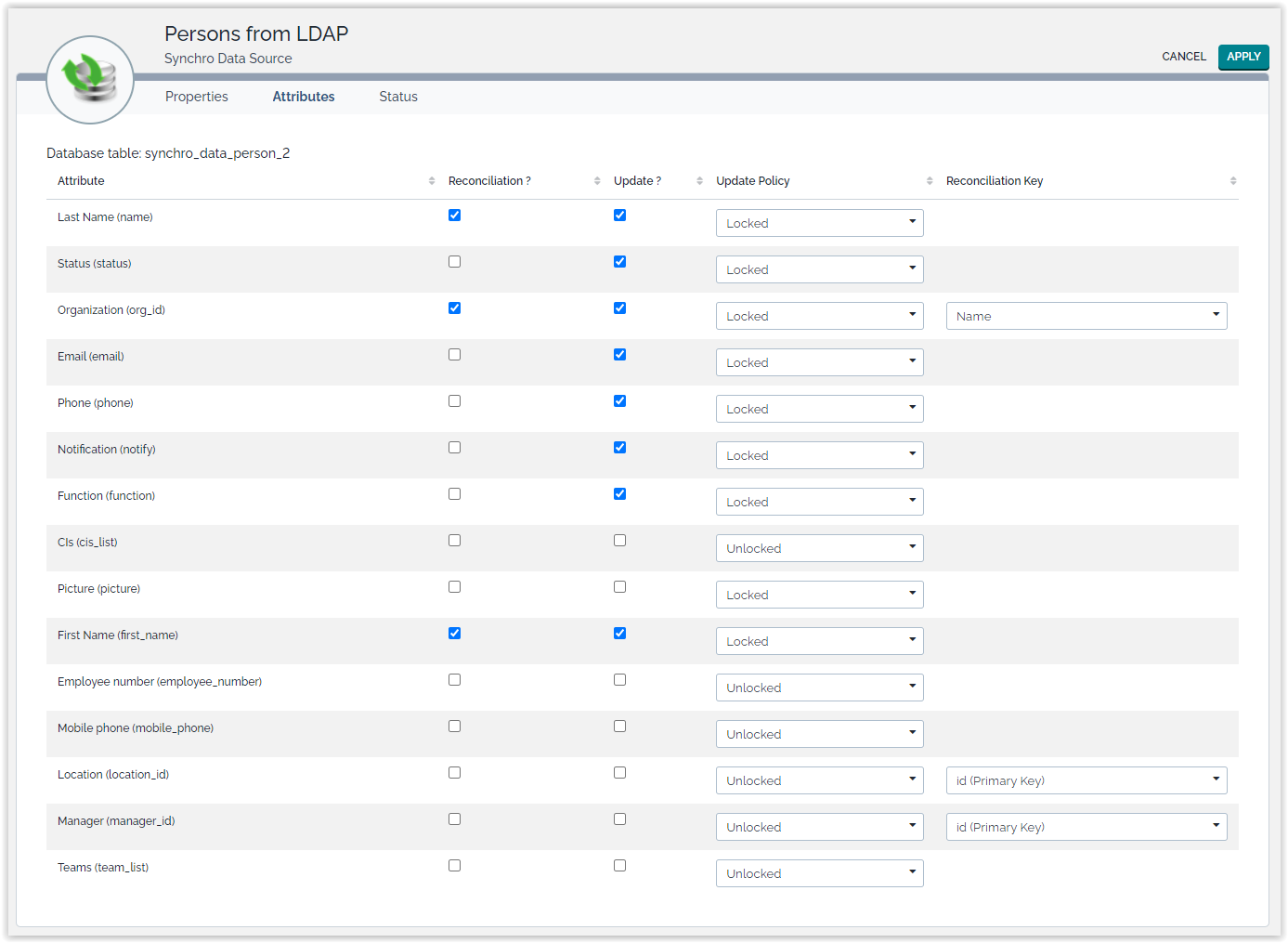
I'd like to know how can we add more attributes like function, picture...to a synchro data source. just like in the screenshot below.
Hi,
Could you explain your question a little more ?
by default, you see in a synchronisation all attributes of the destination class. So if you need to add, saying the function of the LDAP user, yo first need to be able to add a 'function' field in the Person Class (so, you need to write an extension).
When the extension is installed, the field will also be avilable in the synchronization tab.
Pascal
How do I installed an extension ? Where can I find the Person Class ? Do I install the extension and then I add a function field in the Person class ? is it the opposite ?
You need to extend the class first and then the synchro data source will have the attributes of the extension.
https://www.itophub.io/wiki/page?id=latest:customization:add-class-sample