I was very interested in the Android operating system,
I got help from YouTube on multibooting using Grub2win.
There are currently 3 operating systems installed in my laptop.
The first hard disk is equipped with an operating system called Windows 10.
LineageOS and PrimeOS are installed on the second SSD.
Third hard, it was divided into four partitions.
The last area is a data zone formatted with NTFS
and the other three are the areas where ext4 Android OS will be installed.
I have tried installing Android on the third hard drive several times, but it was never successful.
I don't know if it's physically impossible to install on the third hard drive,
or if it's because I'm immature with Grub2win.
DiskandPartitionListasof화요일2710월2020at17:28:37
Disk 0 Style GPT Sector 512 Size 466 GB Used 466 GB 100% Free 1 MB CT500MX500SSD1
Partition 1 Windows Recovery FS NTFS Size 529 MB
Partition 2 Other EFI FS FAT32 Size 99 MB
Partition 3 Microsoft Reserved Size 16 MB
Partition 4 Windows Boot Letter C: FS NTFS Size 243 GB 24% Full
Partition 5 Windows Recovery FS NTFS Size 603 MB
Partition 6 Data Letter D: FS NTFS Size 222 GB 37% Full
Disk 1 Style GPT Sector 512 Size 22 GB Used 22 GB 100% SanDisk SSD U100 24GB
Partition 1 Linux Filesystem FS EXT4 Size 11 GB 36% Full Label = primeos
UUID = 5878766a-b99c-4cd5-9e4a-50b6c75aaf7e
Partition 2 Linux Filesystem FS EXT4 Size 11 GB 25% Full Label = lineage
UUID = faff56cc-03aa-d601-70ed-54cc03aad601
Disk 2 Style GPT Sector 512 Size 466 GB Used 466 GB 100% TOSHIBA MQ01ABD050
The problem seems to be on your disk 3 partition 1. It does not have any filesystem I can see.
Ususally these partitions are FAT or NTFS or EXT4 or btrfs formatted.
GNU Grub cannot read the partition. This is the reason for the "no such device" error.
How was the partition on disk 3 partition 1 created?
Please let me know.
Thanks,
Dave
If you would like to refer to this comment somewhere else in this project, copy and paste the following link:
The EFI partition on the third hard disk was erased using EasyUEFI
After installing PrimeOS on Windows 10,
Several PrimeOS loaders were shown, so I disabled them using EasyUEFI. The PrimeOS loader came back to life even after I deleted the menu.
If you would like to refer to this comment somewhere else in this project, copy and paste the following link:
I formatted the hard disk and reinstalled Windows 10.
The second ssd is also formatted, and I made 1 ext4 partition.
Format the third hard as well. I created 3 ext partitions and 1 ntfs partition.
Last time, there was no content in the diagnose.7z file, but when I formatted my laptop and installed grub2win, a lot of the contents were compressed in diagnose.7z.
lineage runs fine on grub2win.
PhoenixOS and RemixOS installed on the third hard disk did not work and only displayed the same error message as last time.
I think a firmware update is the last thing i can try.
But I haven't tried updating the hard disk firmware.
Personally, I wonder if there is something to be careful about
when updating at home, and whether the process is difficult.
The third hard disk is TOSHIBA[500gb].
This was originally the Master HD. I changed this to CT500SSD.
Toshiba HD was mounted using universal 2nd HDD Caddy where cdrom was removed.
I was very interested in the Android operating system,
I got help from YouTube on multibooting using Grub2win.
There are currently 3 operating systems installed in my laptop.
The first hard disk is equipped with an operating system called Windows 10.
LineageOS and PrimeOS are installed on the second SSD.
Third hard, it was divided into four partitions.
The last area is a data zone formatted with NTFS
and the other three are the areas where ext4 Android OS will be installed.
I have tried installing Android on the third hard drive several times, but it was never successful.
I don't know if it's physically impossible to install on the third hard drive,
or if it's because I'm immature with Grub2win.
Disk 0 Style GPT Sector 512 Size 466 GB Used 466 GB 100% Free 1 MB CT500MX500SSD1
Partition 1 Windows Recovery FS NTFS Size 529 MB
Partition 2 Other EFI FS FAT32 Size 99 MB
Partition 3 Microsoft Reserved Size 16 MB
Partition 4 Windows Boot Letter C: FS NTFS Size 243 GB 24% Full
Partition 5 Windows Recovery FS NTFS Size 603 MB
Partition 6 Data Letter D: FS NTFS Size 222 GB 37% Full
Disk 1 Style GPT Sector 512 Size 22 GB Used 22 GB 100% SanDisk SSD U100 24GB
Partition 1 Linux Filesystem FS EXT4 Size 11 GB 36% Full Label = primeos
UUID = 5878766a-b99c-4cd5-9e4a-50b6c75aaf7e
Partition 2 Linux Filesystem FS EXT4 Size 11 GB 25% Full Label = lineage
UUID = faff56cc-03aa-d601-70ed-54cc03aad601
Disk 2 Style GPT Sector 512 Size 466 GB Used 466 GB 100% TOSHIBA MQ01ABD050
Partition 1 Other EFI FS FAT32 Size 300 MB Label = PEFI
Partition 2 Microsoft Reserved Size 128 MB
Partition 3 Linux Filesystem FS EXT4 Size 116 GB 3% Full Label = androidx86
UUID = a30942d4-6764-465f-bbf2-3040460f7d96
Partition 4 Linux Filesystem FS EXT4 Size 113 GB 2% Full Label = OpenThos
UUID = 7c28a809-c085-0d51-846a-a154b76dd2fb
Partition 5 Linux Filesystem FS EXT4 Size 112 GB 7% Full Label = PhoenixOS
UUID = 1f525e92-1cbd-df45-ae9a-21b256725949
Partition 6 Data Letter F: FS NTFS Size 124 GB 88% Full
Flash 3 Style MBR Sector 512 Size 4 GB Used 4 GB 100% Generic Flash Disk USB Device
Partition 1 Not Formatted Letter K: FS OTHER Size 4 GB Label = Ventoy
Partition 2 EFI Partition FS FAT16 Size 32 MB Label = VTOYEFI
Grub2Win Version 2.2.0.4 System Hardware Information
The OS Is Windows 10
Windows Boot Drive C: Disk 0 Partition 4
Processor (4 Core 64 Bit) Intel(R) Core(TM) i3-3217U CPU @ 1.80GHz
Memory (8 GB) 8,442,322,944 Bytes
Firmware Mode Is EFI-64 Secure Boot Is Not Enabled
BiosMajorRelease 00
BiosMinorRelease 01
ECFirmwareMajorRelease ff
ECFirmwareMinorRelease ff
BaseBoardManufacturer LG Electronics
BaseBoardProduct U560
BaseBoardVersion 1.0
BIOSReleaseDate 07/11/2013
BIOSVendor Phoenix Technologies Ltd.
BIOSVersion UNCRSF0D
SystemFamily ChiefRiver System
SystemManufacturer LG Electronics
SystemProductName U560-GH3OK
SystemSKU System SKUNumber
SystemVersion 1.0
Current as of 목요일 29 10월 2020 at 16:59:34
UTC 목요일 29 10월 2020 at 07:59:34
Time Zone 대한민국 일광 절약 시간 ( +10:00 )
Gen Stamp 2020 - 1024 - 113236 Age=5
customconfigs
lineage.cfg
search --set=root --file /lineage/lineage
linux /lineage/kernel quiet root=/dev/ram0 androidboot.selinux=permissive acpi_sleep=s3_bios,s3_mode SRC=/lineage/
initrd /lineage/initrd.img
primeos.cfg
search --set=root --file /primeos/primeos
linux /primeos/kernel quiet root=/dev/ram0 androidboot.selinux=permissive acpi_sleep=s3_bios,s3_mode SRC=/primeos/
initrd /primeos/initrd.img
phoenixos.cfg [fail]
search --set=root --file /PhoenixOS/PhoenixOS
linux /PhoenixOS/kernel quiet root=/dev/ram0 androidboot.selinux=permissive acpi_sleep=s3_bios,s3_mode SRC=/PhoenixOS/
initrd /PhoenixOS/initrd.img
openthos.cfg [fail]
search --set=root --file /openthos/openthos
linux /openthos/kernel quiet root=/dev/ram0 androidboot.selinux=permissive acpi_sleep=s3_bios,s3_mode SRC=/openthos/
initrd /openthos/initrd.img
Last edit: sungwookim 2020-10-29
Hi,
"I have tried installing Android on the third hard drive several times, but it was never successful."
What was the error message when you tried to install Android to the third hard drive?
A screenshot taken with your phone may help.
Also, please run the Grub2Win diagnostics and send the file to me.
I need the full diagnostic file to understand your system.
I noticed that you have four EFI partitions.
This is not a good idea. You should consider combining them into a single EFI partition.
Please let me know.
Thanks,
Dave
Hi again,
I still need the diagnostics to understand your system.
Please click the blue "Diagnostics" button on the main screen.
Then send me the C:\grub2\diagnose.7z file.
Thanks again,
Dave
Imgur
Imgur
Imgur
Imgur
Imgur
a
Last edit: sungwookim 2020-10-30
Hi again,
Your diagnose.7z file was incomplete, only 142 bytes.
The file should be at least 20 KB in size.
Was there an error message when you ran the "Diagnostics"?
Please let me know.
Thanks,
Dave
On 10/30/2020 10:12 AM, sungwookim wrote:
I guess, I touched grub2win with various programs to install PhoenixOS on the third hard disk.
Last edit: sungwookim 2020-10-30
Hi again,
I looked through your diagnostics.
The problem seems to be on your disk 3 partition 1. It does not have any filesystem I can see.
Ususally these partitions are FAT or NTFS or EXT4 or btrfs formatted.
GNU Grub cannot read the partition. This is the reason for the "no such device" error.
How was the partition on disk 3 partition 1 created?
Please let me know.
Thanks,
Dave
Last edit: sungwookim 2020-10-30
Hi again,
There appears to be an issue with your Disk 3 Partition 1.
GNU Grub is unable to read the partition at boot time.
Your BIOS firmware is very old. This may possibly be the cause of the read problems.
You can update your firmware. Here is a link to the LG firmware site.
http://gscs-b2c.lge.com/downloadFile?fileId=KRSWD000013880-b1-a1.zip
If GNU Grub cannot read the partition, Grub2Win will not work for you.
Thanks,
Dave
The EFI partition on the third hard disk was erased using EasyUEFI
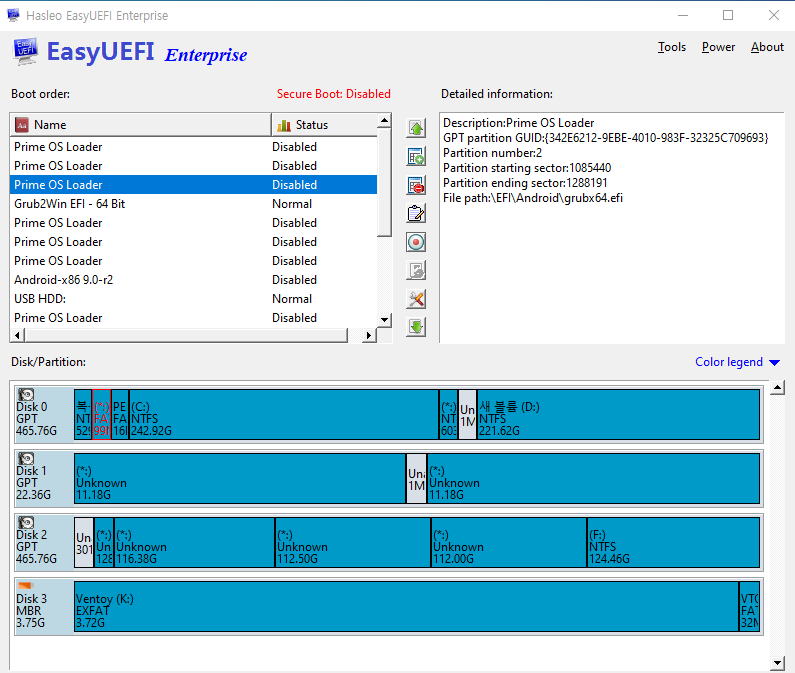
After installing PrimeOS on Windows 10,
Several PrimeOS loaders were shown, so I disabled them using EasyUEFI. The PrimeOS loader came back to life even after I deleted the menu.
Hi again,
I would suggest using the Linux gparted utility to format this partition.
Gparted is very reliable and creates partitions that comply with standards.
Other utilities sometimes create patitions that are incorrectly formatted.
Hope this helps,
Dave
I formatted the hard disk and reinstalled Windows 10.
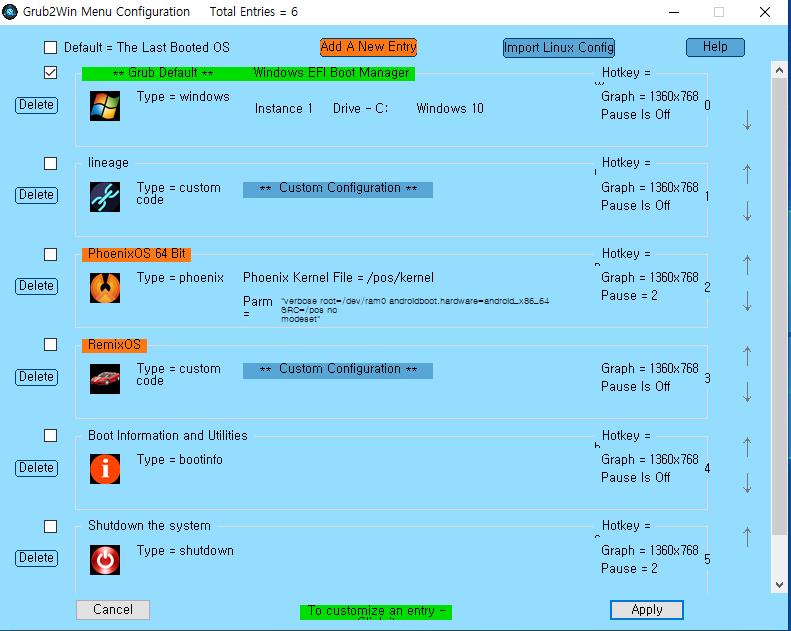
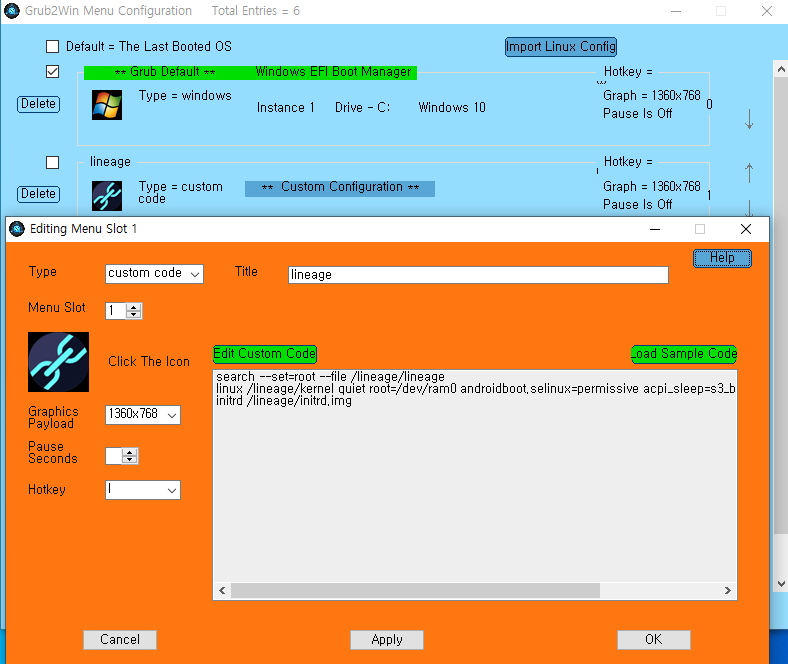
The second ssd is also formatted, and I made 1 ext4 partition.
Format the third hard as well. I created 3 ext partitions and 1 ntfs partition.
Last time, there was no content in the diagnose.7z file, but when I formatted my laptop and installed grub2win, a lot of the contents were compressed in diagnose.7z.
lineage runs fine on grub2win.
PhoenixOS and RemixOS installed on the third hard disk did not work and only displayed the same error message as last time.
Last edit: sungwookim 2020-11-02
Hi again,
I'm away on vacation through November 15. Very limited computer access.
I will have a look when I return.
Dave
You can update your firmware. Here is a link to the LG firmware site.
http://gscs-b2c.lge.com/downloadFile?fileId=KRSWD000013880-b1-a1.zip
I think a firmware update is the last thing i can try.
But I haven't tried updating the hard disk firmware.
Personally, I wonder if there is something to be careful about
when updating at home, and whether the process is difficult.
The third hard disk is TOSHIBA[500gb].
This was originally the Master HD. I changed this to CT500SSD.
Toshiba HD was mounted using universal 2nd HDD Caddy where cdrom was removed.
https://ae01.alicdn.com/kf/HTB1Uhz1ecuYBuNkSmRyq6AA3pXab/CHIPAL-Universal-2nd-HDD-9-5mm-SATA-3-0-2-5-SSD.jpg_q50.jpg
Last edit: sungwookim 2020-11-02
For other OS, there are various boot options,
Android86 has another boot option using grub2win
I wonder if there is.