Using most recent iso clonezilla-live-3.1.2-22-i686.iso clonezilla does not detect ssd in dell e7470.
When trying to show source partitions it only lists the USB stick and external USB hdd for images.
Any ideas to resolve?
SSD in win10 laptop:
To further illustrate. This is the screen with detected disks/partitions.:
Thanks,
Gert
Last edit: Gert 2024-06-26
If you would like to refer to this comment somewhere else in this project, copy and paste the following link:
First, always use amd64 (x86-64) version of Clonezilla live if you can. The i686 version is only for very old machine.
Second, please give testing Clonezilla live a try, e.g., 3.1.3-10 or 20240624-oracular: https://clonezilla.org/downloads.php
It comes with the newer Linux kernel so your hardware should be supported better.
Steven
If you would like to refer to this comment somewhere else in this project, copy and paste the following link:
Please run the following command in the Clonezilla live command line prompt:
1.sudo -i
2. cat /proc/partitions
3. mount
Please show the results of 2 & 3. Thanks.
Steven
If you would like to refer to this comment somewhere else in this project, copy and paste the following link:
It seems the Linux kernel does not support your hardware. Do you know which version of GNU/Linux support your hardware?
BTW, please remember to use amd64 (x86-64) release. Do not use i686 one since it's only for very old machine.
Steven
If you would like to refer to this comment somewhere else in this project, copy and paste the following link:
Hello All,
Using most recent iso clonezilla-live-3.1.2-22-i686.iso clonezilla does not detect ssd in dell e7470.
When trying to show source partitions it only lists the USB stick and external USB hdd for images.
Any ideas to resolve?
SSD in win10 laptop:
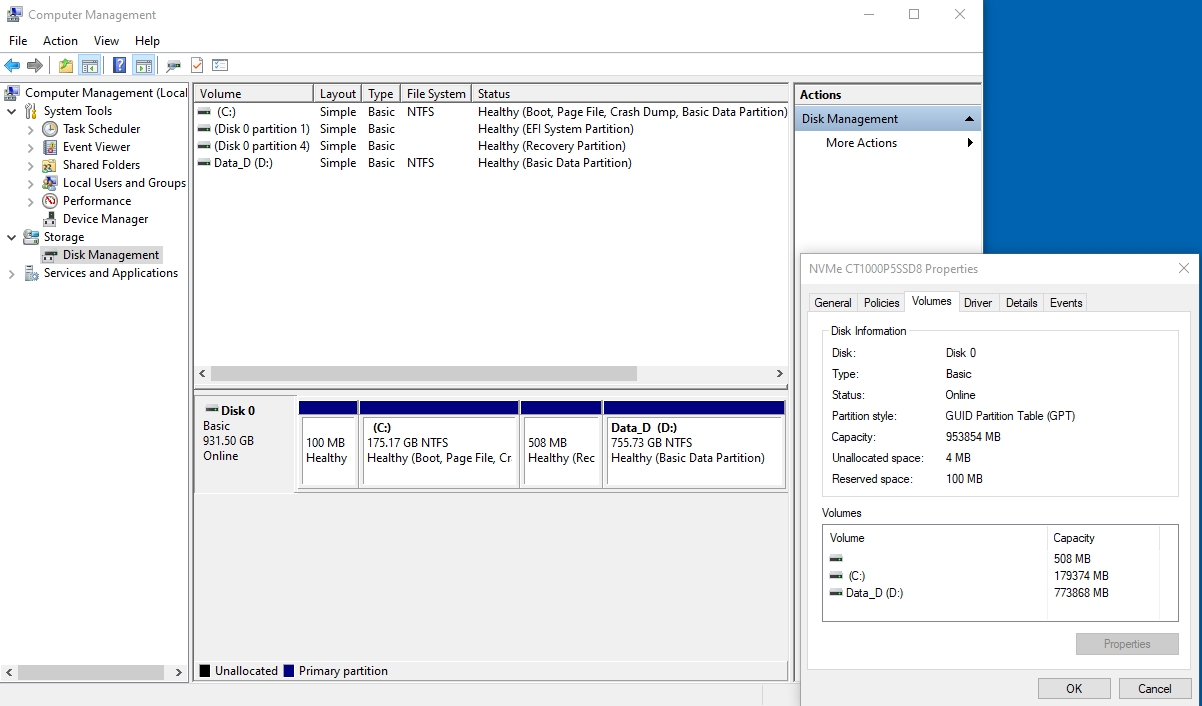
To further illustrate. This is the screen with detected disks/partitions.:

Thanks,
Gert
Last edit: Gert 2024-06-26
First, always use amd64 (x86-64) version of Clonezilla live if you can. The i686 version is only for very old machine.
Second, please give testing Clonezilla live a try, e.g., 3.1.3-10 or 20240624-oracular:
https://clonezilla.org/downloads.php
It comes with the newer Linux kernel so your hardware should be supported better.
Steven
@steven_shiau
Thanks for the recommendations.
Trying ISO : clonezilla-live-20240624-oracular-amd64.iso

Still no recognition of the SSD.
Adding info from lsblk and nvme tool.
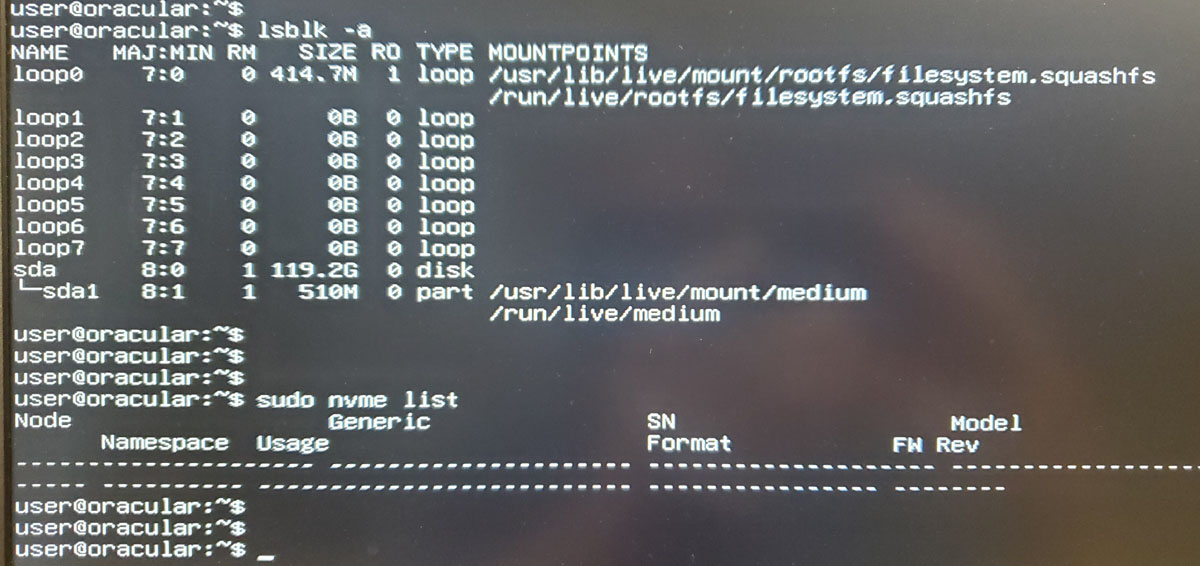
I am also not finding any reference to the SSD name in dmesg or hwinfo.
Thanks,
Gert
Last edit: Gert 2024-06-27
Please run the following command in the Clonezilla live command line prompt:
1.sudo -i
2. cat /proc/partitions
3. mount
Please show the results of 2 & 3. Thanks.
Steven
Hi Steven,
Thanks for helping.
Below debug results
Using:
sudo -i
cat /proc/partitions > /home/partimag/cz.dbg
mount >> /home/partimag/cz.dbg
Cheers,
Gert
It seems the Linux kernel does not support your hardware. Do you know which version of GNU/Linux support your hardware?
BTW, please remember to use amd64 (x86-64) release. Do not use i686 one since it's only for very old machine.
Steven
Hi,
Yes, most recent experiment was done with : clonezilla-live-20240624-oracular-amd64.iso
BTW, please remember to use amd64 (x86-64) release. Do not use i686 one since it's only for very old machine.
Cheers,
Gert
Last edit: Gert 2024-06-29