Menu
▾
▴
#629 Lack of HiDPI support
On KDE system with a HiDPI screen, Sweet Home is unusable due to the tiny size of the window, icons, menus, graphics. The resolution does not change.
Probably affects others systems as well (does Sweet Home 3D have HiDPI support for other Windows, Mac or Linux systems at present?).
There is no manual way to change the resolution of the app either (icons, graphics, or text).
Proposed resolution:
1) Automatically turn on HiDPI support (2x resolution) in systems where HiDPI is recognised.
(for example in KDE=if 'Force Fonts DPI'=192. Gnome, WIndows, Mac all have settings that broadcast HiDPI status)
2) Provide controls in preferences to configure the resolution of the app (for the whole app, and/or -icons, -menus, -text, -graphic/decorations).

Please have a look here:
https://sourceforge.net/p/sweethome3d/feature-requests/727/
and here:
http://www.sweethome3d.com/support/forum/viewthread_thread,6268
Same issue on Win 8.1. Icons too small to see on QHD display.
Will Franco Caponi's DPI Scaling be implementedd as an iterim solution until Oracle fixes this?
Thanks.....
The problem with Franco Caponi's patch is to find a way to automatically switch if off when Java will be finally updated, because there are situations where I can't force the Java version running with Sweet Home 3D and anticipate the Java version where Oracle's fix will be released.
Last edit: Emmanuel Puybaret 2015-12-14
Thanks Emmanuel.
Besides the buttons/icons, this scaling issue also makes the following items too small to see:
1- Dynamic dimensions that appear automatically when placing furniture (doors, windows) in a room
2- The Help file text
3- Keyboard shortcut reminder text that appears in the context menu.
...so it is essential for the usability of the app.
May I suggest that you include a radio button form for manual selection of the scaling factor in the View menu? This way, users can manually choose a scaling factor that suits.
When Oracle addresses the issue in a future release of Java, then it is easy for the user to adjust the scale factor to 1 so it works with the this latest Java release. The default scaling factor upon first installation can be set to 1 to ensure it does not affect future users when Java is fixed.
...Other than that, I think SweetHome 3D is an awesome app....well worth upgrading to the paid version. I tried other products (e.g. S**p, but it was just too imprecise for detailed work, and too difficult to make changes to a wall after it is drawn. SweetHome is miles ahead in that regard.
only the scaling issue is preventing me from using it.
Hi Emmanuel,
in addition to the suggestion to add an explicit option to the user preferences there is also the option to customise the method getDpiFactor in the OperatingSystem class (we already discussed than a more appropriate class for this method should be SwingTools) in order to return 1 after a check on the OS version and/or the java version.
In the same method can be included to logic to check the user preference if available.
I would prefer avoiding a new option in preferences to fix a temporary problem in Java.
As the correction that will handle this issue will appear only in the Java 9, I prefer to simply rely on Java version. Then, my main problem is to test the proposed solution without any hardware at my disposal. Hope that users tests will be enough...
I programmed something very similar to your proposal but preferred to use a scale factor stored in the new property named com.eteks.sweethome3d.resolutionScale.
Please see this thread in the forum and report how it works for you.
The scale factor mentioned in the previous message was released in Sweet Home 3D version 5.2.
Please report how it works for you.
The scale factor doesn't seem to work 100% properly for me... It just makes the fonts bigger, but the fonts are way too big, and all the text is still truncated. See this screenshot of Notepad (with proper menu size) vs Sweet Home 3D (with giant text) on my Lenovo X1 Yoga: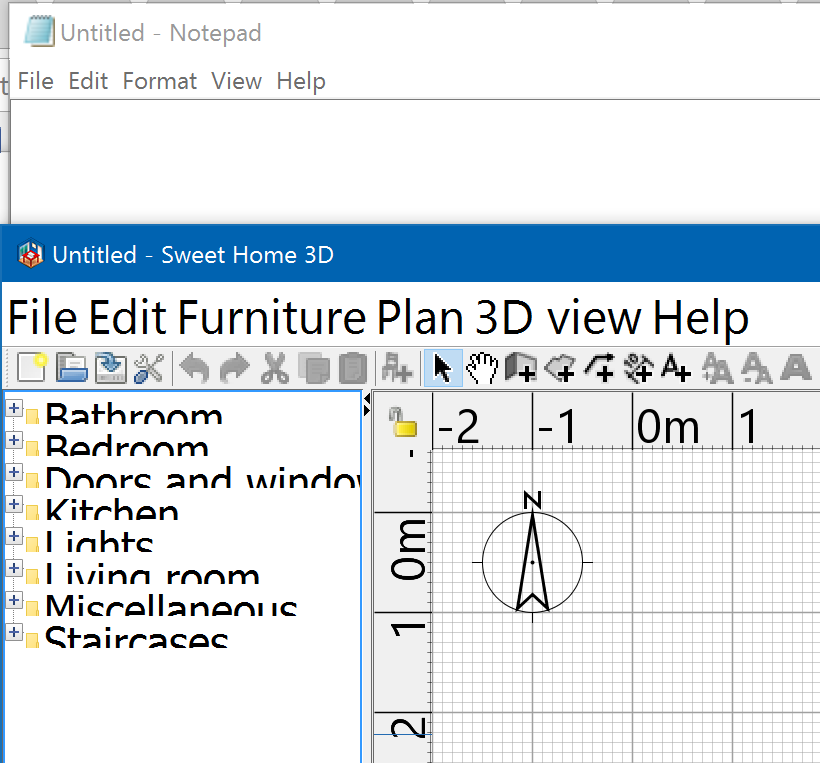
For comparison, with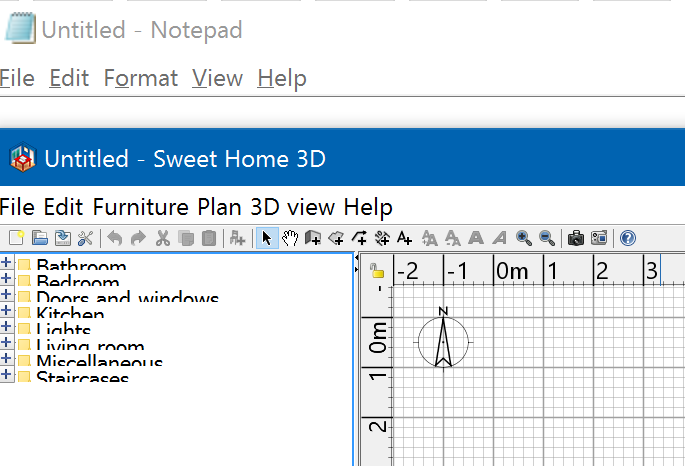
-Dcom.eteks.sweethome3d.resolutionScale=1(the default), the text in the menu bar is the right size, but the options are squashed together, all the text in the UI is still truncated, and some of the text in the UI is too small. I assume this is what the patch was supposed to fix.You probably have to set other properties. Please read this message.
Fixed in version 6.0