Home
Chat with your website customers!
This tiny software is useful to implement a small sales or support chat on your website.
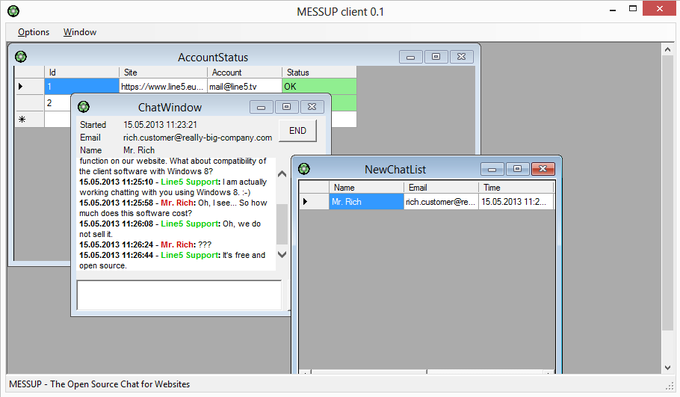
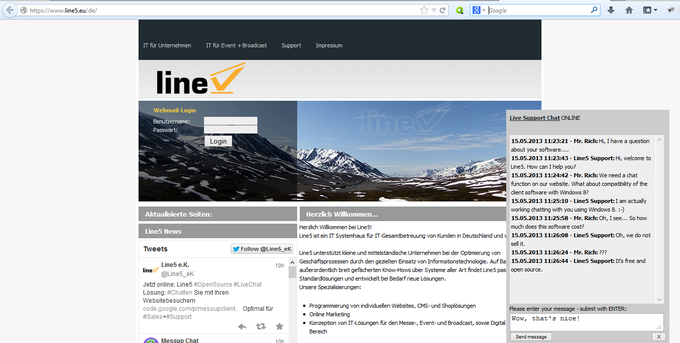
How does it work?
It consists of a client-side and a server-side part.
The client-side part is some kind of chat-client which you should install on your windows machine.
The server-side part is a chat-layer for your website. If your visitors send you a message via the chat-layer on your website, you are able to have a conversation with them directly using the windows chat client.
In case somebody ends a conversation, an email containing the entire conversation is being sent.
The solution might be useful for:
- Sales
- Support
- Consulting
- ...
It is a very basic implementation. The intention was, to keep the installation as simple as possible - with no database, just files.
Features
- Serve multiple live support/sales chats on multiple websites with just one windows client
- Customers do not need to install anything (But JavaScript must be enabled within their browser!)
- Sound notification for new chats and incoming messages
Installation
The system must be installed on the server, ensuring that there is a little "chat with our support"-field on your website.
You also need the windows client, to receive the visitors' messages, and to answer them.
Server-side
- download and unpack https://github.com/Line5/messup/archive/master.zip
- edit the file src/messup/config.php:
- Add at least one agent
- change the email address
- change the name
- copy the messup directory including its contents to the public root directory of your webserver.
- ensure that the php file is able to create a tmp folder within the messup directory.
- include the following code to the header of your website, after embedding jquery:
jQuery:
<script src="/messup/messup.js" type="text/javascript"></script>
That's it!
Client-side
- download and install Microsoft(R) .NET Framework 4.5
- download and install MESSUP Chat Client for Windows
- Start the program. Go to "Options" > "Accounts". Create an entry containing the agent data, which you stored in the config.php further upwards.
- Url: usually http://www.yourdomain.com/messup/messup.php
- Username: usually your@email.com
- Password: same as in the config.php
- Save the account data with the "OK" button.
- Exit and restart the program. This is necessary for the new account to become active.
FAQ
What kind of database is needed?
No database is needed, neither on the server, nor on the client side.
Is the chat communication encrypted?
If your visitors visit your website using SSL, and you've setup an SSL URL in your client, it is encrypted. However, on the server, communication is stored unencrypted.
How can I change the notification sound?
You could replace the file dingding.wav in the program directory.
Nothing appears on the website.
Please ensure that you've included the jQuery library on your website. For example like this:
<script type="text/javascript" src="/js/jquery.js"></script>
<script type="text/javascript" src="/messup/messup.js"></script>
Strange error messages appear since I've included jQuery...
You might try using the jQuery compatibility mode:
<script type="text/javascript" src="/js/jquery.js"></script>
<script type="text/javascript">$.noConflict();</script>
<script type="text/javascript" src="/messup/messup.js"></script>
Compatibility with CMS and Shop systems
Version History
2013-09-24 / version 0.22
- Project moved to sourceforge.
- improved WIN XP compatibility by resizing icons.
2013-09-07 / version 0.21
- The project uses .NET 4.0 now instead of .NET 4.5, due to reported incompatibilities with Windows XP. The software should now be compatible with WIN XP.
Developers
The source code for the php server files is hosted at https://github.com/Line5/messup
The source code for the windows client is hosted at https://github.com/Line5/messupclientwin
The code is not that clean, but seems to work.
Commercial Support
English and German language commercial support is available at Line5 e.K. (http://www.line5.eu).
The Logo
It's a triangle! Yeah, that's hipster! And ... we recycle words...
Project Members:
- line5 (admin)
Related
Wiki: ChatForOXID4 LiveChat for OXID 4
Wiki: ChatForWordpress LiveChat for Wordpress

