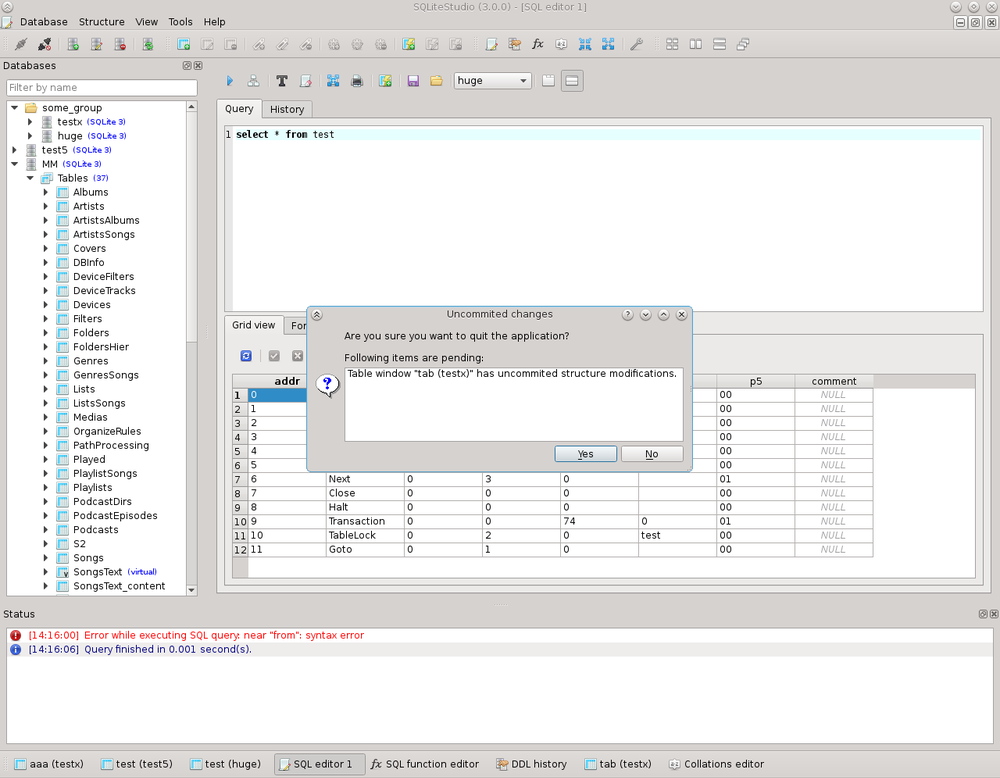JackDB
Write and execute queries in a fully interactive SQL editor. JackDB has everything you'd want in a database client, including: syntax highlighting, code formatting, and intelligent autocompletion. Snippets allow your most useful SQL queries to be saved and shared. Simply write and save any query in JackDB, and share the snippet publicly with your team. Whenever anyone updates a snippet, everyone gets access to its latest version. Security is our highest priority at JackDB. Roles are a very convenient and secure way to restrict database access to authorized users and provision new users with access to data sources. Explore everything in your database, not just tables and views. View your indexes, schemas, and other important system details such as tablespaces and user sessions.
Learn more
PopSQL
PopSQL is a collaborative SQL editor and workspace that connects everyone in the data analysis process so that teams can obtain better data insights and visualizations by asking the right questions, together.
* Get answers faster with real-time collaboration, version history, searchable shared queries and folders. We make it easy for your power SQL users and data analysts to work with business stakeholders
* Built-in data visualization & sharing lets you go from query to chart to Slack in seconds. Build, schedule and push real-time insights and dashboards, in just a few clicks.
* Our modern and elegant cloud-based workspace offers a rich SQL editing experience. Dive right in, connect to your databases and iterate on analyses from anywhere. We offer native macOS, Windows, and Linux clients.
* One workspace to get it done: PopSQL puts your database connections, shared credentials and an intuitive data catalog at your fingertips so you can access & mine your data, safely, securely
Learn more
DBeaver Community
DBeaver Community is a free, open-source database management tool recommended for personal projects. Manage and explore SQL databases like MySQL, MariaDB, PostgreSQL, SQLite, Apache Family, and more.
Connect to popular SQL databases (PostgreSQL, MySQL, SQL Server, Oracle, SQLite, etc.)
SQL editor to create queries with syntax highlighting and autocompletion
AI assistant in SQL for building queries through natural language
SSL/TLS support for encrypted connections
SSH tunneling for secure remote access
Proxy configuration to work with databases behind a corporate firewall
Session Manager to terminate, disconnect, view and search for sessions
Lock Manager to monitor and manage database locks
Entity Relationship Diagrams to interactively explore and visualize database structure
Query manager to view all executed queries, including execution time, duration, affected rows, and errors.
Data editor to view, edit, and filter data
Learn more
QStudio
QStudio is a free, modern SQL editor supporting over 30 databases, including MySQL, PostgreSQL, and DuckDB. It offers features such as server browsing for easy viewing of tables, variables, functions, and configuration settings; SQL syntax highlighting; code completion; the ability to query servers directly from the editor; and built-in charts for data visualization. QStudio runs on Windows, Mac, and Linux, providing particularly good support for kdb+, Parquet, PRQL, and DuckDB. Additional functionalities include data pivoting similar to Excel, exporting data to Excel or CSV, and AI-powered tools like Text2SQL for generating queries from plain English, Explain-My-Query for code walkthroughs, and Explain-My-Error for debugging assistance. Simply send the query you want and select the chart type to draw a chart. Send queries straight from within the editor to any of your servers. All data structures are handled perfectly.
Learn more