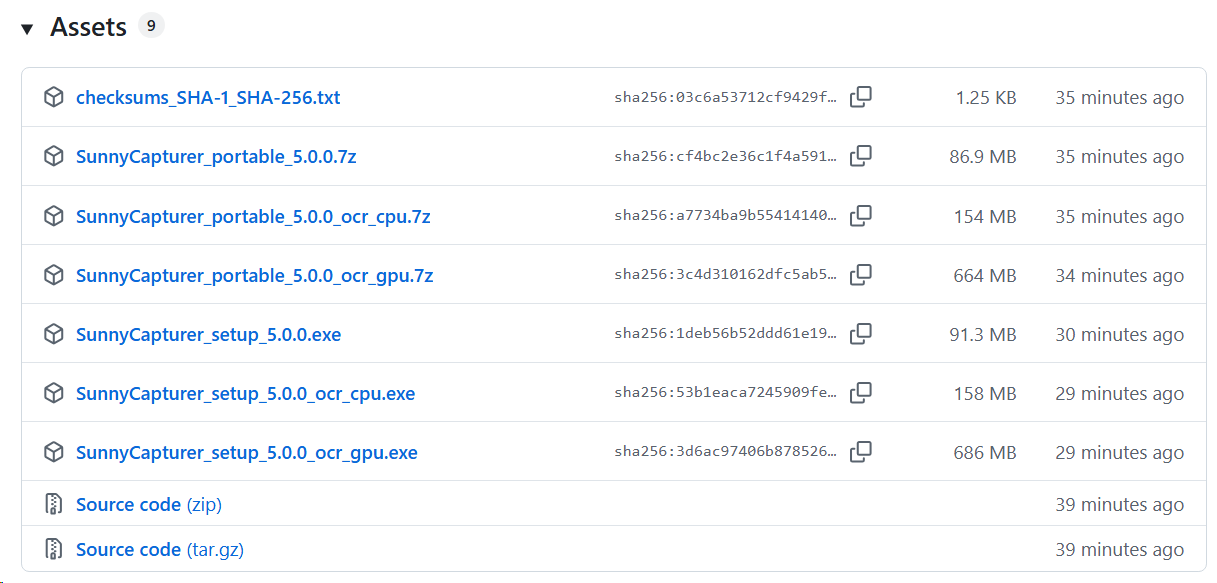| Name | Modified | Size | Downloads / Week |
|---|---|---|---|
| Parent folder | |||
| SunnyCapturer_setup_5.0.1_ocr_cpu.exe | 2025-09-10 | 166.0 MB | |
| README.md | 2025-09-04 | 2.6 kB | |
| SunnyCapturer_setup_5.0.0_ocr_cpu.exe | 2025-09-04 | 165.6 MB | |
| SunnyCapturer_setup_5.0.0.exe | 2025-09-04 | 95.7 MB | |
| SunnyCapturer_portable_5.0.0.7z | 2025-09-04 | 91.2 MB | |
| SunnyCapturer_portable_5.0.0_ocr_cpu.7z | 2025-09-04 | 161.0 MB | |
| checksums_SHA-1_SHA-256.txt | 2025-09-04 | 1.3 kB | |
| Totals: 7 Items | 679.6 MB | 0 | |
Thank you all for your continued enthusiastic support and anticipation. Today, version 5.0.0 is officially released! 🎉🎉🎉
Version Optimization:
New Features
- Supports video recording
- Supports GIF recording
- Supports camera photo capture
- Supports quick preview of multiple file types
- Switch current microphone, speaker, and camera when using multiple devices
- Support for selecting global local or current-user-only installation paths
Bug Fixes & Other Improvements
-
Fixed misspelled letters in filenames #94
-
Fixed rare cases where auto-start failed to activate #83
-
Addressed several minor bugs and issues
-
Updated Brazilian Portuguese localization, thanks to @thiagodalsoto
📢PS: GPU support is limited to NVIDIA graphics cards. CUDA >= 12.0.0 is required (lower versions untested). The latest version is recommended. Download from the official site: cuda-toolkit-archive.
感谢大家的一直的热情支持和期待,今天 v5.0.0 版本正式发布🎉🎉🎉
版本优化:
新功能特性
- 支持视频录制功能
- 支持 GIF 录制功能
- 支持相机拍照功能
- 支持多文件类型快速预览
- 支持多设备时,切换当前麦克风、扬声器、相机
- 支持全局本机和仅当前用户的安装路径选择
缺陷修复 & 其它
-
修复文件名的字母拼写错误 #94
-
修复少部分无法开启自启 #83
-
修复一些发现的小缺陷等
-
更新葡萄牙-巴西语言翻译,感谢 @thiagodalsoto
📢PS: GPU 仅支持 NVIDIA 显卡,必须 CUDA >= 12.0.0(低版本未测试过),推荐最新版,官网下载地址 cuda-toolkit-archive。
由于文件大小限制,更多文件文件请于 GitHub 下载。
Due to file size limitations, additional files can be downloaded from GitHub.