| Name | Modified | Size | Downloads / Week |
|---|---|---|---|
| Parent folder | |||
| README.md | 2025-07-23 | 2.6 kB | |
| v1.59.0_ New Automatic TLS source code.tar.gz | 2025-07-23 | 9.6 MB | |
| v1.59.0_ New Automatic TLS source code.zip | 2025-07-23 | 10.3 MB | |
| Totals: 3 Items | 19.9 MB | 3 | |
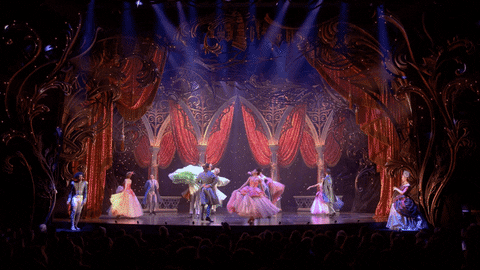
:memo: What’s Changed
This release updates the Docker container with automatic TLS (SSL) certificate management. No more need for Nginx, Apache or other TLS termination points. Here's how to get a Password Pusher instance with automatic TLS:
→ Setup a DNS record to point to your server (e.g. pwpush.example.com) and run:
docker run -d -p "80:80" -p "443:433" --env TLS_DOMAIN=pwpush.example.com pglombardo/pwpush:latest
and browse to https://pwpush.example.com.
Note: The previous default HTTP port 5100 still works as always too.
:rocket: Features
- Add automatic TLS certificates (#3501) @ozovalihasan
:arrow_up: Dependencies updates
- :arrow_up: Bump aws-sdk-s3 from 1.193.0 to 1.194.0 (#3555) @dependabot[bot]
- :arrow_up: Bump importmap-rails from 2.1.0 to 2.2.0 (#3554) @dependabot[bot]
- :arrow_up: Bump reline from 0.6.1 to 0.6.2 (#3553) @dependabot[bot]
- :arrow_up: Bump aws-sdk-kms from 1.106.0 to 1.107.0 (#3552) @dependabot[bot]
- :arrow_up: Bump aws-partitions from 1.1131.0 to 1.1133.0 (#3551) @dependabot[bot]
:busts_in_silhouette: List of contributors
@dependabot[bot], @ozovalihasan, @pglombardo and dependabot[bot]
:motor_boat: Docker Images
Available on Docker Hub: https://hub.docker.com/r/pglombardo/pwpush
:running_man: Run This Version
→ Setup a DNS record to point to your server (e.g. pwpush.example.com) and run:
:::sh
docker run -d -p "80:80" -p "443:433" --env TLS_DOMAIN=pwpush.example.com pglombardo/pwpush:1.59.0`
and browse to https://pwpush.example.com.
or alternatively
→ Use one of our production ready Docker Compose files with persistent databases.
