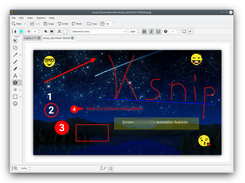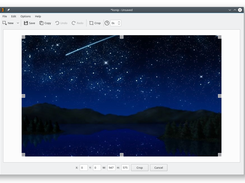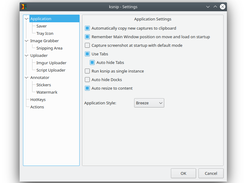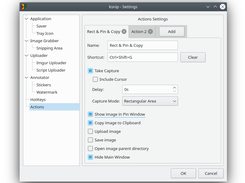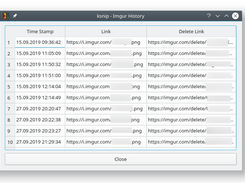Ksnip is a Qt based cross-platform screenshot tool that provides many annotation features for your screenshots.
Features
- Supports Linux (X11, Plasma Wayland, GNOME Wayland and xdg-desktop-portal Wayland), Windows and macOS.
- Taking screenshot of a custom rectangular area that can be drawn with mouse cursor.
- Taking screenshot of the screen/monitor where the mouse cursor is currently located.
- Taking screenshot of full screen, including all screens/monitors.
- Taking screenshot of window that currently has focus.
- Taking screenshot of window under mouse cursor.
- Take screenshot with or without mouse cursor.
- Capture mouse cursor as annotation item that can be moved and deleted.
- Customizable capture delay for all capture options.
- Upload screenshots directly to imgur.com in anonymous or user mode.
- Upload screenshots via custom user defined scripts.
- Command line support, for taking screenshot and saving it to default location, filename and format.
- Customizable default location, filename and format for saving new screenshots with wildcards for Year ($Y), Month ($M), Day ($D) and Time ($T) and Counter (multiple # characters for number with zero leading padding)..
- Print screenshot or save is to pdf/ps.
- Annotate screenshots with pen, marker, rectangles, ellipses, texts and other tools.
- Annotate screenshots with stickers and add custom stickers.
- Obfuscate image regions with blur and pixelate.
- Add effects to image (Drop Shadow, Grayscale, invert color or Border).
- Add watermarks to captured images.
- Global HotKeys for taking Screenshots (Currently only for Windows and X11).
- Tabs for Screenshots and images.
- Open existing images via dialog, drag-and-drop or paste from clipboard.
- Run as single instance application (secondary instances send cli parameter to primary instance).
- Pin screenshots in frameless windows that stay atop other windows.
- User-defined actions for taking screenshot and post-processing.
- Many configuration options.
Categories
Screen CaptureLicense
GNU General Public License version 3.0 (GPLv3)Follow ksnip
Other Useful Business Software
Easily Host LLMs and Web Apps on Cloud Run
Run frontend and backend services, batch jobs, host LLMs, and queue processing workloads without the need to manage infrastructure. Cloud Run gives you on-demand GPU access for hosting LLMs and running real-time AI—with 5-second cold starts and automatic scale-to-zero so you only pay for actual usage. New customers get $300 in free credit to start.
Rate This Project
Login To Rate This Project
User Reviews
-
Muy buen programa de captura y las herramientas son muy utiles y faciles de usar
-
snip is and easy-to-use screenshot application with resourceful and nice-looking annotation tools. Very convenient for uploading and sharing screenshots through imgur. Quite flexible, since you can create your customized actions in the application settings. It is even cross-platform, working with Windows, macOS and Linux. I highly recommend it.