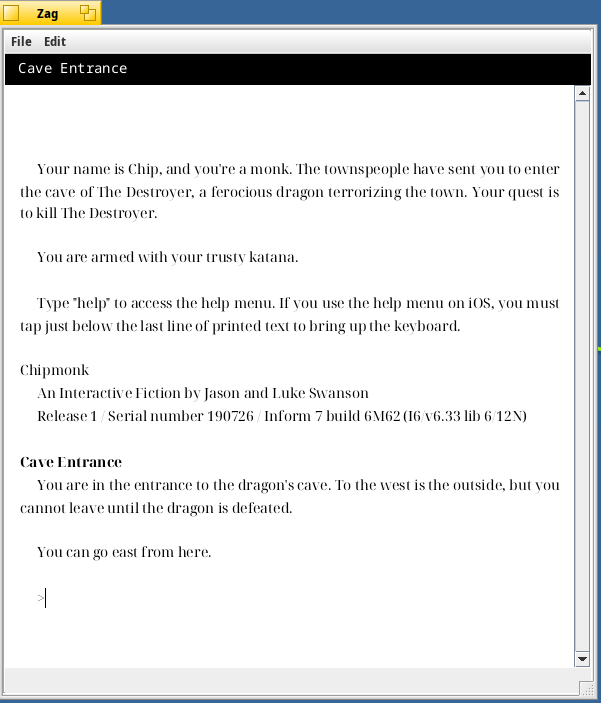| Name | Modified | Size | Downloads / Week |
|---|---|---|---|
| Parent folder | |||
| readme.md | 2025-04-26 | 2.6 kB | |
| zag-1.1.0-2-any.hpkg | 2024-03-21 | 60.2 MB | |
| Totals: 2 Items | 60.2 MB | 0 | |
zag
Description: An interpreter and playing environment for glulx text games
Packager's note: This package is bundled with 65 .gblorb and .ulx games which have been tested to work with zag at least to the opening screen.
This is Zag, an implementation of glulx v3.1.2 for Java.
Zag implements v3.1.2 of the glulx standard. It is (to my knowledge) fully compliant with the specification, and, moreover, it is a feature complete implementation.
Features missing and present
-
Missing: cut, copy and paste.The most notable feature lacking in Zag (if you do not count speed) is the ability to select, cut, and paste text.
-
Present: command history Although it lacks cut & paste, Zag does have a command history buffer for story windows (a separate history for each such window). Use the up and down arrow keys to scroll backwards and forwards through the history. This feature is only present on story windows, not on "status," or grid, windows.
-
Present: ability to load a file from a URL. Under the File menu, there is an option, 'Load URL...' If you selectthis, a dialog will pop up prompting you to enter a URL. You may, for instance, enter the URL of a game file stored on the IF archive. The file will be downloaded and then opened. The downloaded file will be placed in temporary storage (e.g., under UNIX, it will be in the /tmp directory). Please note that you must enter a fully qualified URL, including the protocol string (e.g.,http://). Many files on the archive, however, are not directly readable by Zag.Zag understands glulx (.ulx) files and blorb (.blb) files, but it will not delve into a .zip file to extract either of these. This feature may be added in the future, if there is sufficient demand for it.
-
Present: emacs key bindings (not all of them, of course). In buffer (story) windows, Ctrl-a will position the cursor at the start of the input. Ctrl-e will position it at the end. Ctrl-right-arrow will move the cursor forward one word; Ctrl-left-arrow will move it back one word. Meta-backspace will erase the previous word. (On a Mac, 'Meta' is the Command, or Apple, key. On Windows, it is the Alt key.)
Adapted and packaged for Haiku by Michel Clasquin-Johnson. Tested on Haiku R1/beta5 x86_64.
Requires: The latest Java runtime from the official Haiku repositories. At the time of writing, installing openjdk21_default will see you through.
Original Source: http://www.ifarchive.org/indexes/if-archiveXprogrammingXglulxXinterpretersXzag.html