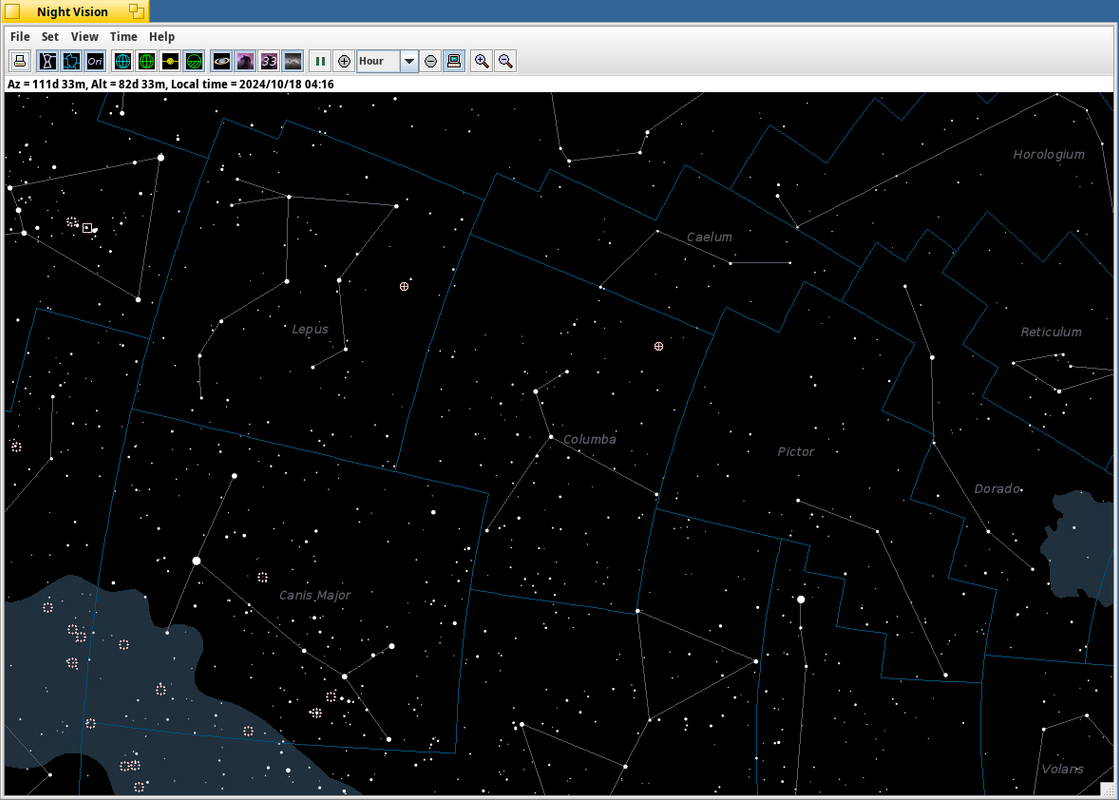| Name | Modified | Size | Downloads / Week |
|---|---|---|---|
| Parent folder | |||
| nvj-5.4-2-any.hpkg | 2025-06-19 | 18.7 MB | |
| nvj-5.4-1-any.hpkg | 2025-06-18 | 18.7 MB | |
| readme.md | 2025-04-26 | 1.5 kB | |
| nvj-5.3-1-any.hpkg | 2024-10-17 | 18.7 MB | |
| Totals: 4 Items | 56.0 MB | 0 | |
Night Vision
Night Vision is a planetarium program, and will display the heavens from any location on Earth.
Viewing options allow the user to control which sky objects to display, which font to use, and manipulation of various star parameters. Time may be set to run at multiple speeds, including backwards.
Night Vision opens with a view of the heavens looking straight up from the user's preferred location. (Or, until a preferred location has been selected, a default location of Niwot, Colorado, the author's favorite small town.)
Night Vision is designed for ease of use with the mouse. The mouse can be used to center an object, identify an object, or to zoom towards an object. For example, to move an object to the center of the window, left click on that object. To zoom towards an object, draw a rectangle around that object by pressing the left mouse button and then dragging the mouse. When the button is released the center of the rectangle is moved to the center of the window at a zoom level based on the area of the rectangle. (Press 'p' to return to the previous view.)
Objects can be identified by clicking with the right mouse button.
Requires: The latest Java runtime from the official Haiku repositories. At the time of writing, installing openjdk21_default will see you through.
Copyright: 2002-2024 B Simpson bsimpson@att.net
License: GNU GPL v3
URL: https://nvastro.com/nvj.html