| Name | Modified | Size | Downloads / Week |
|---|---|---|---|
| Parent folder | |||
| Install eDokyumento using the ISO.pdf | 2021-05-23 | 283.8 kB | |
| Install e-Dokyumento on Ubuntu Linux.pdf | 2020-09-24 | 449.9 kB | |
| Administrator Guide.pdf | 2020-08-22 | 883.5 kB | |
| Annotate and Sign Documents.pdf | 2020-08-21 | 719.3 kB | |
| Integrate NAS-File Server to e-Dokyu.pdf | 2020-08-21 | 452.7 kB | |
| Integrate Printer Scanner.pdf | 2020-08-18 | 491.3 kB | |
| How to Route Documents.pdf | 2020-08-18 | 609.1 kB | |
| How to Edit the Document.pdf | 2020-08-18 | 675.6 kB | |
| Document Workfow and Routing.pdf | 2020-08-18 | 210.9 kB | |
| Totals: 9 Items | 4.8 MB | 0 | |
e-Dokyumento
Web-based Electronic Document Management System
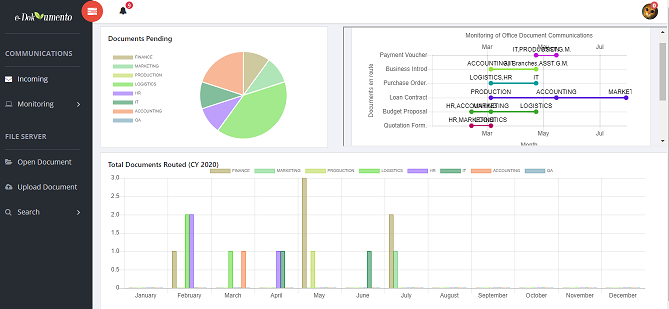
Overview
e-Dokyumento is a web-based Document Management System that stores, organizes, indexes, routes, and tracks electronic documents. It automates the basic office document workflow such as receiving, filing, routing, and approving of hard-printed documents through capturing (scanning), digitizing (OCR Reading), storing, tagging, and electronically routing and approving (digital signature) of documents.
Features
1. Document routing and workflow
- users can freely select the department or branch to route the document.
2. Add file links to the document
- users can link or attach files to the main document. This is ideal for documents requiring attachments such as references and enclosures
3. Add notes or comments
- users can add notes or comments to the documents during routing. This is similar to manually attaching 'Post it'.
4. Annotations
- managers and bosses can draw and add text into the document when correcting. Upon saving of the annotated document, he/she can return it to the originator.
5. PKI-based Digital Signature
- managers and bosses can electronically sign to approve the document. Every document signed has a corresponding control number for tracking.
- Users can upload Digital Certificate (p12 format) to embed digital signature into the document. (note: administrator must first upload the CA certificate in order to validate the user certificates)
6. Content Searching
- Files are scanned using Optical Character Recognition (OCR) and indexed to allow searching of files or documents through its content.
7. Store and index multiple file format
- Upload, store, and open documents with the following following format: pdf, docx, xlsx, pptx, txt, and odt.
8. Graphical monitoring of document routing
- routed documents are graphically mapped through line chart and pie chart. This allows effective monitoring of office communications.
9. Edit document through mapped drive
- document can be edited through mapped drive or SMB shared drive.
10. Send document to other users
- documents can be sent directly to users much like an email. This is ideal for documents to be internally communicated between the staff and manager within the department.
11. Intelligent Document classification using Machine Learning
12. Document Tracking using QR Code
New Features
13. File Explorer
- Browser-based file managing interface of the mapped drive
14. Kanban Taskboard
- Monitors document routing using the Kanban Taskboard and allows basic functionality of a Kanban for workflow management.
Installation
Method 1: Using the ISO
1. Download the ISO file from https://sourceforge.net/projects/e-dokyumento/files/e-DokyuV2.iso/download
2. Burn ISO to CD or Boot on a VM and choose "Boot System Installer"
3. If asked to login, username: root and password: admin@123
4. During installation, delete any existing partition and create 2 partitions for SWAP and root (/) mount
5. Login and open the terminal. type "su" hit enter and type "admin@123" (or password entered during installation).
6. move drive folder from /opt/drive to root : "mv /opt/drive /"
Method 2: Install on new Ubuntu Linux; download:
Method 3: Docker Container
1. Clone https://github.com/nelsonmaligro/e-Dokyumento.
2. Edit the file "controllers/dbhandle.js" and change the mongodb connection from "mongodb://localhost/docMS" to "mongodb://mongo/docMS".
3. Build the image - "docker-compose build".
4. Run the image - "docker-compose up"
note: Dont forget to shutdown the container upon exit - "docker-compose down". This is to prevent error in mongoDB.
Demo:
https://e-dokyumento.herokuapp.com/
https://edokyu.seillig.com/
Default Accounts:
Username Password Privilege Department/Branch
1. staff-marketing staff@123 STAFF MARKETING
2. manager-finance manager@123 MANAGER FINANCE
3. staff-secretary staff@123 SECRETARY SECRETARY-RECEIVING
4. boss boss@123 EXECUTIVE GM
5. boss.wannabe boss@123 EXECUTIVE EAGM
6. administrator admin@123 SysAdmin
Docker Hub:
Pull e-Dokyumento from Docker hub : "docker pull nelsonmaligro/edokyumento"
Run the image: docker run -p 443:443 -it nelsonmaligro/edokyumento
Roadmap
- Android and IOS Versions
- Automate re-training of Machine Learning for improved document classification
- Online or web-based editing
- Integration with MS Active Directory for improved file server security
- Customizable Workflow
Credit
- node-pdfsign
- @ninja-labs/verify-pdf
- Tensor Flow and Keras for the Machine Learning
- Hopding/pdf-lib
- nisaacson/pdf-extract
- nextapps-de/flexsearch
- paulmillr/chokidar
- schmich/instascan
- riktar/jkanban
- callmenick/Custom-Context-Menu
License
GPL

