| Name | Modified | Size | Downloads / Week |
|---|---|---|---|
| usbModem.jar | 2024-03-25 | 1.8 MB | |
| README.md | 2024-03-25 | 4.7 kB | |
| USB_to_RS232-master.zip | 2024-03-25 | 5.0 MB | |
| ST_Terminal_Programs.zip | 2023-04-25 | 1.1 MB | |
| 8-Bit_Terminal_Programs.zip | 2023-04-25 | 168.2 kB | |
| Totals: 5 Items | 8.0 MB | 0 |
USB_to_RS232 Connector (usbModem)
### Connect to any BBS or SSH host from any 8, 16 or 32 bit - Atari, Commodore or TI-99 computer using a USB to RS232 PL2303 cable

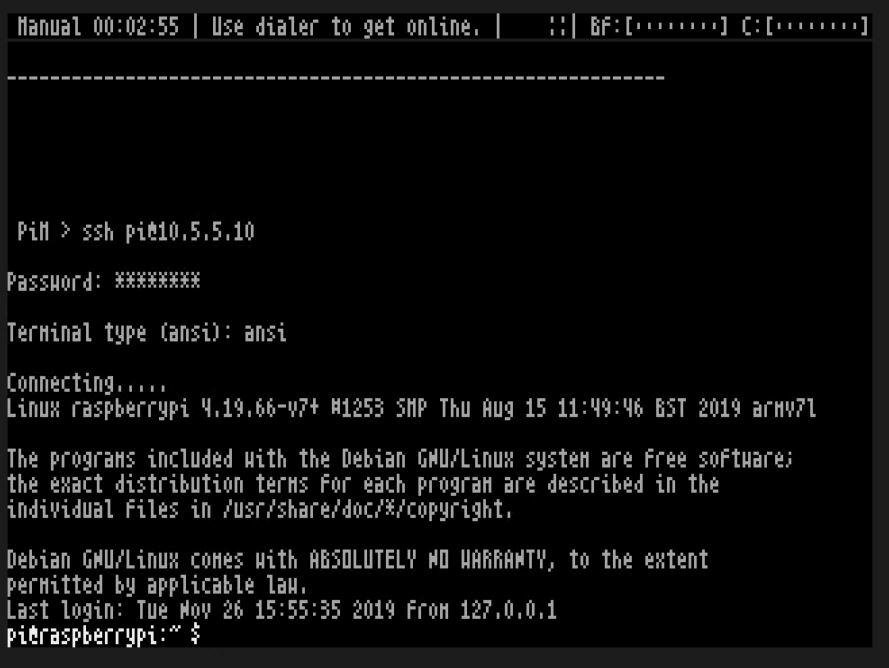
### Debian - Raspberry Pi Usage
-
Best run on a Raspberry Pi. When you order the USB/RS232 cable - buy a Pi as well!
-
Purchase a USB to RS232 Adapter with PL2303 Chipset (on Amazon)
-
If using an Atari 850 interface see 850 Null Modem cable wiring: Atari NullModem
-
If using the Commodore User Port see GGLabs - User Port RS232 for Commodore 8-bit Computers: User Port RS232
-
Install java JVM
- Windows and other OS's - see documentation
- On Raspberry Pi or other Linux
$ sudo apt-get install default-jdk
- Start the connector:
$ java -jar ./usbModem.jar -s=/dev/ttyUSB0 -b=19200
-s = serial port of the adapter
-b = serial port baud rate
-
Connect up the cable run some terminal program - like TAZ, Bobterm, ICET, NovaTerm, StrikeTerm, etc...
-
Set the baud rate is as above and bits/stop bit is 8/1
### Command Line Options and Usage
* -b,--baud <baud> Serial Baud Rate
* -H,--remotehost <remhost> TCP remote server mode host
* -i,--inboundfolder <in> Inbound transfer folder path
* -l,--localport <localport> TCP server local mode port
* -m,--menufile <menu> Menu banner file path
* -o,--outboundfolder <out> Outbound transfer folder path
* -P,--remoteport <remport> TCP remote server mode port
* -s,--serialport <serial> Serial Port Name
* -x,--xmlfile <xml> XML BBS directory file path
### Configurtaion Files
-
dialdirectory.xml - BBS directory
- used with -x option
- Current xml at https://www.telnetbbsguide.com/bbslist/
-
- (remove all non-standard XML after download - i.e. All "&" chars)
-
banner.asc - Header and help file
- used with -m option
### Examples
- Start with serial usb device ttyUSB0 at 19200
$ usbModem.jar -s=/dev/ttyUSB0 -b=19200
- Start with remote tcp (Altirra modem emulation)
$ usbModem.jar -H=192.168.0.100 -P=8080
- Start local tcp server
$ usbModem.jar -l=9090
### usbModem Commands
-
help --> Display help
-
nn [bbs_#] --> Connect BBS by listing number
- src [pattern*] --> Search for BBS listing number
- save [bbs_#] user password --> Save BBS user/password
-
list [bbs_#] --> Display BBS by listing number
-
atz --> Clear reset screen
- atd hostname/IP port --> TCP connect to host
- bbs hostname/IP port --> TCP connect to host
- ssh user@hostname:port --> ssh to host
- cls --> Clear screen
- prompt value --> Set command prompt
- ysend --> YMODEM Batch download
- yrecv --> YMODEM Batch upload
- xsend filename --> XMODEM Download
- xrecv filename --> XMODEM Upload
- lsi --> List inbound folder
- lso --> List outbound folder
- [esc] - --> Exit to prompt
- [esc] u --> User macro
- [esc] p --> Password marco
### Esc Key Macro Shortcuts
- [esc] - - Exit to prompt
- [esc] u - User macro
- [esc] p - Password Marco
This program is free software: you can redistribute it and/or modify
it under the terms of the GNU Affero General Public License as published by
the Free Software Foundation, either version 3 of the License, or
(at your option) any later version.
This program is distributed in the hope that it will be useful,
but WITHOUT ANY WARRANTY; without even the implied warranty of
MERCHANTABILITY or FITNESS FOR A PARTICULAR PURPOSE. See the
GNU Affero General Public License for more details.
You should have received a copy of the GNU Affero General Public License
along with this program. If not, see <https://www.gnu.org/licenses/

