Home
Welcome to Zoom Investment Portfolio Manager!
Installation instructions [Installation]
Backup and Portability [Backup]
Multi-currency support [Currencies]
Help for using the Manager [Usage]
Cash Accounting [Cash Accounting]
The Manager provides a simple and convenient way to keep track of your quoted Stocks and Shares investments.
Stock prices and basic stock metrics (around 20 minutes delayed) are obtained from Yahoo and a valuation of your portfolios calculated. You are requested not to update prices too frequently in case the service becomes blocked. Once an hour should be sufficient for most purposes. You will not become richer by frequently updating your prices!
Multinational and Multi-currency support.
Cash Accounting in simple or detailed options as you wish.
The current version runs on Microsoft Windows only (or may using Wine on Linux).
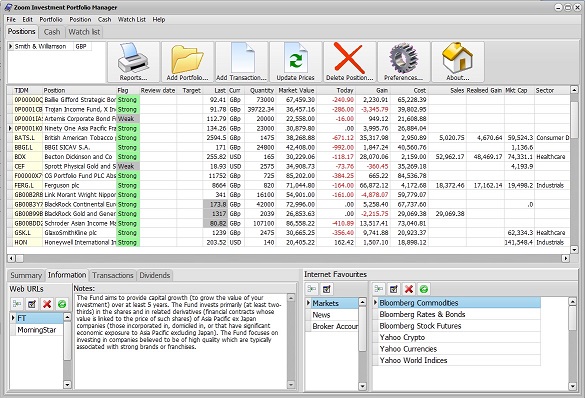
The software provides reporting by export to spreadsheet so that you can work on the data any way that you wish. Take a valuation and work out your Capital Gains for your annual Tax Return. If you need a spreadsheet, the author recommends LibreOffice Calc however export works with Excel and others.
Store an unlimited number of holdings in an unlimited number of number of portfolios. The software uses an industry strength open source database engine which is not cripled nor restricted in any way. Size is only limited by the physical capacity of your hardware.
Watch List
Keep a watch list of potential investments.
This is useful when researching when markets are closed or comparing investments befor deciding which to chose,
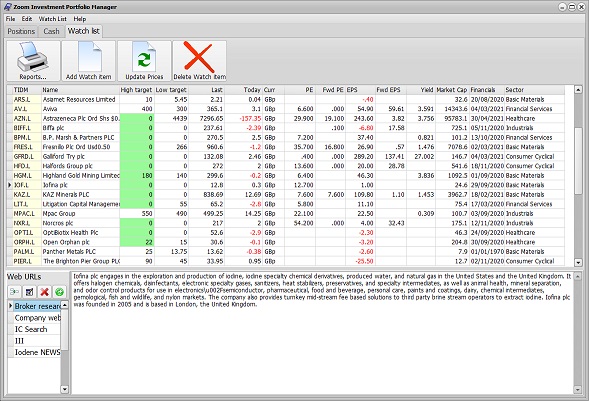
The software respects your privacy and confidentiality. It does not return any user information or data to the author whatsoever. Although it blocks most tracking javascripts, no warranties are given about what tracking or advertising cookies etc. might be collected by alphavantage.co and other Internet data providers. You should check the user agreements on those sites if this is of concern. Internet connections cannot access your portfolio data. You can browse the software source code (see the "Code" tab above) to see how it works. The code is fairy "human readable" even to non-programmers. Give it a try!
DISCLAIMER: Whilst care has been taken in the writing and testing of this software, it is in early version so you should be vigilant for errors and inaccuracies in your data.
This is not commercial software and is provided "as is" without warranties or guarantees of any kind nor with any assurance that it is "fit for purpose". (In other words - please don't sue me!!).
Related
Wiki: Backup
Wiki: Cash Accounting
Wiki: Currencies
Wiki: Installation
Wiki: Usage
