xymon redesigned Code
Design Update from Xymon 4.3.30 (graphics, CSS etc.)
Brought to you by:
sabo1986
| File | Date | Author | Commit |
|---|---|---|---|
| README.md | 2020-07-20 |
|
[ec5ede] Update README.md |
| graphics.zip | 2020-07-20 |
|
[81bd04] Add files via upload |
| pagegen.c | 2020-07-20 |
|
[81bd04] Add files via upload |
| xymon_new_design.png | 2020-07-20 |
|
[81bd04] Add files via upload |
| xymonbody.css | 2020-07-20 |
|
[81bd04] Add files via upload |
| xymonmenu-new.css | 2020-07-20 |
|
[81bd04] Add files via upload |
Design Update from Xymon 4.3.30 (graphics, CSS etc.)
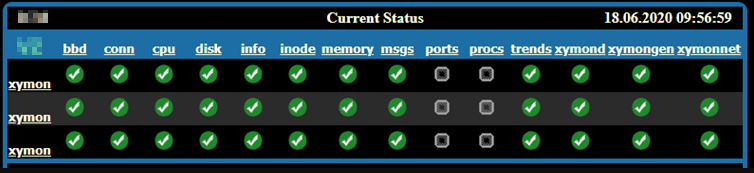
XYMONSKIN="$XYMONSERVERWWURL/gifs/new"
XYMONBODYMENUCSS="$XYMONMENUSKIN/xymonmenu-new.css"
<!DOCTYPE HTML PUBLIC "-//W3C//DTD HTML 4.0//EN">
<HTML>
<HEAD>
<META HTTP-EQUIV="Content-Type" CONTENT="&HTMLCONTENTTYPE">
<META HTTP-EQUIV="REFRESH" CONTENT="&XYMWEBREFRESH">
<META HTTP-EQUIV="EXPIRES" CONTENT="Sat, 01 Jan 2001 00:00:00 GMT">
<META HTTP-EQUIV="Set-Cookie" CONTENT="pagepath=&XYMWEBPAGEPATH; path=/">
<META HTTP-EQUIV="Set-Cookie" CONTENT="host=; path=/">
<TITLE>&XYMWEBBACKGROUND : Xymon - Status @ &XYMWEBDATE</TITLE>
<!-- Styles for the Xymon body -->
<link rel="stylesheet" type="text/css" href="&XYMONBODYCSS">
<!-- Styles for the menu bar -->
<link rel="stylesheet" type="text/css" href="&XYMONBODYMENUCSS">
<!-- The favicon image -->
<link rel="shortcut icon" href="&XYMONSKIN/favicon-&XYMWEBBACKGROUND.ico">
<link rel="stylesheet" type="text/css" href="/xymon/gifs/static/xymonbody.css">
</HEAD>
<BODY class="&XYMWEBBACKGROUND">
&XYMONBODYHEADER
<div class="webpage_header">
<TABLE SUMMARY="Topline" WIDTH="100%">
<TR>
<TD VALIGN=MIDDLE ALIGN=LEFT WIDTH="30%">
<B> &XYMONLOGO </B>
</TD>
<TD VALIGN=MIDDLE ALIGN=CENTER WIDTH="40%">
<B>Current Status</B>
</TD>
<TD VALIGN=MIDDLE ALIGN=RIGHT WIDTH="30%">
<B> &XYMWEBDATE </B>
</TD>
</TR>
<TR>
</TR>
</TABLE>
</div>
<!DOCTYPE HTML PUBLIC "-//W3C//DTD HTML 4.0//EN">
<HTML>
<HEAD>
<META HTTP-EQUIV="Content-Type" CONTENT="&HTMLCONTENTTYPE">
<META HTTP-EQUIV="REFRESH" CONTENT="&XYMWEBREFRESH">
<META HTTP-EQUIV="EXPIRES" CONTENT="Sat, 01 Jan 2001 00:00:00 GMT">
<META HTTP-EQUIV="Set-Cookie" CONTENT="pagepath=&XYMWEBPAGEPATH; path=/">
<META HTTP-EQUIV="Set-Cookie" CONTENT="host=; path=/">
<TITLE>&XYMWEBACKGROUND : Xymon - Status @ &XYMWEBDATE</TITLE>
<!-- Styles for the Xymon body -->
<link rel="stylesheet" type="text/css" href="&XYMONBODYCSS">
<!-- Styles for the menu bar -->
<link rel="stylesheet" type="text/css" href="&XYMONBODYMENUCSS">
<!-- The favicon image -->
<link rel="shortcut icon" href="&XYMONSKIN/favicon-&XYMWEBBACKGROUND.ico">
<link rel="stylesheet" type="text/css" href="/xymon/gifs/new/xymonbody.css">
</HEAD>
<BODY class="&XYMWEBBACKGROUND">
&XYMONBODYHEADER
</code>
<div class="webpage_header">
<TABLE SUMMARY="Topline" WIDTH="100%">
<TR>
<TD VALIGN=MIDDLE ALIGN=LEFT WIDTH="30%">
<B> &XYMONLOGO </B>
</TD>
<TD VALIGN=MIDDLE ALIGN=CENTER WIDTH="40%">
<B>Current Status</B>
</TD>
<TD VALIGN=MIDDLE ALIGN=RIGHT WIDTH="30%">
<B> &XYMWEBDATE </B>
</TD>
</TR>
<TR>
</TR>
</TABLE>
</div>
<br>