Tree [f9e14c] main / History
| File | Date | Author | Commit |
|---|---|---|---|
| dev | 2023-08-25 |
|
[f9e14c] v5.1.0 Piyon & IP enhancement |
| download | 2023-08-25 |
|
[f9e14c] v5.1.0 Piyon & IP enhancement |
| winpower | 2023-08-25 |
|
[f9e14c] v5.1.0 Piyon & IP enhancement |
| .gitignore | 2023-05-21 |
|
[5303b6] WinPower 1.0.0 - Intro of WinPower |
| LICENSE | 2023-05-21 |
|
[5303b6] WinPower 1.0.0 - Intro of WinPower |
| README.md | 2023-06-05 |
|
[d1274d] v4.0.0 whelp built-in command added & more opti... |
Read Me
WinPower from RootData21 Team
A simply, powerful, awesome command-line interface (CLI) software has an array of tools crafted using batch and PowerShell scripts. WinPower effortlessly streamlines
a wide range of mundane and time-consuming tasks, freeing you from their drudgery.
So that you get POWER from WinPower!
How to Install
1. Using installer
Being a command line or terminal level tool, winpower can be installed in many ways. However, we recommend
using installer which makes the installation process very simple & error free.
Just download the latest version using the link below.
2. Custom installation
Like all software, WinPower can also be installed manually. For this you need to download the WinPower zip file and follow the following steps.
Extract WinPower to C:/
After downloading the zip file, extract the files to C drive and make sure that after extracting the files
are placed under "winpower" folder so that the folder is located at the following location.
c:/winpower
Run the "wp_setup.cmd"
Inside the winpower folder, there is a folder named "cmd" in which there is a file called "wp_setup.cmd", double click the file and continue the instructions from there.
The installation window looks like the following (May differ after major/minor update).
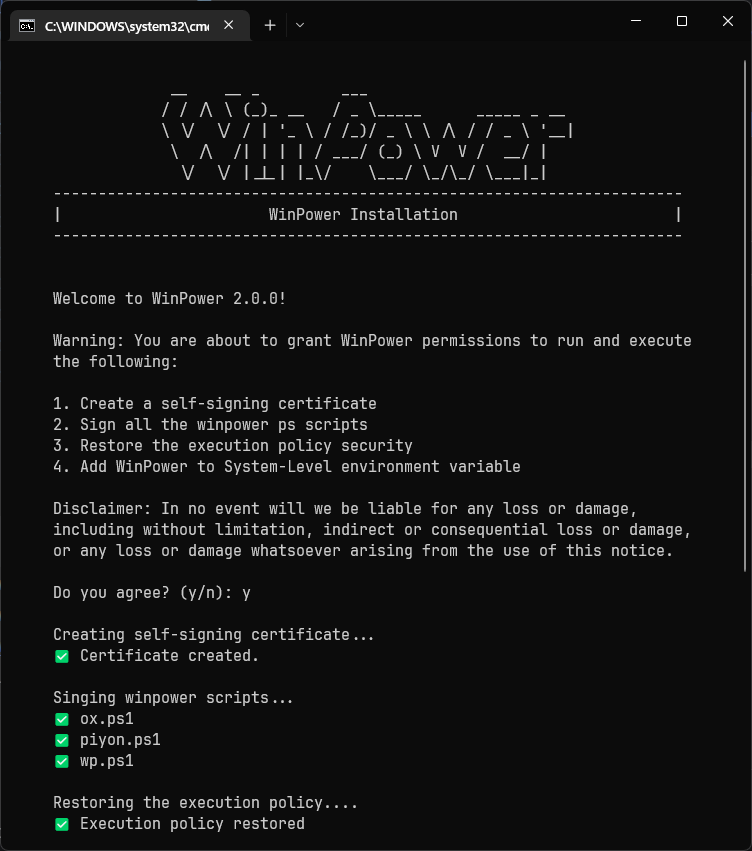
Validate installation
Finally, open up a terminal and run the following command.
wp -v
You should get output like the following.
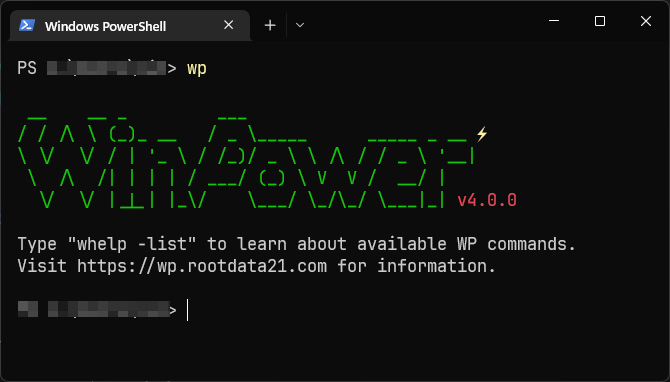
Available Commands/Functions
For a complete available commands & argument lists, you can run the "whelp" command with -list flag as shown below.

Donation/Support
If you find this project helpful then why don't you buy the developer a cup of tea? Any amount of donation is appreciated. Please follow the link to donate by using PayPal.
PayPal Payment


