-
About Original Web Freer 1.1.1.1:
- In this new version of "Web Freer" there is a lot of features:
- ADs improvement!
- Installs a windows service as ADs client!
- Put a lot of files in our windows folder for spying or something like that!
- ADs.. ADs.... ADs............ :|
- Then I removed all of em so you can use this new version of Web Freer without any Virus/Trojan/ADs.
-
About WebFreer Uninstaller:
- Note:
- When you Run the original Webfreer setup, a threat service (WebClientService.exe) and some systemic threat files will install on your Windows and will remain after uninstalling webfreer!
- If you installed Web Freer 1.1.1.1 before on your Windows and you care about your safety/security/privacy you should uninstall it first.
- And then use the Uninstaller I made for removing Virus/Trojan/ADs service from windows:
- (Tested on Windows 7 32 & 64 bit and Windows 8.1 32 & 64 bit)
- Using "Web Freer Uninstaller":
- 1) Extract .7z File.
- 2) The file have a password, then use: 1112
- 3) Run "WebFreerUninstaller.bat" as Administrator.
- 4) Done. your system is clean of getting Virus/Trojan/ADs!
Q: Troubleshoot sync issues:
A: Chrome Help
Please after using this Portable version of WebFreer please tell me to know it's working properly for you or not.
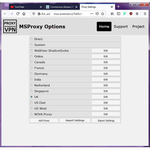
Proxy Option Page

Select a server and connect.

SwitchyOmega Option for Chrome - You can change Proxy Server Manually
Facebook Page
Regards.
--
MSasanMH, Programmer & Developer.
Project Members: