If you've installed on "Program Files/Program Files (x86)" directory, you have to run as Administrator. Just to let you know that the glitch0r.dll file is embedded inside the program. While you're open the program, the file will be extracted from it into the directory.
If you'd like me to fix anything, let me know.
Thanks for reporting a problem!
If you would like to refer to this comment somewhere else in this project, copy and paste the following link:
Hello, when I try open the program an error appears:
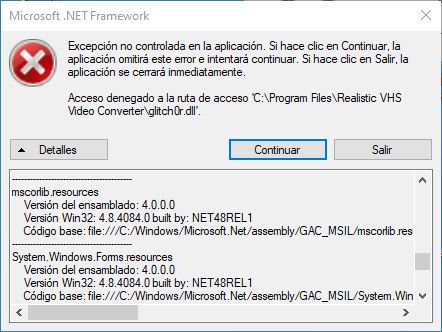
Cheers
Last edit: Fabian Lopez 2023-10-03
If you've installed on "Program Files/Program Files (x86)" directory, you have to run as Administrator. Just to let you know that the glitch0r.dll file is embedded inside the program. While you're open the program, the file will be extracted from it into the directory.
If you'd like me to fix anything, let me know.
Thanks for reporting a problem!
Hello, it is in "Program Files/Program Files" not x86.
Okay, so you have to run it as Administrator.
Otherwise, let me know if you'd like me to fix anything.
Best.
Thanks, now I can't convert any video haha:
Last edit: Fabian Lopez 2023-10-03
Which options did you tried to convert?
mp4 to mp4 with a preset 3
The Video Input file to Video Output file
Yes.
What screen resolution did you selected?
640x480
I made a testing mode program so you can see what's seems the problem while you're trying to click "Preview"
https://drive.google.com/file/d/1NNZPTdgcWqZ7bH4VegaaOWjDL0SysloS/view?usp=sharing
Let me know if you find anything inside the ffplay-log-testingmode.txt file
After I made a further investigation about this issue, it turns out that Frei0r doesn't worked on Windows 10
Last edit: Josué Beauregard 2023-10-22
Ok, it is impossible use the program.
Check the comments in VideoHelp page.
I've just recently made some changes to disable glitch effect if running on Windows 10 and it will be updated by tomorrow.
Maybe it was 980x1742 in the log was incorrect
Yes, this message will give you a reminder that the glitch effect is disabled as Frei0r plugin is unsupported if you're running on Windows 10