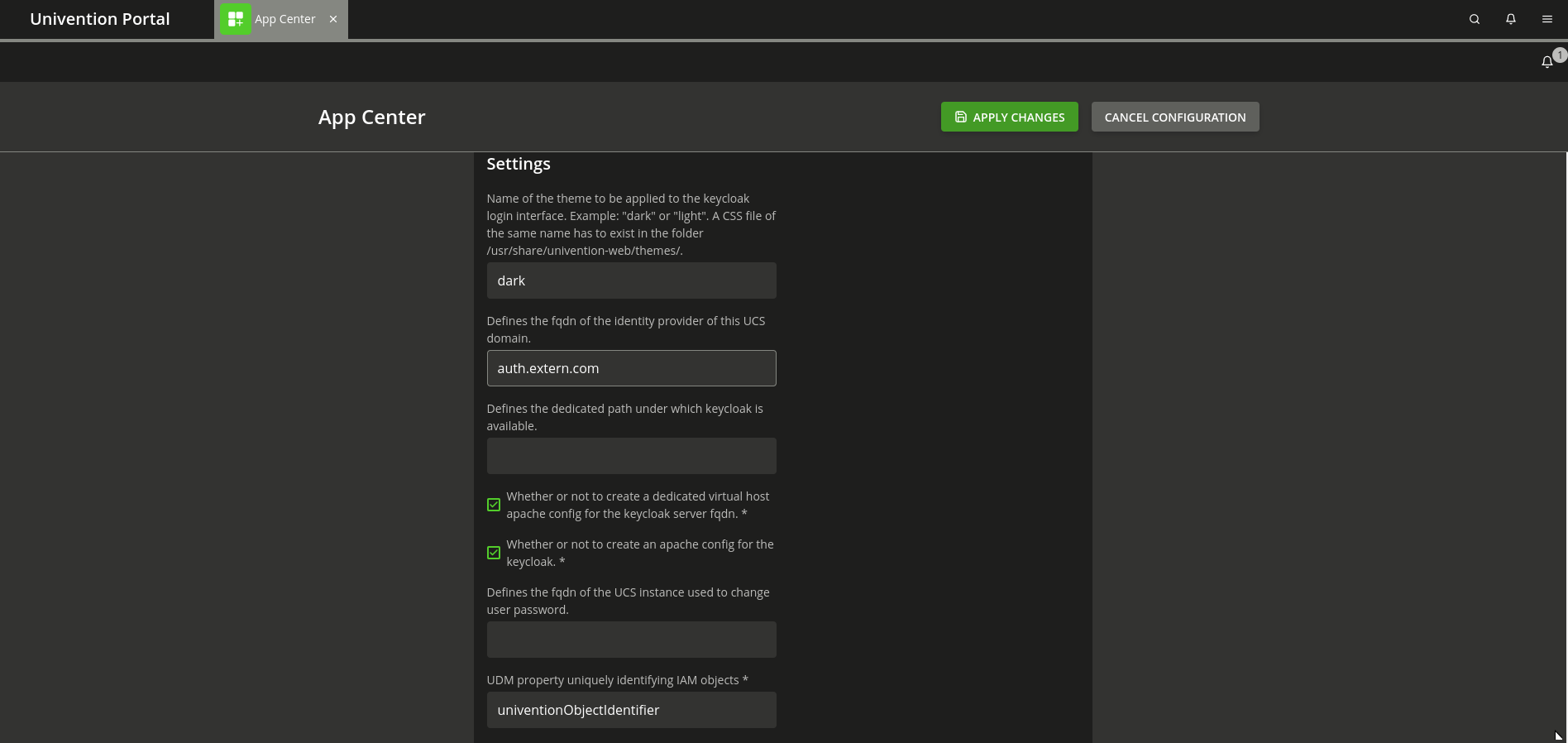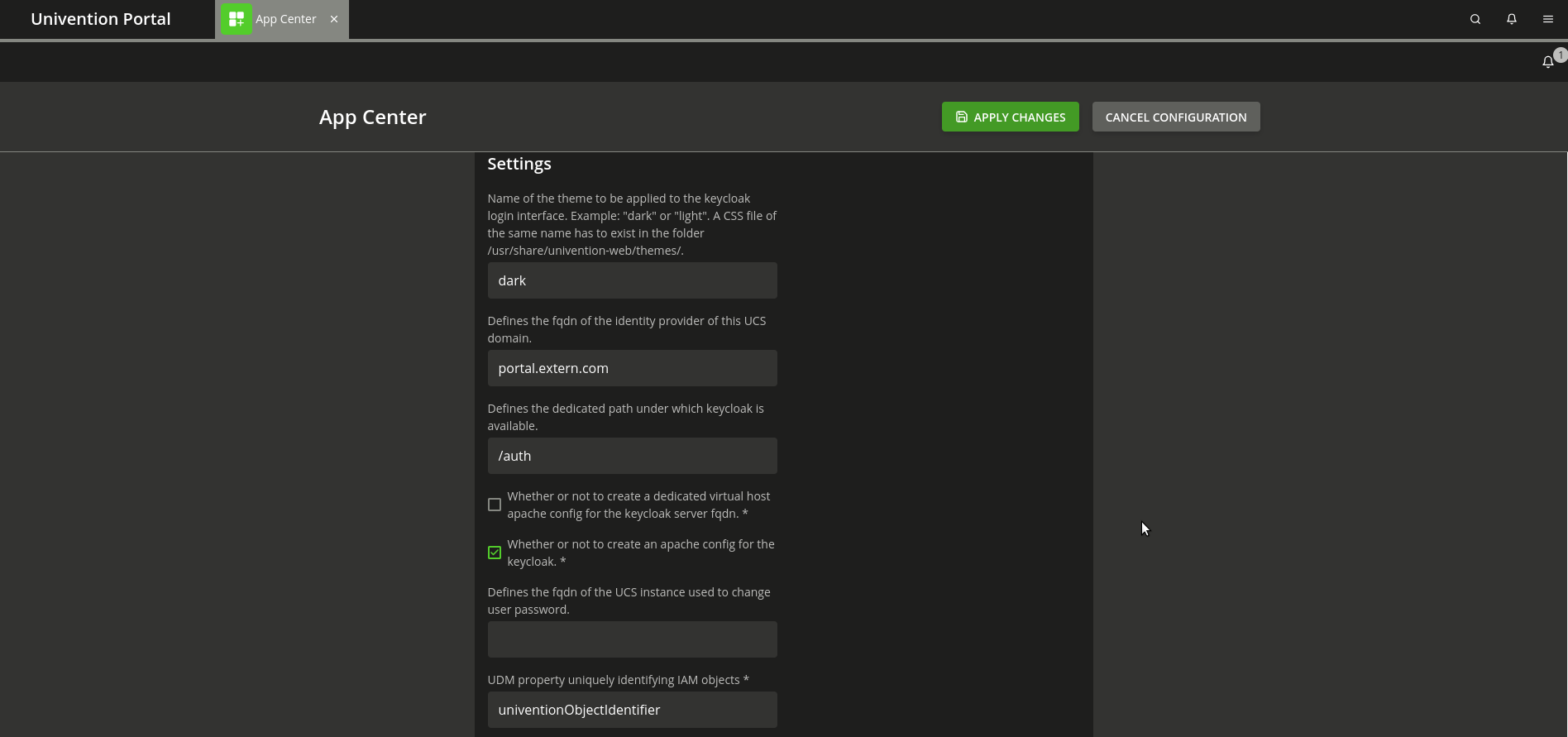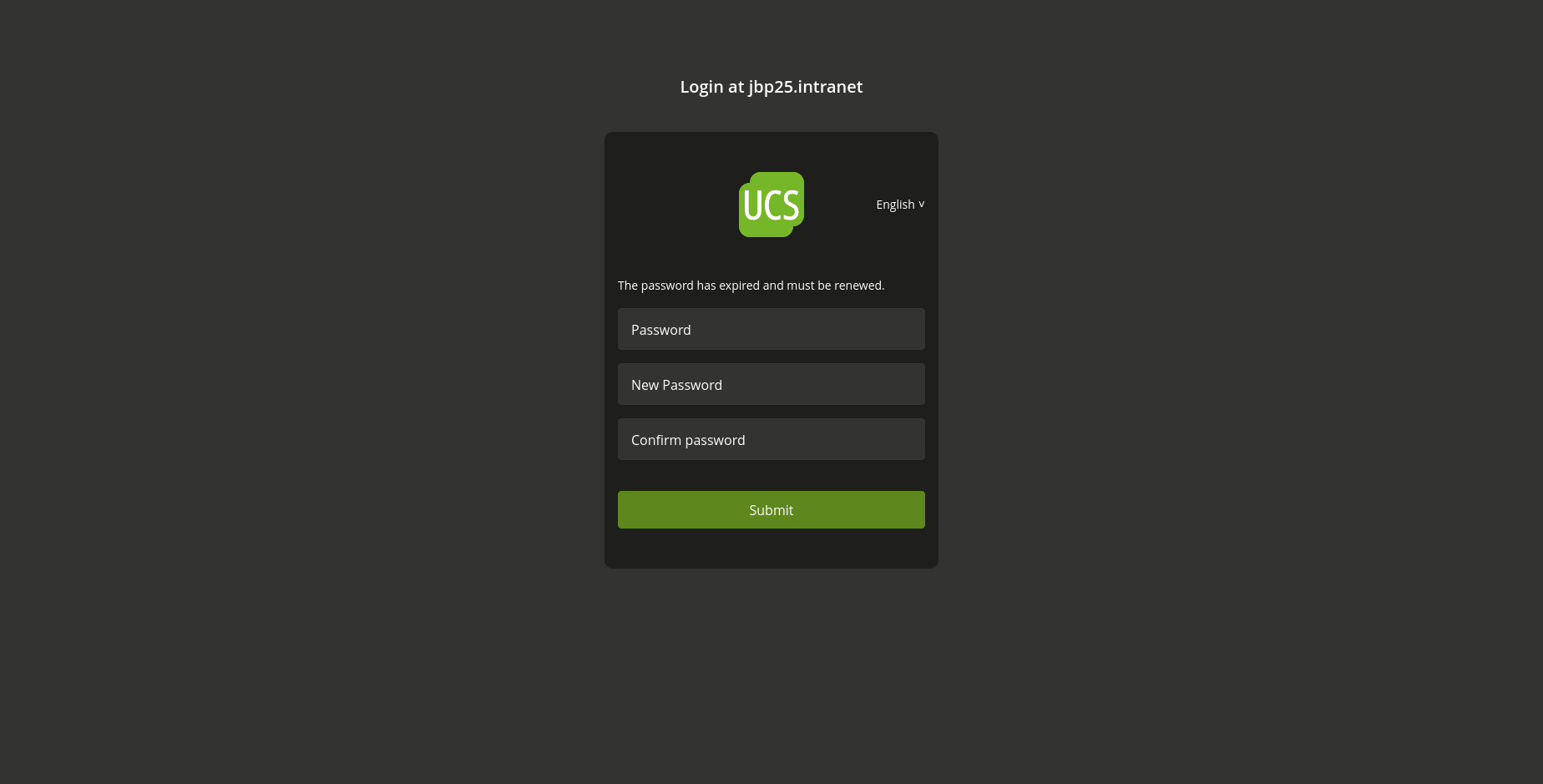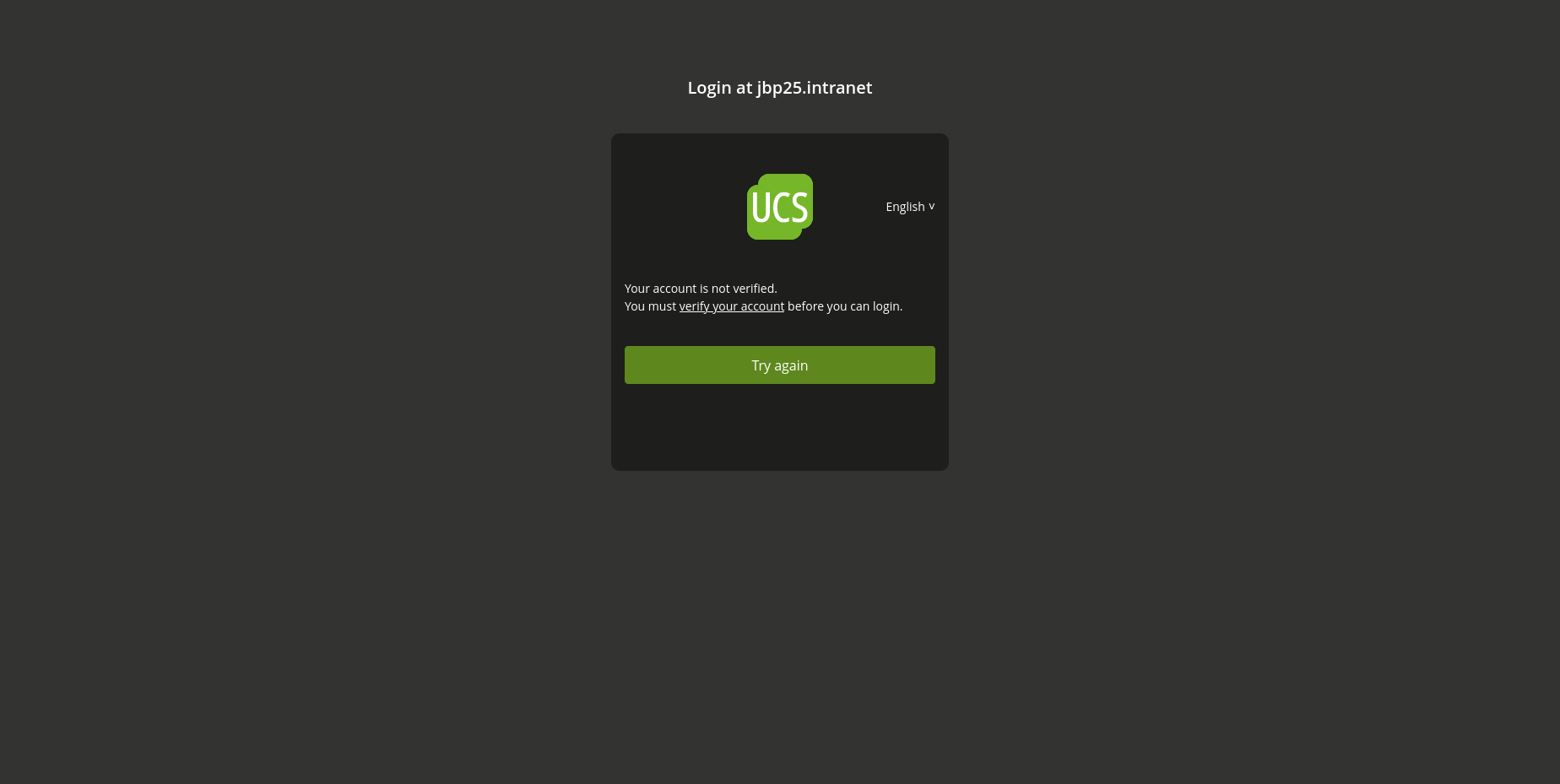New Features for Keycloak as Upcoming Standard Identity Provider of UCS
With UCS 5.2 Keycloak will become the standard IDP for SAML and OpenID Connect
authentication and will replace the current simpleSAMLPHP and Kopano Connect
apps. Read more about the big picture in our blog article Migration of the
Identity Provider in UCS – Keycloak App now Part of the Support
Scope. The first step we made was the release of Keycloak as a supported
Univention app at the end of 2022. Since then, a lot of work has been done to
make the Keycloak app a worthy replacement for the SimpleSAMLphp integration.
So, we are making steady progress on our mission to reach feature parity with
our SimpleSAMLphp integration. And since the initial release of the Keycloak
app, we have also released several app updates each adding new features in
terms of a smooth integration into UCS and more configurability.
In this article, we would like to showcase some of the work that has been done
over the last few months.
Single Sign-on Through External Public Domain Name and Let's Encrypt
Integration
By default, the UCS Keycloak app uses an internal
name for the single
sign-on endpoint. For administrators who want single sign-on availability from
the internet, we have added app settings and documentation that allow them to
freely choose the name of the Keycloak endpoint.
A common scenario is to have the Keycloak server running on a different name
than the UCS portal:
- portal.extern.com -> UCS Portal
- auth.extern.com -> Keycloak single sign-on endpoint
There are some preconditions for this setup. You must have a public DNS record
for the name of the Keycloak server and you need a valid certificate for this
server name, but once that is available you can configure this setup with the
following app settings on the command line or with the UMC app settings for
the Keycloak app.
- keycloak/server/sso/fqdn → auth.extern.com
- keycloak/server/sso/autoregistration → false
- keycloak/apache2/ssl/certificate → /path/to/certfificate/for/auth.extern.com
- keycloak/apache2/ssl/key → /path/to/private/key/for/auth.extern.com
- keycloak/csp/frame-ancestors → https://\*.extern.com
Further information on how to configure such a setup can be found in the
Keycloak documentation.
Another possible scenario would be to have the Keycloak server running with
the same name as the UCS portal but in a different URL:
- portal.extern.com -> UCS Portal
- portal.extern.com/auth-> Keycloak single sign-on endpoint
We assume that the public DNS for the name of the UCS portal already exists
and that a valid certificate is used. Again, the configuration can be done
with the app settings in the Keycloak app:
- keycloak/server/sso/fqdn → portal.extern.com
- keycloak/server/sso/path → auth
- keycloak/server/sso/virtualhost → false
- keycloak/server/sso/autoregistration → false
See our documentation for a
detailed description.
In both cases the integration of Let's Encrypt
certificates for the
public domain name is just a matter of setting some UCR variables.
For the first scenario with the Keycloak server running on a different name
than the UCS Portal/UMC, the Let's Encrypt app configuration would be:
- Domain(s) to obtain a certificate for, separated by space: portal.extern.com auth.extern.com
- Use certificate in Apache: yes
These settings create a certificate for both names and uses this certificate
in the web server configuration. And for the Keycloak app, the certificates
can be configured with:
- ucr set keycloak/apache2/ssl/certificate="/etc/univention/letsencrypt/signed_chain.crt”
- ucr set keycloak/apache2/ssl/key=”/etc/univention/letsencrypt/domain.key”
For the scenario with Keycloak and the UCS Portal/UMC running with the same
name, the Let's Encrypt app only needs to acquire the certificate for this one
name:
- Domain(s) to obtain a certificate for, separated by space: portal.extern.com
- Use certificate in Apache: yes
And for Keycloak, we just have to make sure
- ucr set keycloak/server/sso/virtualhost=false
is set to indicate we want to use the global webserver configuration for
Keycloak, including the certificate settings.
Password Change During Login and Onboarding After Self-Service Registration
In UCS, user passwords can expire. If a password expired, the user can not log
in anymore and needs to change the password. This is often also used during
onboarding workflows, where users get an initial password but are forced to
change the password during the first login. Administrators can use the
Univention Directory Manager option “User has to change password on next
login” for such an onboarding, which internally is handled as an expired
password.
We have added custom Keycloak extensions that check the password expiry of a
user during login and allow them to change their password directly during the
Keycloak login progress.
Likewise, the integration with the self-service registration for new users has
been improved. With the self-service registration, users can create their
accounts in the UCS IDM. To complete the process users have to verify the new
account (typically using a token sent by e-mail). In one of the latest
releases of the Keycloak app, we added an app setting to disable the login for
user accounts that are not yet verified. Instead, the user is redirected to
the self-service where the account verification is completed.
Guide for Migration from SimpleSAMLPHP/Kopano Connect to Keycloak
The just published migration guide makes the migration from
simpleSAMLphp/Kopano-connect to Keycloak as easy and seamless as possible. It
contains a general step-by-step guide as well as some specific examples of how
apps can be migrated. With it, we have released an update to UCS that enables
customers to use simpleSAMLphp as a serviceprovider in Keycloak. This makes it
possible to use Single sign-on between services that were migrated to
Keycloak, and those that still use simpleSAMLphp while the migration is still
in progress.
Single Sign-on with Kerberos
In work is the feature to authenticate to Keycloak with Kerberos tickets. If
you have a UCS domain with client workstations that acquire Kerberos tickets
during the user login process, it will be possible to authenticate with this
Kerberos ticket to services that use Keycloak as IDP (provided that the
browser is configured to allow Kerberos authentication) to enable a password-
less login.
With the migration guide and with the Kerberos SSO, the Keycloak integration
in UCS will have all functionality UCS users know from SimpleSAMLPHP – with
way more flexibility and features on its own. I hope this article gave a good
overview, but if there are any open questions feel free to comment here on the
blog or post on help.univention.com.
Der Beitrag New Features for Keycloak as Upcoming Standard Identity Provider
of UCS
erschien zuerst auf Univention.