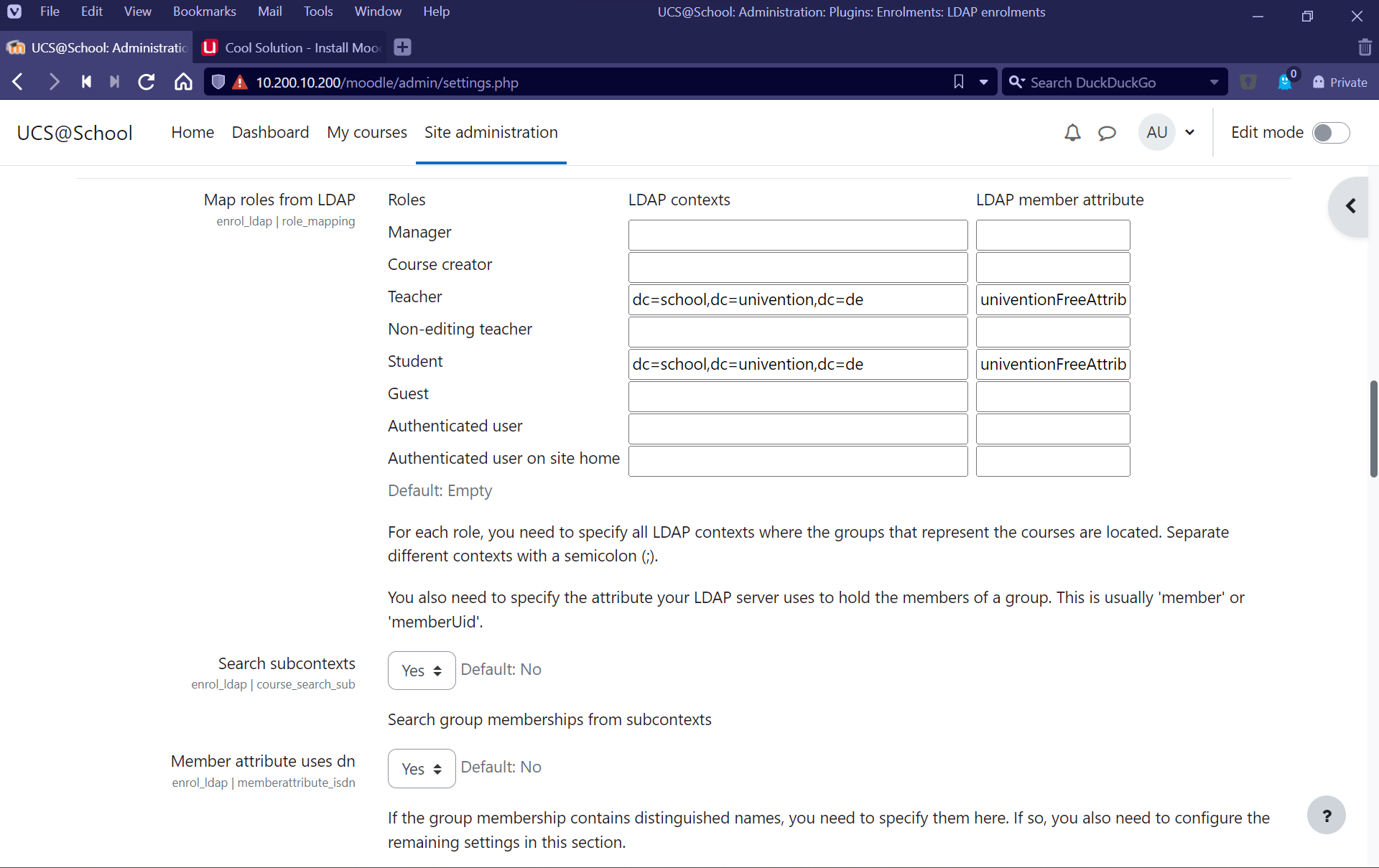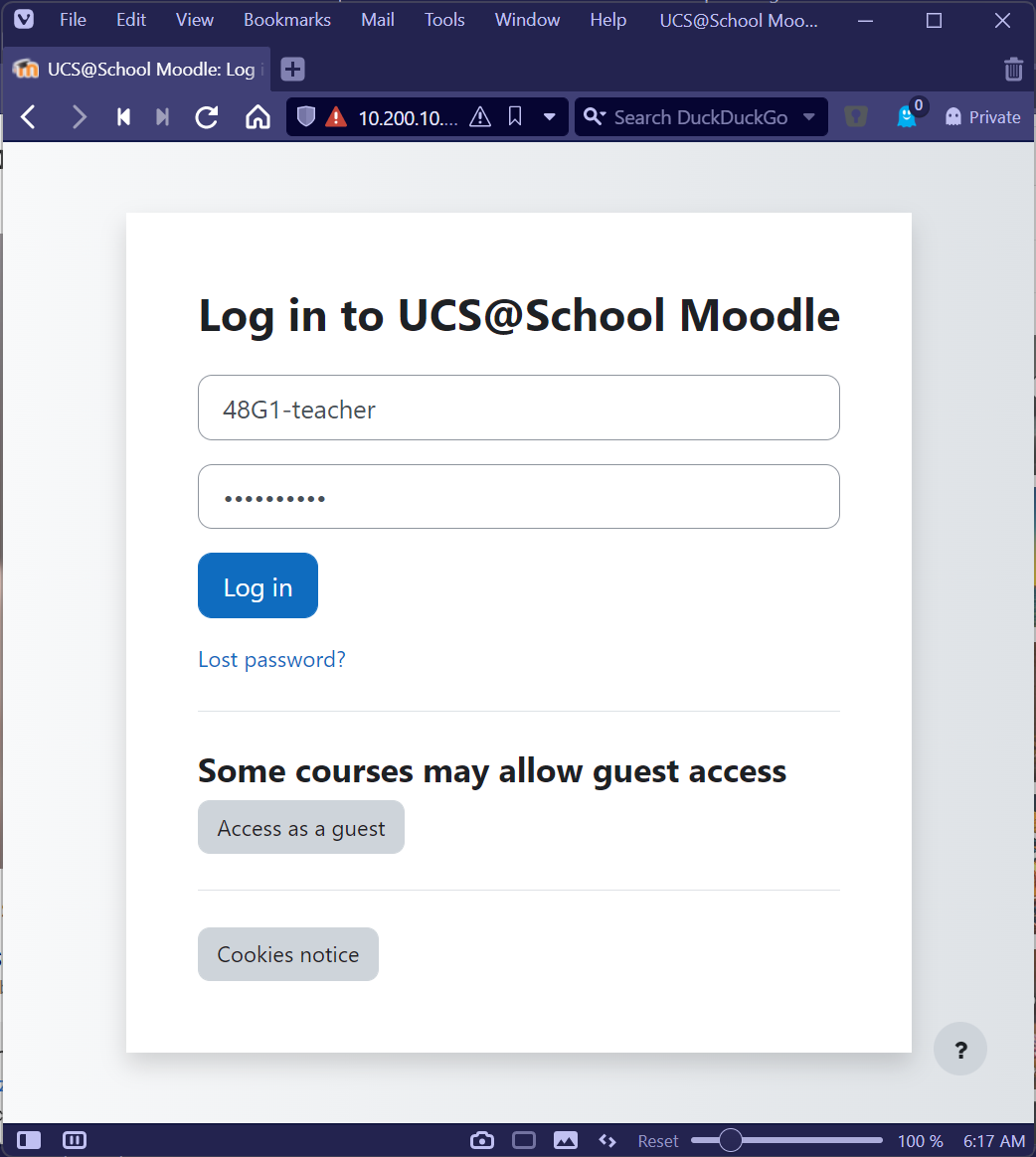Cool Solution: Single-Sign-On-Integration of Moodle into UCS@school
From pandemics to corporate training, new technologies have transformed the
landscape of learning dramatically in recent years. It is especially true in
the area of learning platforms. Whether used for self-study or to coordinate
homework, learning platforms have become an integral part of almost all
educational institutions. Many UCS@school users rely on the well-known Open
Source solution Moodle , which can be adapted to individual needs in terms
of content and presentation. By integrating Moodle into UCS@school, which we
offer as so-called " cool solutions ", teachers and students can easily
log in to their courses and classes with their familiar user data.
The First Step: Installing Moodle
UCS makes it very easy to install Moodle from the UCS command line. See our
help article Install Moodle for detailed step-by-step instructions on how to
install Moodle on UCS.
Once the installation is complete, the server will be available at
https:///moodle and you can log in to it with the username you chose during
the installation.
The Second Step: Integrating Moodle into UCS@school
For productive use, Moodle needs the users’ digital identities. Moodle divides
the integration of users into two steps: "Enrollment" refers to creating user
accounts and assigning them to classes. "Authentication" refers to the user
login process, either by entering a password or by single-sign-on using the
UCS@school user account.
The Moodle LDAP enrollment requirements are slightly different from the
UCS@school LDAP. For this reason, we have provided a short
script for you in our Cool Solutions Repository
to make faculty and student identities stored in UCS@school compatible with
Moodle. Once installed on the UCS primary server, it works independently in
the background while you continue to use UCS@school as usual.
Moodle Settings
Almost There: The Moodle Login
Of course, to use Moodle, end users need to log in to the system. UCS offers
two ways to log in. Use SAML to implement single-sign-on. More about in our
help article Moodle SAML
Authentication.
And if UCS cannot be reached by the user, the LDAP integration, about which
you can find more information in the help article Moodle LDAP
Authentication, allows users to log in to Moodle directly by using
their usual username and password combination. In this case, Moodle uses the
connection to check the authenticity and rights of the respective user.
Moodle Login
Leading by Example: Enrolling Teachers at the Start of the School Year
Once installed, Moodle is available to teachers and students. Note, however,
that classes are not available until the first user in a class has logged in
to the system. It is therefore a good idea for all teachers to do so before
the start of the school year to ensure that classes are available. Also,
changes to classes and users will not take effect until the user logs in the
next time.
Further Integrations
Other plugins, such as integrations from our partners
ownCloud (https://docs.moodle.org/402/en/ownCloud_Repository),
Nextcloud (https://docs.moodle.org/402/en/Nextcloud_repository), or
Collabora (https://moodle.org/plugins/mod_collabora)
can operate concurrently with the UCS LDAP and SAML integration with no
problems. Also, the integration does not change the look and feel of the
Moodle user interface, so users will not notice anything about it – except
that they can log in easily.
I hope I was able to give you some useful guidance on how to integrate Moodle
with UCS@school in this short how-to. Feel free to leave any questions,
comments or suggestions in the comments below this article. I look forward to
receiving your feedback.
Der Beitrag Cool Solution: Single-Sign-On-Integration of Moodle into
UCS@school erschien zuerst auf Univention.